Warner Electric CB Series and Super CB Series CB-4 to CB-10 User Manual
Page 5
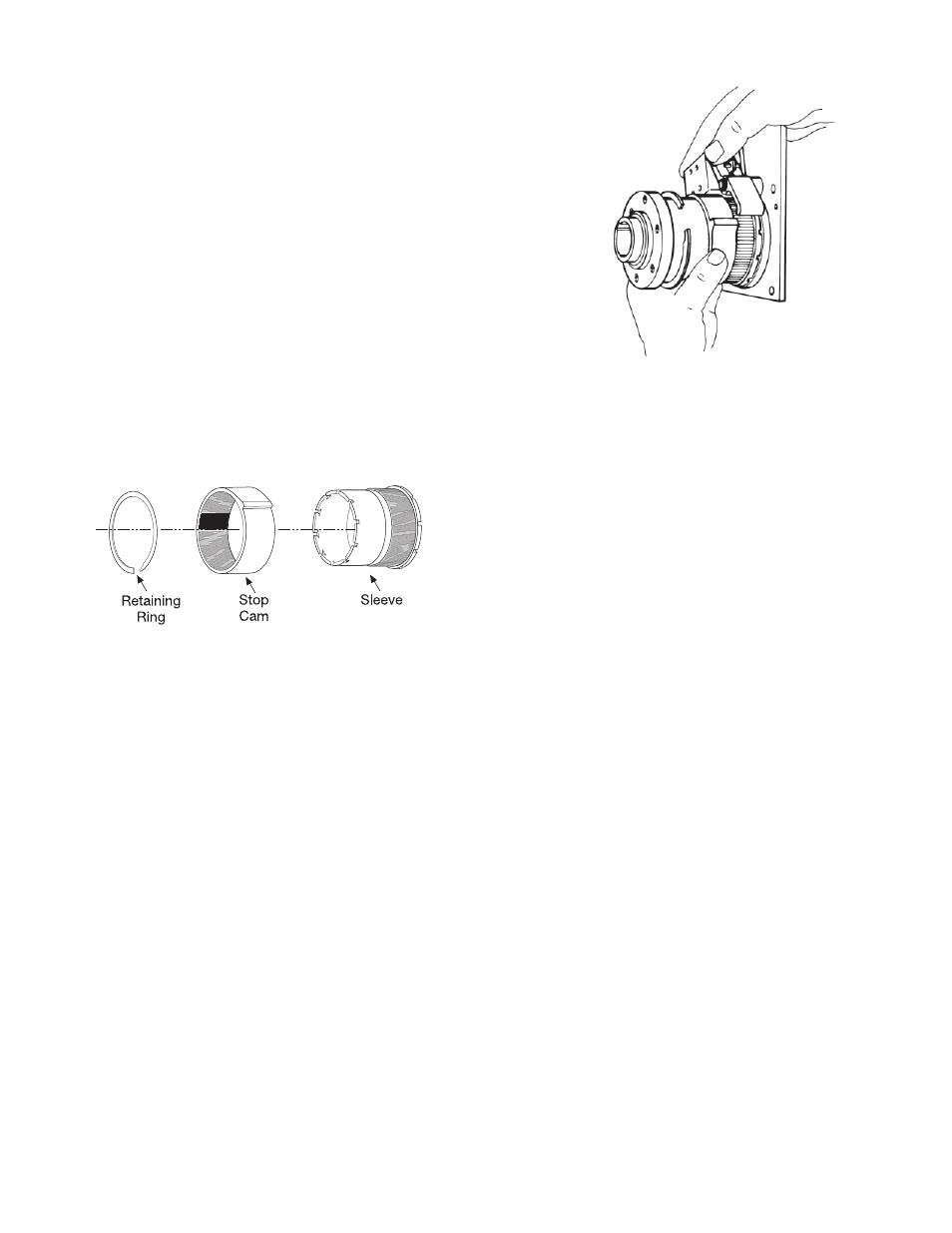
5
Warner Electric
•
800-825-9050
P-1302
•
819-0447
Note
: Simply rotating the input hub until the
actuator hits the cam will not fully wrap down the
brake spring.
Wrapping the brake spring down completely can
be accomplished by rotating the output shaft in the
driving direction until it cannot travel any further.
3. Slide the retaining ring back into position.
Adjustment Increments with
Standard Stop Collars:
CB-2
Infinitely Adjustable
CB-4
2.4º Adjustable
CB-5/Super CB-5
1.8º Adjustable
CB-6/Super CB-6
1.8º Adjustable
CB-8/Super CB-8
1.6º Adjustable
CB-10/Super CB-10
1.5º Adjustable
Lubrication
All CB Series clutch/brakes are manufactured
with oil impregnated, sintered metal components.
A properly applied and installed Warner Electric
wrap spring clutch/brake requires no lubrication
throughout the life of the unit. Adding lubrication
may result in a mismatch of lubricants which may
lead to premature spring failure.
Stop Collar Adjustment
Each CB Series unit has an incrementally
adjustable collar, allowing for changes to
the output orientation.
To adjust the stop collar output orientation:
1. Remove the retaining ring from its groove and
slide it forward on the sleeve.
2. Hold the actuator clear while sliding the cam off
the sleeve. Rotate the cam to the desired stop
position, and slide it back onto the sleeve. (The
brake should be fully wrapped down to ensure
setting the proper stop point).
