Warner Electric X2DRV User Manual
Page 5
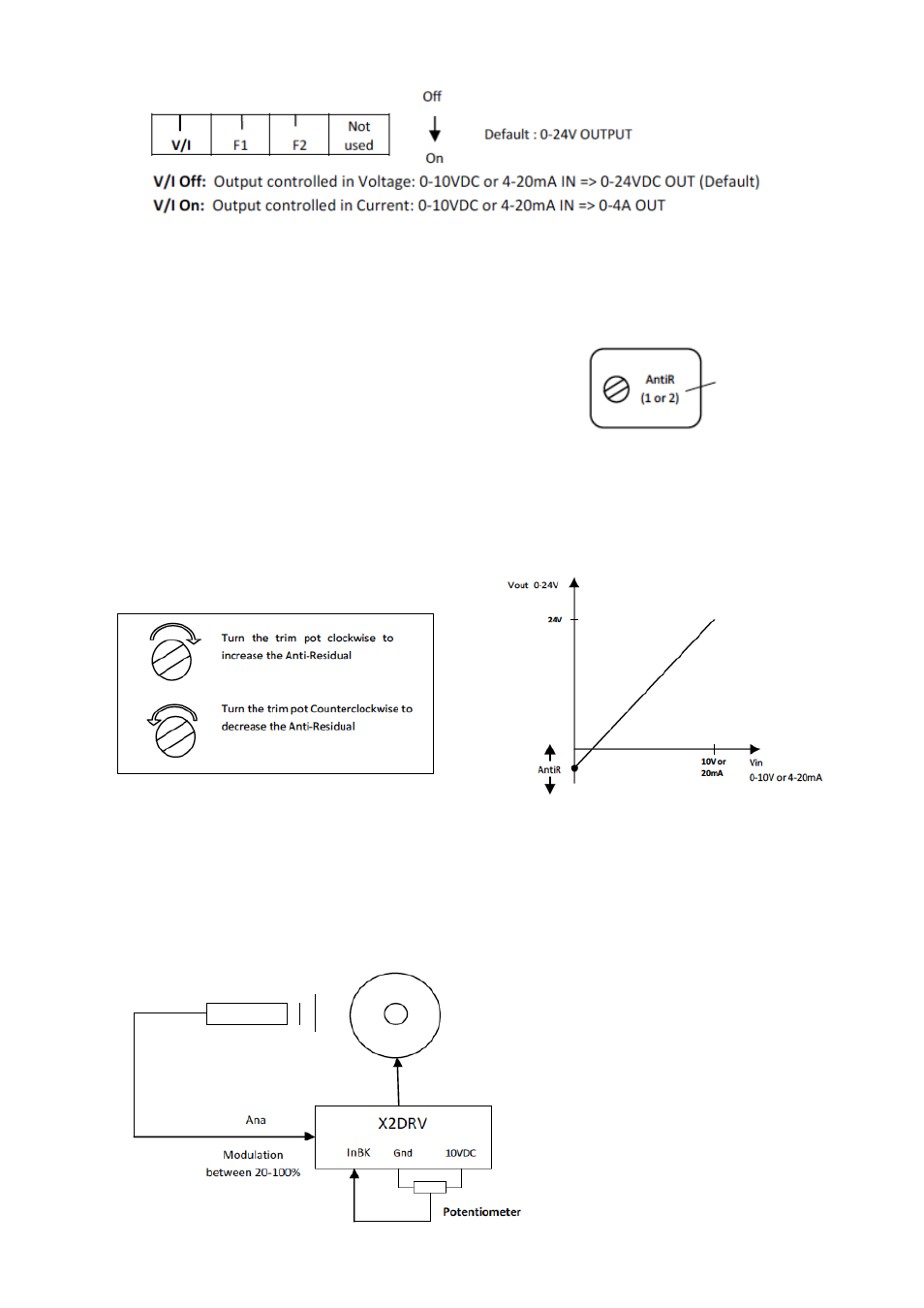
Warner Electric • +33 (0) 2 41 21 24 24
P-2098-WE-A4
5
4. Select the Output type with the red switches located along the bottom of the control:
5. Wire Controller or PLC (0-10V or 4-20mA Input) to pin InBK1 or InBK2 as shown in figure.
6. Set the Anti-residual with the white screw as shown in Figure 4 as described below:
7. (Optional): Pins ON1, OFF1, ON2, OFF2 are NPN type Input:
•When ON (1 or 2) is set to Ground => 24V is applied on BK (1 or 2) output
•When OFF (1 or 2) is set to Ground => 0V with Anti-residual is applied on BK (1 or 2) output
8. (Optional): To get an Open Loop control use the external interface power supply (10V DC) as shown in
Figure 2 to supply a potentiometer or others as described in Figure 5.
Potentiometer for
Anti-residual setting
Anti-Residual adjustment
Voltage Output versus anti-residual control
Figure 4: Anti-residual calibration
Figure 5: Typical Open Loop application
with diameter compensation
a.
Apply the brake at 0V or 4mA on InBK (1 or 2) or activate
the Brake-Off (OFF1 or OFF2).
b.
Check the Brake armature floats away from the Brake
magnet with no sticking.
c.
If the armature sticks to the magnet, set the
Anti-Residual (AntiR1 or AntiR2) as shown below until the
armature is free with no sticking.
d.
Reapply the Brake at 10V or 20mA on InBK (1 or 2)
or by returning the Brake-Off (OFF1 or 2) Pin to its normal
position and activating the Brake-On input (ON1 or 2).
e.
If Brake releases freely, make no further adjustments as the
Anti-Residual is now set.
