Warner Electric MCS-500 Series LED Photoelectric Control User Manual
Page 3
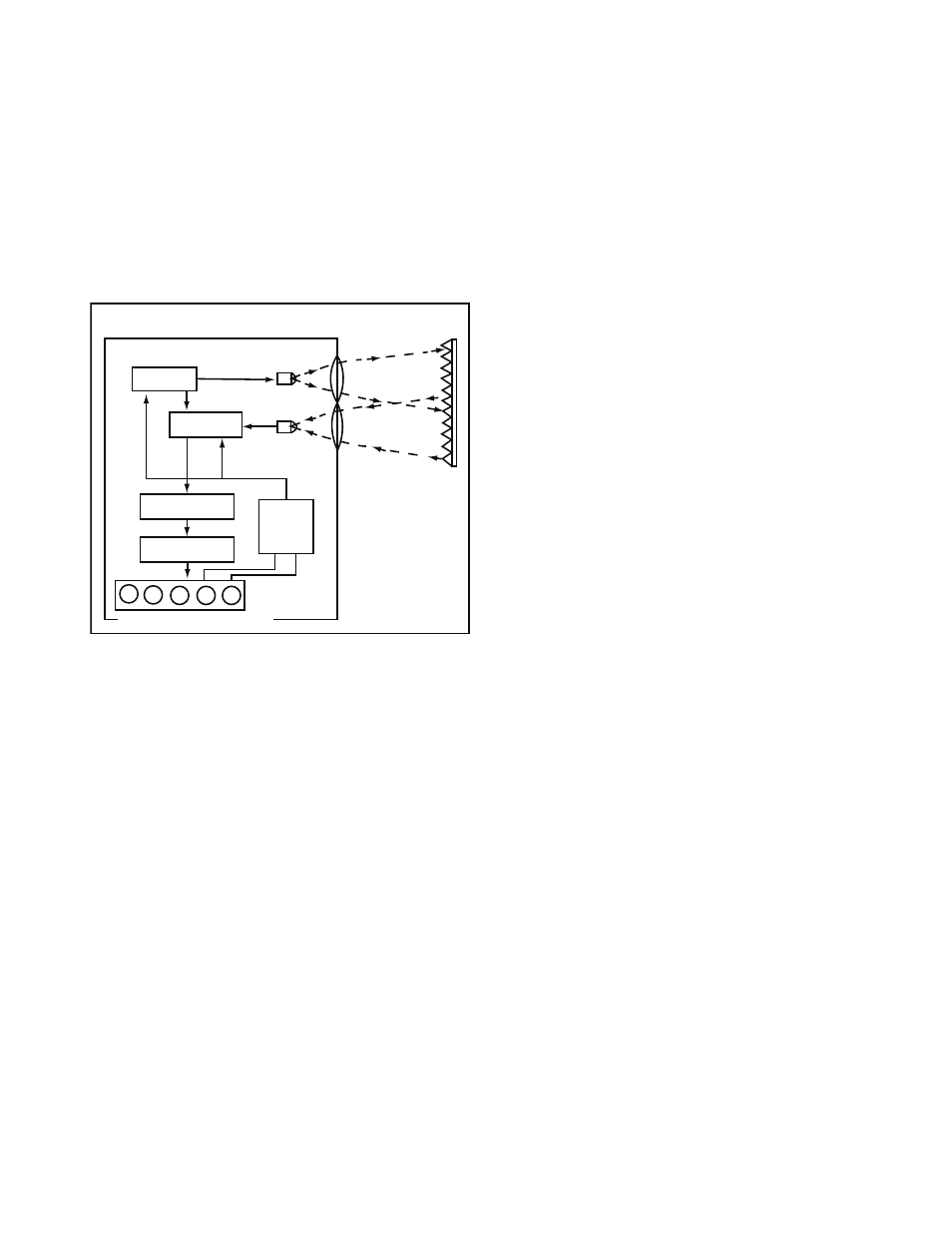
3
Warner Electric • 800-825-9050
819-0504
Specifications (Continued)
Optional Outputs:
MCS-850 Relay, SPDT 5 A.
MCS-851 Open collector,
30 VDC @ 20 ma.
Cycle rate:
3000 cycles per minute,
max.
Installation
Mounting
1. Mount the base securely on a firm support
using the two screws provided with the thread-
ed #8-32 holes in the unit’s base. See mount-
ing dimensions. Figure 4.
For ease of mounting and aligning use the
optional mounting bracket, part number 7150-
101-020.
2. For best results, mount the scanner vertically
to decrease the possibility of dirt and other for-
eign matter from blocking the beam.
Alignment
1. The unit is shipped set for light operation. The
output device will activate when light from the
source is reflected back to the receiver. for
dark operation, refer to the light/dark switch
label enclosed with the unit, or see Figure 3.
2. Loosen the screw on the top cover so that the
clear dome will swivel freely, exposing the
adjustments. Set the sensitivity adjustment to
maximum by turning the potentiometer fully
clockwise as shown in Figure 4 and connect
the 120 VAC leads to the proper terminals.
(Caution: Use wire with insulation suitable for
120 VAC.) Plug one of the output modules list-
ed under the module options into the base.
The visible LED indicator on top of the scanner
will light when the infrared beam is completed
from the source to the sensor.
3. Place the target in the position detection is
desired. With the scanner aimed at the target
and mounted loosely on its mounting bracket,
swivel the scanner up and down and left and
right, noting the position in which the visible
alignment indicator is lit. Position the scanner
in the center of this area and secure the scan-
ner mounting. Note that the area surrounding
the target must be nonreflective or satisfactory
operation will not be obtained. Also, any reflec-
tive objects in the scanner’s optical path and
operational range will be sensed. Care should
be taken to ensure that only the desired target
is capable of being sensed by the scanner.
The sensitivity adjustment may be used to
decrease the sensitivity of the scanner for opti-
mum operation.
Note: In order to achieve optimum performance
when replacing the electronic head, some
realignment may be necessary.
Modules And output Wiring
1. Connect the output wires to the proper termi-
nals. See Typical Terminal Wiring, Figure 2.
2. Insert output module in the base.
BLOCK DIAGRAM
SCANNER
LED
OSC.
AMPLIFIER
RETROREFLECTOR
POWER
SUPPLY
TIMER
OUTPUT MODULE
N/C N/O C INPUT VOLT
AGE
PHOTO-
TRANSISTOR
Figure 1
