Vanguard RFD-200 S2 User Manual
Page 25
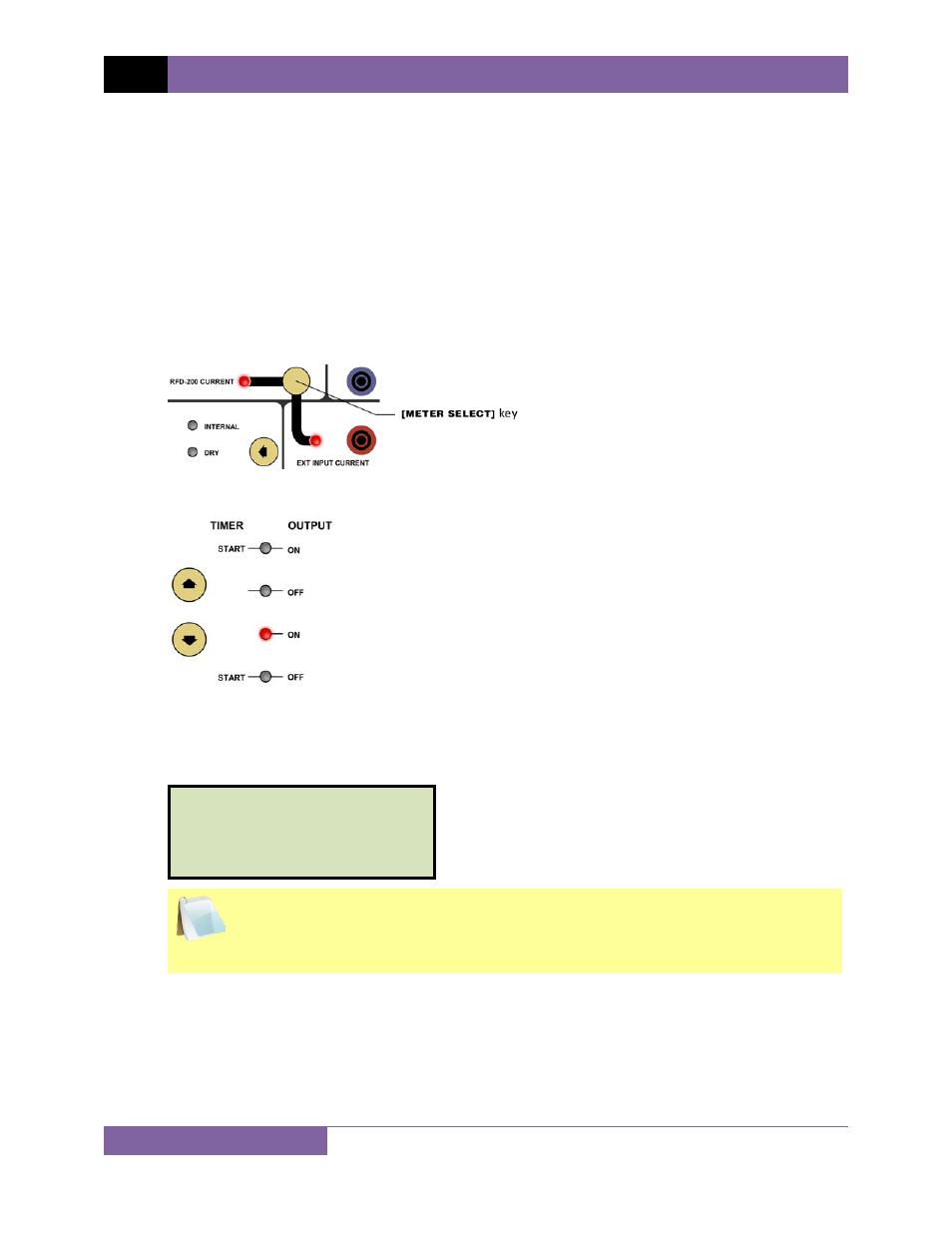
REV 2 RFD-200 S2 USER’S MANUAL
22
3.6
Using the RFD-200 S2 to Measure CT Primary and Secondary Currents
Use the steps below to measure the CT primary and secondary currents with the RFD-200 S2:
a. Connect the RFD-200 S2 current source through the CT primary current path as shown
in Figure 5.
b. Connect the CT secondary winding to the RFD-200 S2
[EXT INPUT CURRENT]
input
as shown in Figure 5.
c. Turn on internal and external current display on the RFD-200 S2 by pressing the
[METER SELECT]
key. You may have to press the key a few times till both the
[RFD-
200 CURRENT]
and the
[EXT INPUT CURRENT]
LED’s are illuminated.
d. Select ON from the control mode area.
e. Raise the test current to the desired setting.
f. The primary and secondary current readings will be displayed on the LCD screen as
shown below:
NOTE
The CT turns ratio can be calculated using the primary and secondary current
readings.
g. Return the test current to zero.
0mS 0.0CY
V Mtr: -0.003 V
Int I: 100.00 A
Ext I: 5.000 A
- Resistor Transducer Adapter 9095-UC (7 pages)
- Accu-Ohm 200 S2 (4 pages)
- Accu-Trans (28 pages)
- ATO-400 (43 pages)
- ATO-400P (44 pages)
- Auto-Ohm (22 pages)
- Auto-Ohm 100_200 s2 (31 pages)
- Auto‐Ohm 200 S3 (66 pages)
- DMOM-100 (35 pages)
- DMOM-100_200 s2 (42 pages)
- DMOM-200 (33 pages)
- Herculito (17 pages)
- ATRT-01 S2 (59 pages)
- ATRT-01_01B S3 (88 pages)
- ATRT-01_01B_01D (31 pages)
- ATRT-03_03A (114 pages)
- ATRT-03_03A S2 (147 pages)
- CVT-765 (46 pages)
- Tri-Phase (155 pages)
- CBCT (14 pages)
- CBPS-300 (16 pages)
- CT-3500 (24 pages)
- CT-3500 S2 (53 pages)
- CT-6500 (69 pages)
- CT-6500 S2 (82 pages)
- CT-7000 (83 pages)
- CT-7000 S2 (108 pages)
- CT-7000 S3 (137 pages)
- CT-7500 (76 pages)
- CT-7500 S2 (110 pages)
- CT-8000 (120 pages)
- CT-8000 S3 (145 pages)
- DigiTMR (86 pages)
- DigiTMR S2 (123 pages)
- DigiTMR S2 PC (31 pages)
- MCCB-250 (17 pages)
- UPS S2 (13 pages)
- EZCT-2000 (68 pages)
- EZCT-2000 (45 pages)
- EZCT-2000A (103 pages)
- EZCT-2000B (118 pages)
- EZCT-2000C Plus (119 pages)
- EZCT-S2 (66 pages)
- EZCT-S2A (98 pages)
- IRM-5000P (58 pages)
