Vanguard RFD-200 S2 User Manual
Page 12
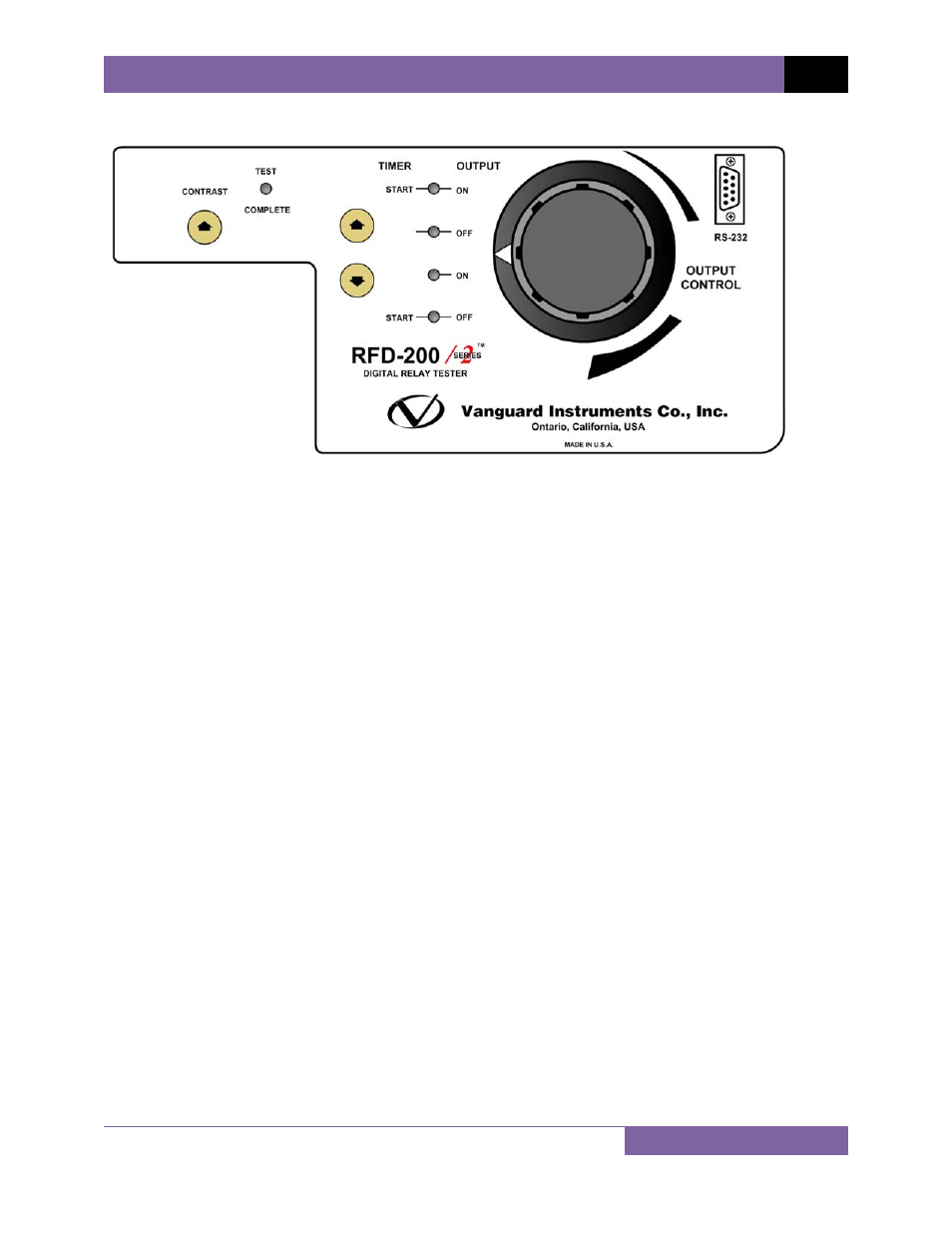
RFD-200 S2 USER’S MANUAL
REV 2
9
2.3 Control
Switches
2.3.1. Voltage and Current Source Output Controls
The RFD-200 S2’s voltage and current source outputs are controlled by the
[UP ARROW]
and
[DOWN ARROW]
buttons (item 15 in Figure 1). There are four control settings for the
voltage/current sources:
• START-ON
When this mode is selected, the RFD-200 S2 turns on the voltage/current sources and
starts the timer.
• OFF
When this mode is selected, the voltage/current sources are turned off and the timer is
stopped.
• ON
In this mode, both the voltage and current sources are turned on and remain on until
turned off by the user.
• START-OFF
In this mode, the RFD-200 S2 turns off the voltage/current sources and starts the timer.
The selected mode is indicated by an illuminated LED next to the label.
The voltage and current source settings are controlled by the
[OUTPUT CONTROL]
knob.
2.3.2. LCD Contrast Control
To change the LCD screen’s contrast, press and hold the
[CONTRAST]
button (item 17 in
Figure 1). The screen contrast will increase until it reaches the darkest setting. Then it will
return to the lightest setting and begin increasing the contrast again. Release the
[CONTRAST]
button when the desired contrast level has been reached. The contrast setting
will be stored in the RFD 200 S2’s memory.
