Vanguard RFD-200 S2 User Manual
Page 16
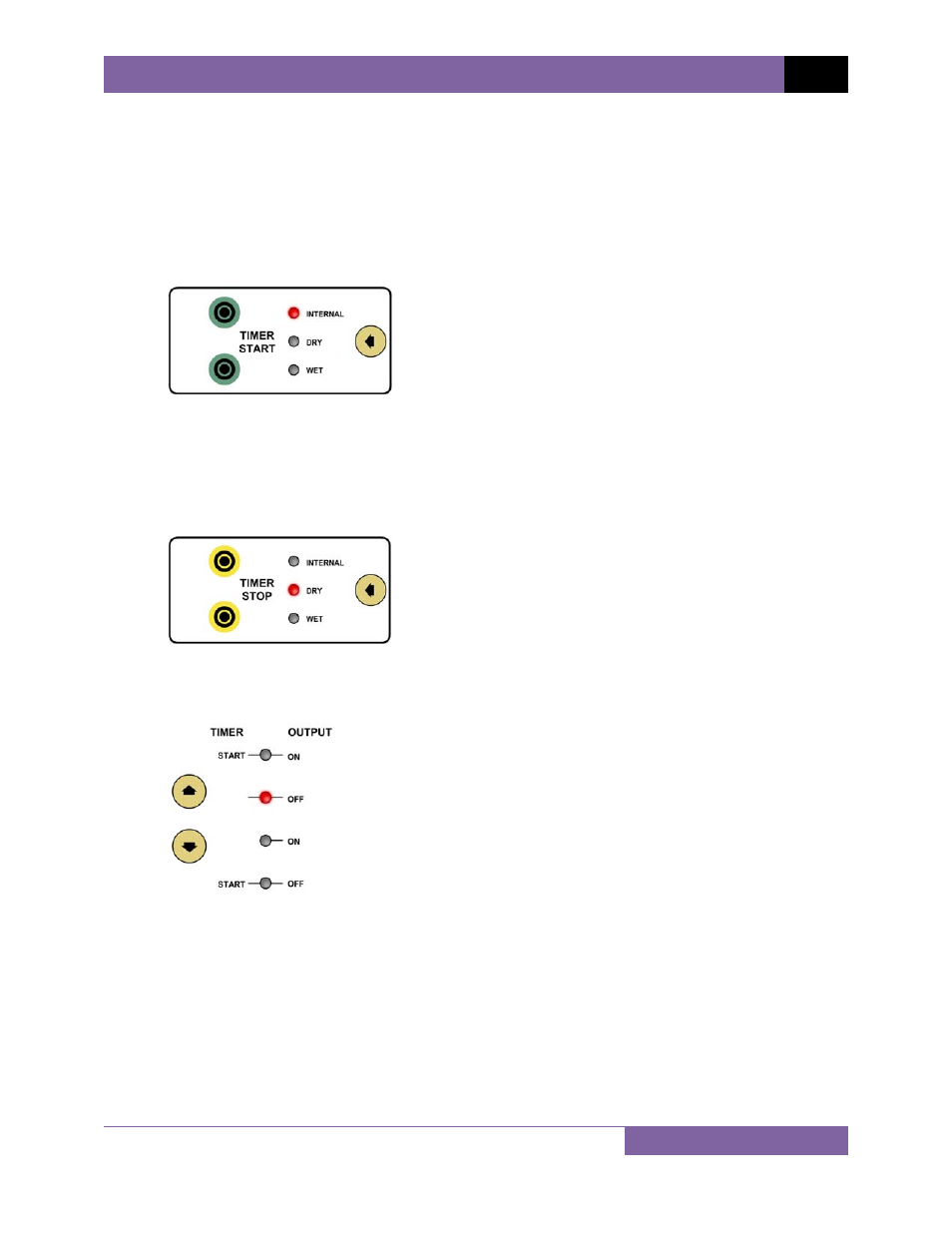
RFD-200 S2 USER’S MANUAL
REV 2
13
3.2
Setting the RFD-200 S2 for a Time Delay Test
Use the steps below to measure an over-current relay time delay:
a. Connect the RFD-200 S2 current source output across the relay coil as shown in Figure 2.
b. Select INTERNAL for the
[TIMER START]
input by pressing the
[LEFT ARROW]
key
in the TIMER START section until the
[INTERNAL]
LED light is illuminated. When the
RFD-200 S2 is first turned on, this mode will be selected by default.
c. Connect the
[TIMER STOP]
input across the relay dry contact output as shown in
Figure 2.
d. Select DRY for the
[TIMER STOP]
input by pressing the
[LEFT ARROW]
key in the
TIMER STOP section until the
[DRY]
LED light is illuminated. When the unit is first
turned on, this mode will be selected by default.
e. Set the test current (see section 3.1).
f. Turn off the current source by selecting OFF from the control mode area.
- Resistor Transducer Adapter 9095-UC (7 pages)
- Accu-Ohm 200 S2 (4 pages)
- Accu-Trans (28 pages)
- ATO-400 (43 pages)
- ATO-400P (44 pages)
- Auto-Ohm (22 pages)
- Auto-Ohm 100_200 s2 (31 pages)
- Auto‐Ohm 200 S3 (66 pages)
- DMOM-100 (35 pages)
- DMOM-100_200 s2 (42 pages)
- DMOM-200 (33 pages)
- Herculito (17 pages)
- ATRT-01 S2 (59 pages)
- ATRT-01_01B S3 (88 pages)
- ATRT-01_01B_01D (31 pages)
- ATRT-03_03A (114 pages)
- ATRT-03_03A S2 (147 pages)
- CVT-765 (46 pages)
- Tri-Phase (155 pages)
- CBCT (14 pages)
- CBPS-300 (16 pages)
- CT-3500 (24 pages)
- CT-3500 S2 (53 pages)
- CT-6500 (69 pages)
- CT-6500 S2 (82 pages)
- CT-7000 (83 pages)
- CT-7000 S2 (108 pages)
- CT-7000 S3 (137 pages)
- CT-7500 (76 pages)
- CT-7500 S2 (110 pages)
- CT-8000 (120 pages)
- CT-8000 S3 (145 pages)
- DigiTMR (86 pages)
- DigiTMR S2 (123 pages)
- DigiTMR S2 PC (31 pages)
- MCCB-250 (17 pages)
- UPS S2 (13 pages)
- EZCT-2000 (68 pages)
- EZCT-2000 (45 pages)
- EZCT-2000A (103 pages)
- EZCT-2000B (118 pages)
- EZCT-2000C Plus (119 pages)
- EZCT-S2 (66 pages)
- EZCT-S2A (98 pages)
- IRM-5000P (58 pages)
