Conventions used in this document – Vanguard LTCA-10, LTCA-40, WRM-10P, WRM-40 User Manual
Page 3
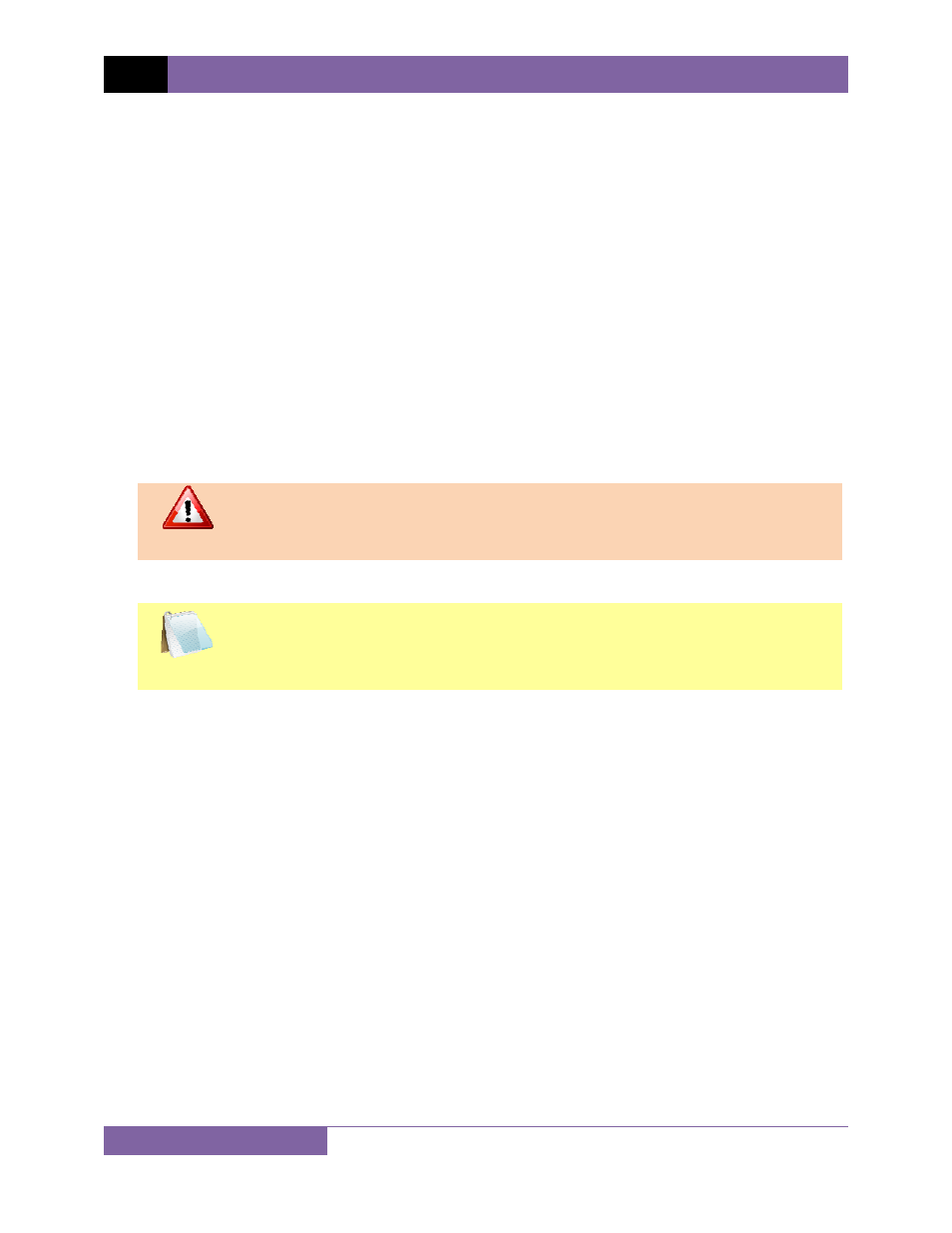
REV 3 LTCA VERSION 2.xx SOFTWARE MANUAL
1
CONVENTIONS USED IN THIS DOCUMENT
This document uses the following conventions:
•
Microsoft® Windows XP, Vista, and 7 will be simply referred to as Windows in this manual
• The term “LTCA” will be used to refer to both the LTCA-10 and LTCA-40. If any information or
instructions pertain to a specific model, the specific model name will be used.
• The term “WRM” will be used to refer to both the WRM-10P and WRM-40. If any information or
instructions pertain to a specific model, the specific model name will be used.
•
Menu Names and icons are referred to as Menu Name and Icon
• Menu items are referred to as Menu Item
•
Dialog boxes and their elements (buttons, options, etc.) are referred to as “Dialog Box
Element”
•
PC keyboard keys are referred to as [Key]. Key combinations are shown as [Key]+[Key].
•
A key or switch on the LTCA or WRM is indicated as
[KEY]
•
File locations, directories, and file names are shown as “C:\folder\filename”
• Warning messages are indicated as:
WARNING
Warning message
• Important notes are indicated as:
NOTE
Note details
Microsoft, Windows, Windows XP, Windows Vista, and Windows 7 are either registered trademarks or trademarks of Microsoft
Corporation in the United States and/or other countries. All other trademarks are the property of their respective owners.
