Vanguard LTCA-10, LTCA-40, WRM-10P, WRM-40 User Manual
Page 10
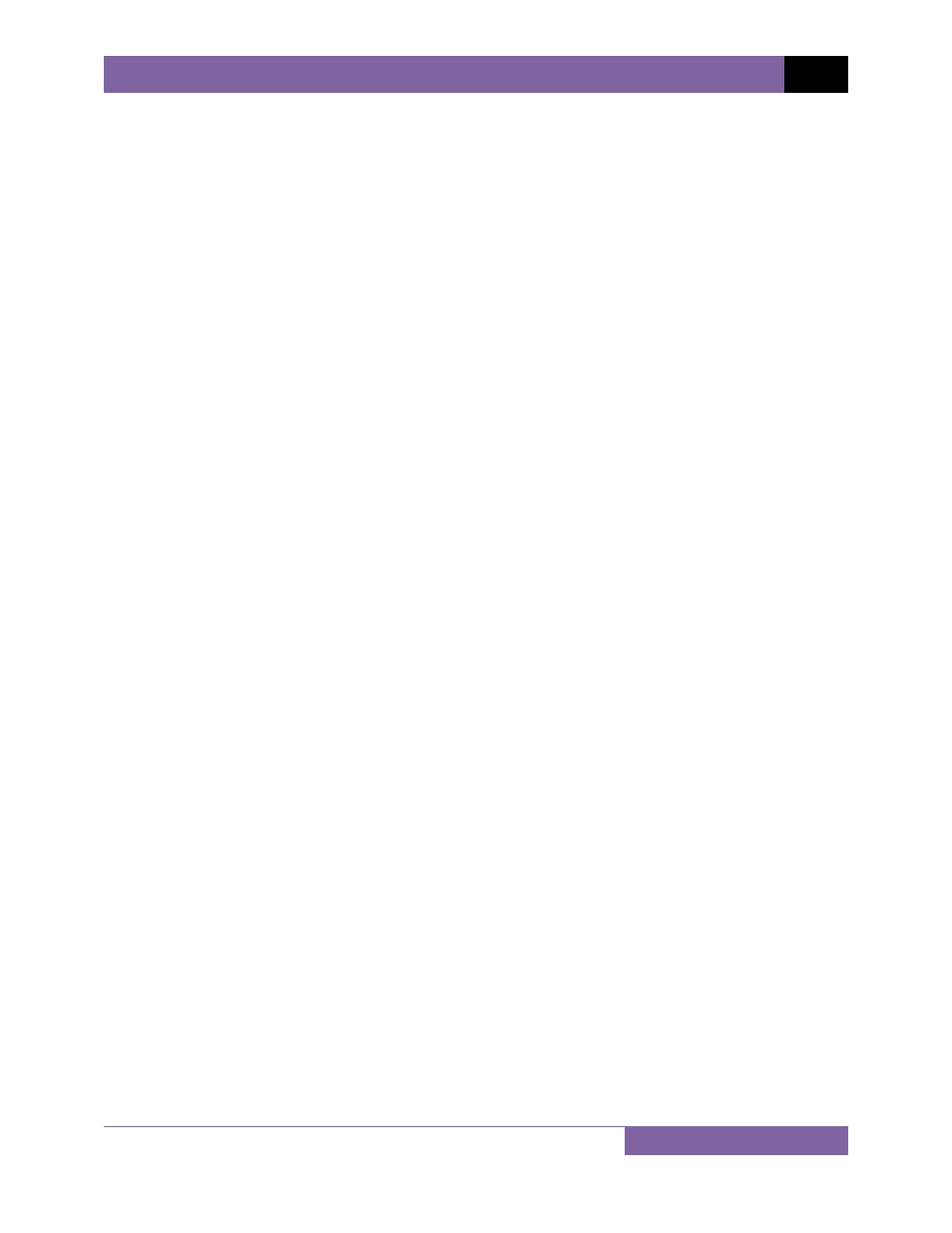
LTCA VERSION 2.xx SOFTWARE MANUAL
REV 3
8
16. Overlay: Click on this button to overlay graphs from multiple test records.
17. Export: Click on this button to export the current test record data in XML, PDF, and Excel
formats.
18. Settings: Click on this button to configure the application preferences such as graph
colors, communications port, etc.
19. View 1:1: If you are zoomed in on a specific area on a graph, click on this button to
zoom out to the full view.
20. Mode: When viewing a graph, you can select the graph viewing mode from this menu.
The graph can be displayed using a linear or a logarithmic scale.
21. Edit Test Data Points: Click on this button to edit any stored test data points (for
dynamic LTCA test records only)
22. Style: Click on this menu to select the user interface style. This affects the look and feel
of the LTCA software.
