Vanguard CT-8000 User Manual
Page 85
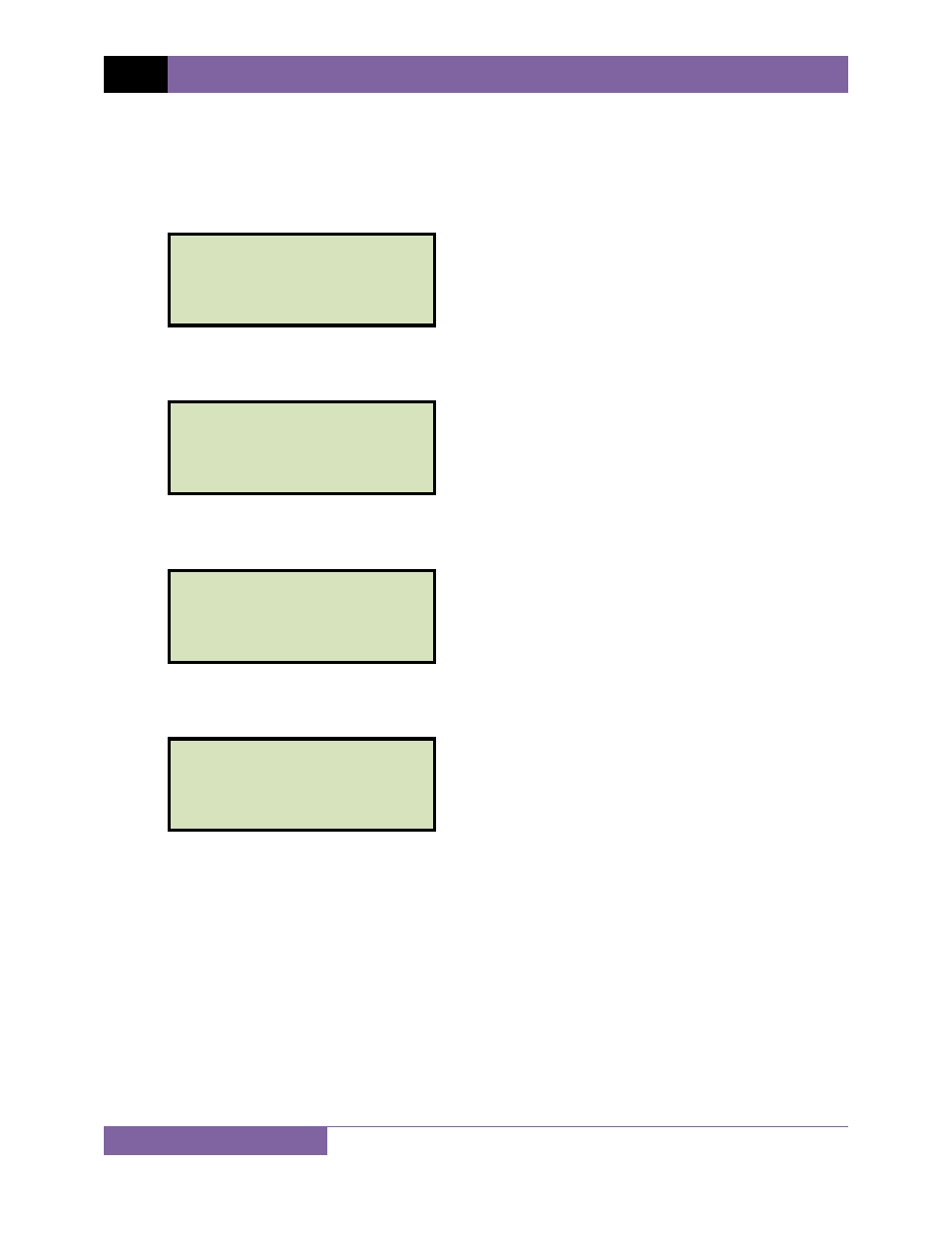
REV 2 CT-8000 USER’S MANUAL
80
3.6.2. Printing a Test Record Directory
You can print a directory of all the test records stored in the CT-8000’s Flash EEPROM by using
the steps below:
a. Start from the “START-UP” menu:
Press the
[3]
key (SETUP).
b. The following screen will be displayed:
Press the
[3]
key (SAVE / RESTORE).
c. The following screen will be displayed:
Press the
[3]
key (SHOT DIRECTORY).
d. The following screen will be displayed:
Press the
[1]
key (SHORT DIRECTORY) to print a directory of the last ten shots stored in
the EEPROM. The short directory will be printed, and you will be returned to the
“START-UP” menu.
Press the
[2]
key (FULL DIRECTORY) to print a directory of all the shots stored in the
EEPROM. The full directory will be printed, and you will be returned to the “START-UP”
menu.
A sample shot directory is shown in Figure 34.
1. SHORT DIRECTORY
2. FULL DIRECTORY
1. SAVE SHOT
2. RESTORE SHOT
3. SHOT DIRECTORY
4. ERASE SHOT
1. ANALYSIS POINTS
2. MEASUREMENT UNITS
3. SAVE / RESTORE
4. NEXT PAGE
1. RUN TEST 03/10/10
2. GET RSLT 09:04:05
3. SETUP
4. DIAGNOSTICS
