Vanguard CT-8000 User Manual
Page 59
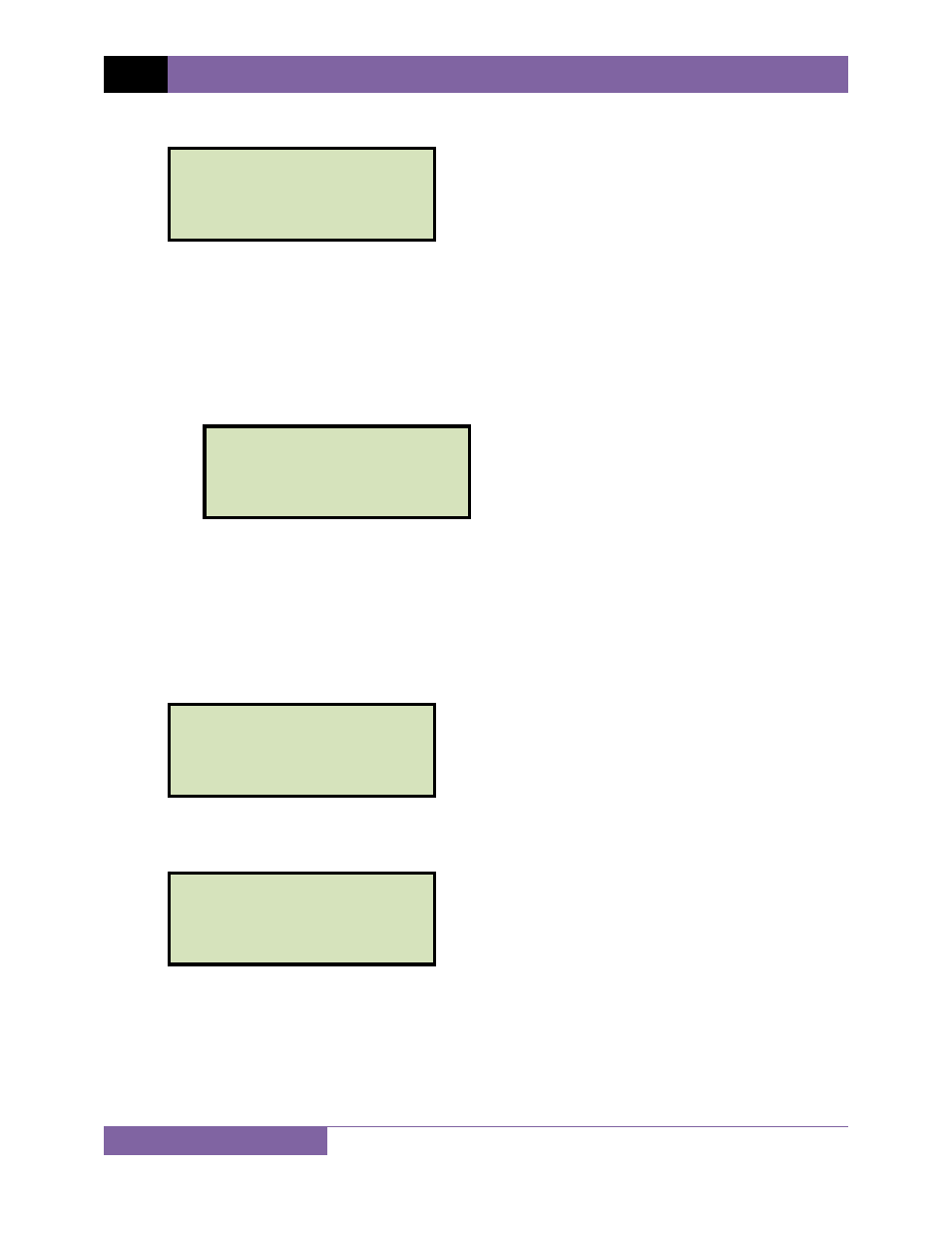
REV 2 CT-8000 USER’S MANUAL
54
g. The following screen will be displayed:
1. Contact #1 CLOSE
Press the
[1]
key if you would like the open operation to be initiated after contact
channel #1 is closed. Continue to step h.
2. Set DELAY
Press the
[2]
key to set a delay time between the CLOSE command and the OPEN
command. The following screen will be displayed:
Type the delay time using the numeric keypad and then press the
[ENTER]
key.
Continue to step h.
3. No DELAY
Press the
[3]
key to initiate the CLOSE and OPEN commands simultaneously.
Continue to step h.
h. The following screen will be displayed:
Hold down the
[ARM]
switch and press the
[START]
key.
i. The following screen will be displayed:
Continue to hold down the
[ARM]
switch until testing is finished. You will be returned
to the “START-UP” menu once testing is finished.
TEST IN PROGRESS
Hold “ARM” until
test completes.
(Up to 25 seconds)
Hold “ARM” until
test completes.
“START” to Begin
“STOP” to ABORT
C-O Delay in mS:
(10 – 500)
mSec
ENTER when done
C-O Second Trigger
1. Contact #1 CLOSE
2. Set DELAY
3. No DELAY
