Vanguard VCBA S2 (DigiTMR S2, DigiTMR S2 PC, CT-6500 S2, CT-7000 S2, CT-7500 S2, CT-8000) User Manual
Page 69
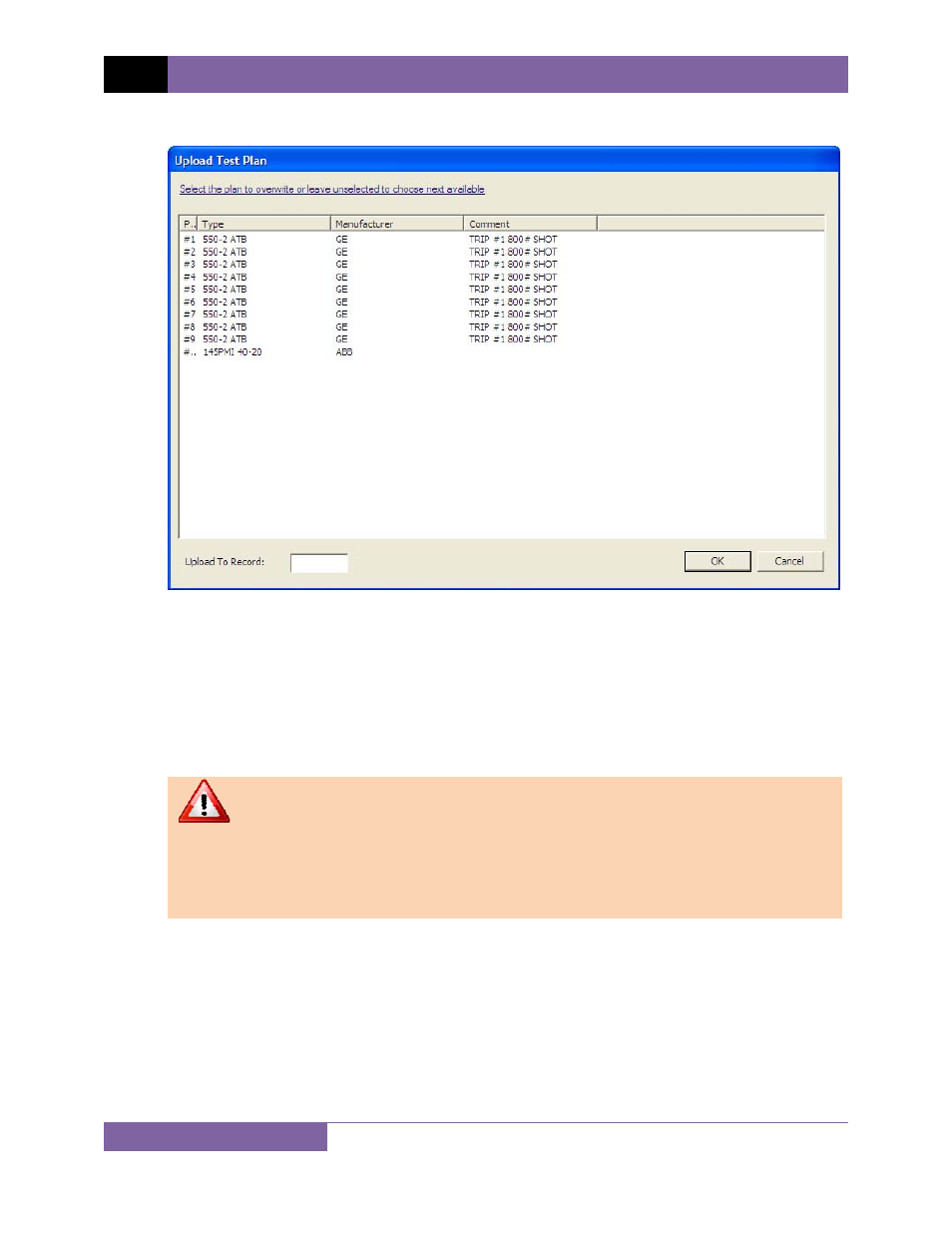
REV 3 VCBA S2 VERSION 4.xx SOFTWARE MANUAL
66
5. The following window will be displayed:
From this window, you may choose to overwrite existing test plans stored in the CB
analyzer. This can be useful if all of the CB analyzer’s internal memory has been used
and there is no room for storing additional test plans.
However, if the unit’s memory is not used up, we highly recommend not selecting any
test plans from this list and just clicking on the “OK” button. The selected test plans
from your computer will be transferred to the CB analyzer and stored in the unit’s next
available memory location.
WARNING
If you select multiple test plans to upload to the CB analyzer and choose to
overwrite existing test plans stored in the CB analyzer, they will overwrite the
same number of test plans starting with the first one you select. For example,
if you upload 3 test plans to the CB analyzer and then click on test plan #3 in
the window above, the uploaded test plans will replace test plans #3, #4, and
#5 in the CB analyzer’s internal memory.
