Vanguard VCBA S2 (DigiTMR S2, DigiTMR S2 PC, CT-6500 S2, CT-7000 S2, CT-7500 S2, CT-8000) User Manual
Page 44
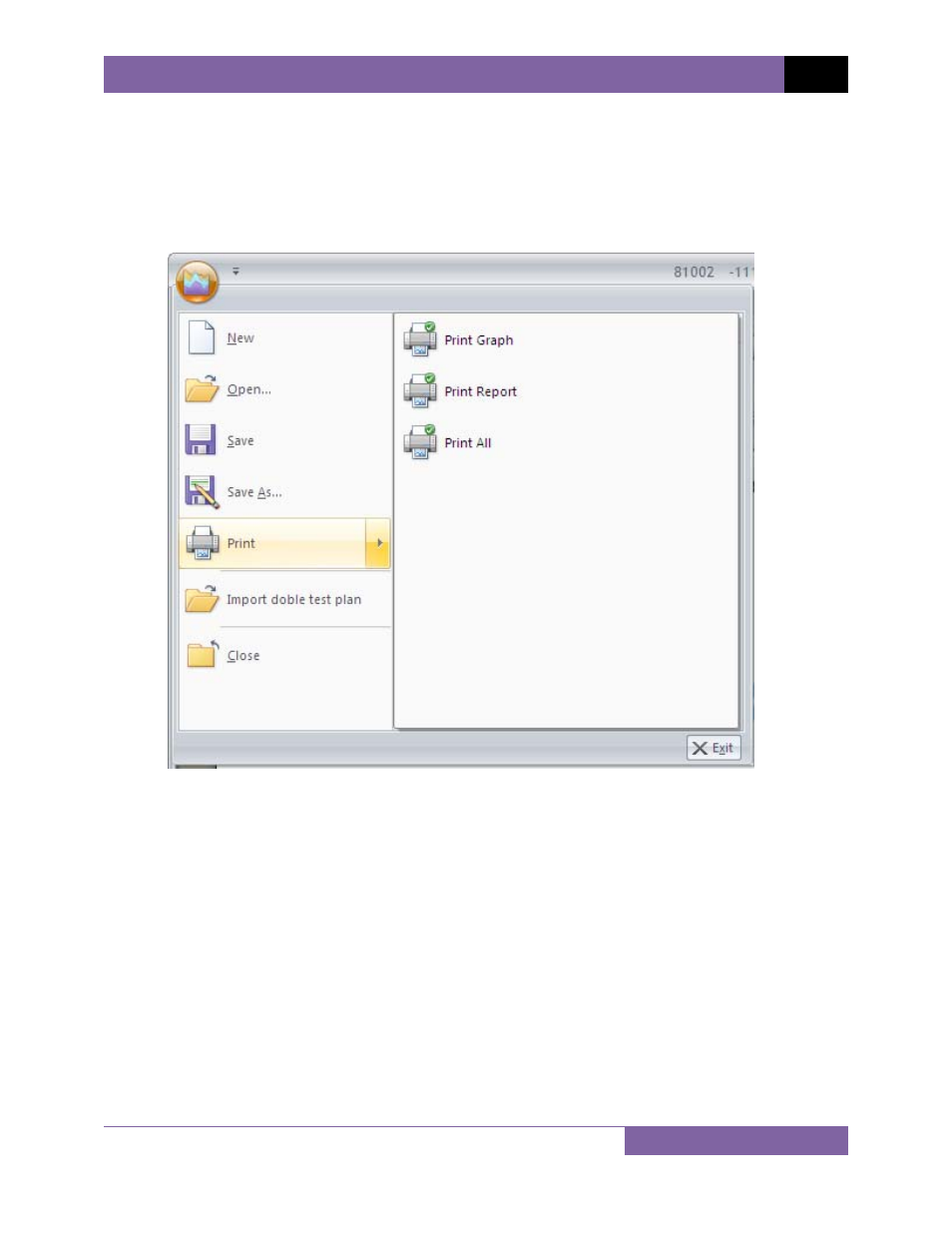
VCBA S2 VERSION 4.xx SOFTWARE MANUAL
REV 3
41
4.12 Printing Test Reports and Graphs
Test reports and graphs can be easily printed on a desktop printer. To print a test report or
graph:
1. Click on the VCBA S2 Menu Button. Hover over the Print option. The following menu
will be displayed:
2. If you would like to print only the graph, click on Print Graph. To print just the test
report, click on Print Report. To print both the graph and the report, click on Print All.
