Vanguard VCBA S2 (DigiTMR S2, DigiTMR S2 PC, CT-6500 S2, CT-7000 S2, CT-7500 S2, CT-8000) User Manual
Page 15
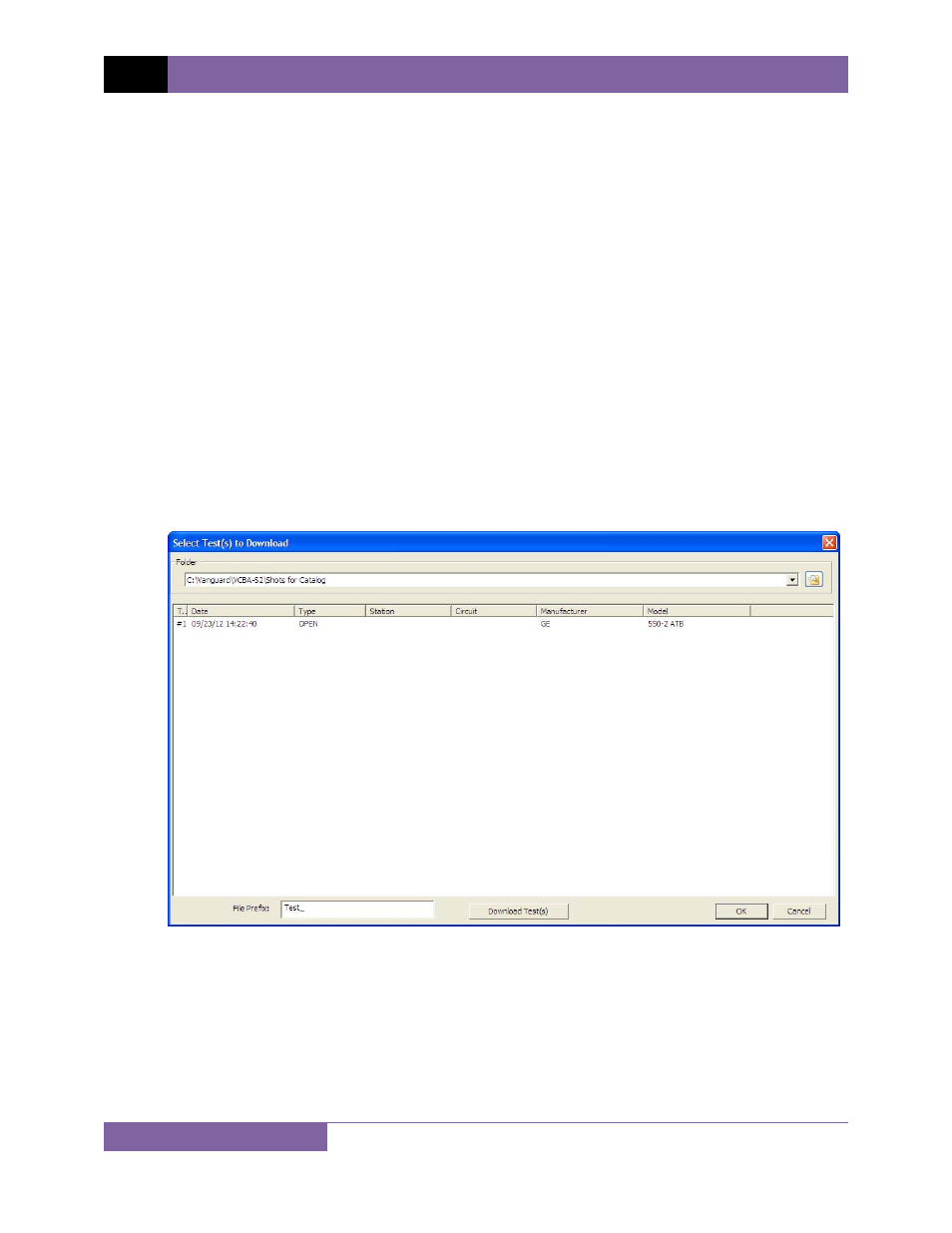
REV 3 VCBA S2 VERSION 4.xx SOFTWARE MANUAL
12
4.0 WORKING WITH TEST RECORDS
The VCBA S2 software can be used to retrieve test records from a CB analyzer or from the PC
hard drive. Once a test record is retrieved, you can change the record header information, print
the test record, change velocity calculation points, change circuit breaker test parameters, and
save the record to the hard drive.
4.1
Retrieving Test Records From a CB Analyzer
Follow the steps below to retrieve one or more test records from a connected CB Analyzer:
1. Make sure the VCBA S2 software is running. Connect the CB analyzer to the PC via either
the RS-232C or USB port and turn on the power.
2. The CB analyzer should enter Computer Interface Mode. Please see section 3.2.1 for
details.
3. Click on the Download from Device icon in the Test command group in the Command
Ribbon.
4. The following window will be displayed listing a directory of all the test records stored in
the CB Analyzer’s memory:
5. You can select a shot to be retrieved by clicking on the shot number. The selected
record will be highlighted. You may select multiple records by holding down the [CTRL]
key and clicking on the shot numbers. All selected records will be highlighted. You may
de-select a selected record by holding down the [CTRL] key and clicking on the selected
shot number a second time.
The “File Prefix” input field allows you to enter a word that will be used as a prefix for
the file name for the stored record on the PC hard drive. When a test record is retrieved
