Vanguard VCBA S2 (DigiTMR S2, DigiTMR S2 PC, CT-6500 S2, CT-7000 S2, CT-7500 S2, CT-8000) User Manual
Page 41
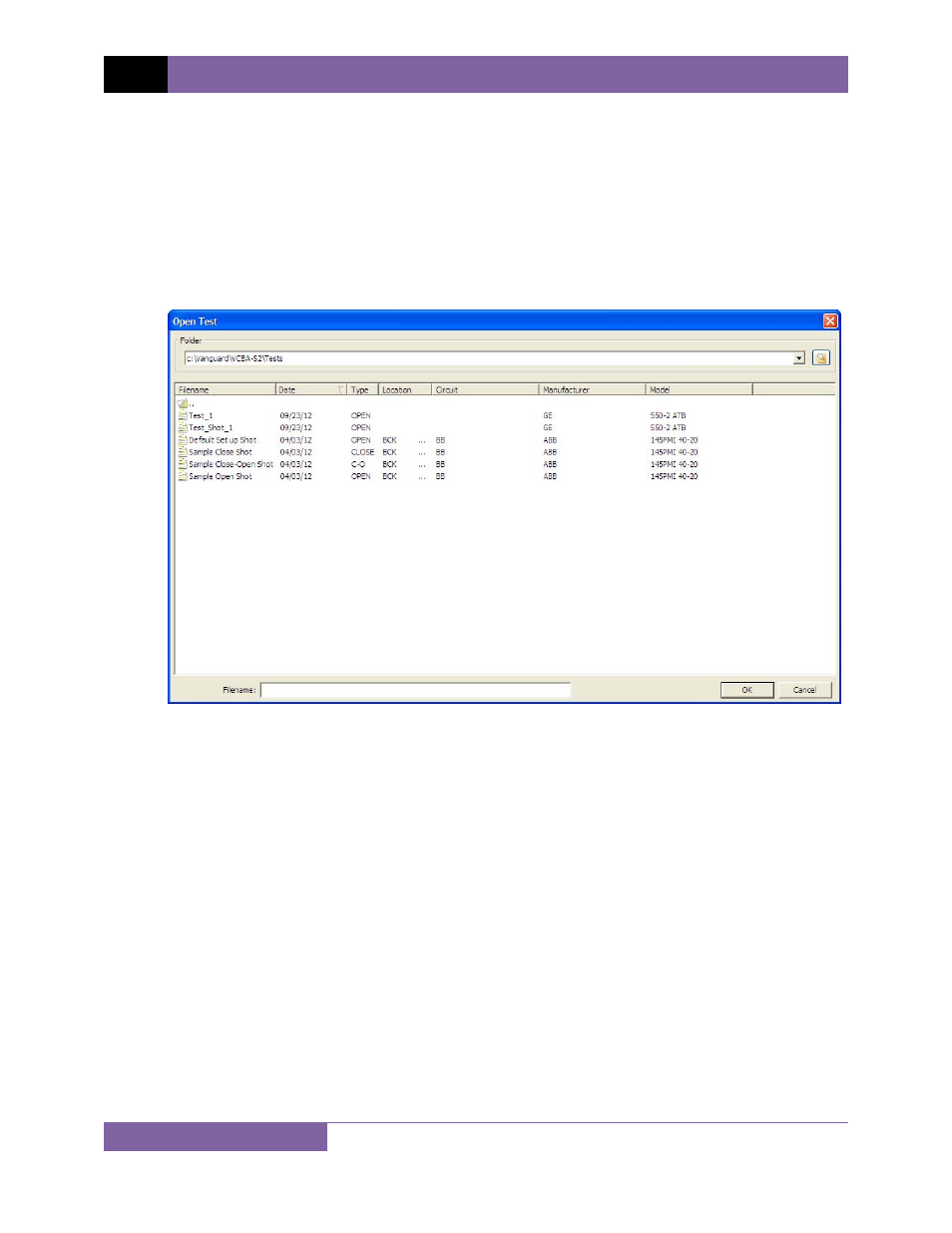
REV 3 VCBA S2 VERSION 4.xx SOFTWARE MANUAL
38
4.10 Overlaying
Two Timing Shots
You can graphically compare two timing shots on the screen by overlaying their graphs. This is a
very useful feature for viewing a circuit breaker’s operating condition. For example, test results
from before and after breaker maintenance can be overlaid and compared. Follow the steps
below to graphically overlay two timing shots.
1. Click on the Overlay icon in the Test command group in the Command Ribbon.
2. The following window will be displayed:
If the test records you would like to overlay are not located in the current folder, click
on the folder icon at the top right of the window and locate the folder containing the
test records.
3. Select the first test record by clicking on the file name. Select the second test record by
holding down the [CTRL] key and then clicking on the file name. Both file names will be
highlighted.
