Vanguard VCBA S2 (DigiTMR S2, DigiTMR S2 PC, CT-6500 S2, CT-7000 S2, CT-7500 S2, CT-8000) User Manual
Page 56
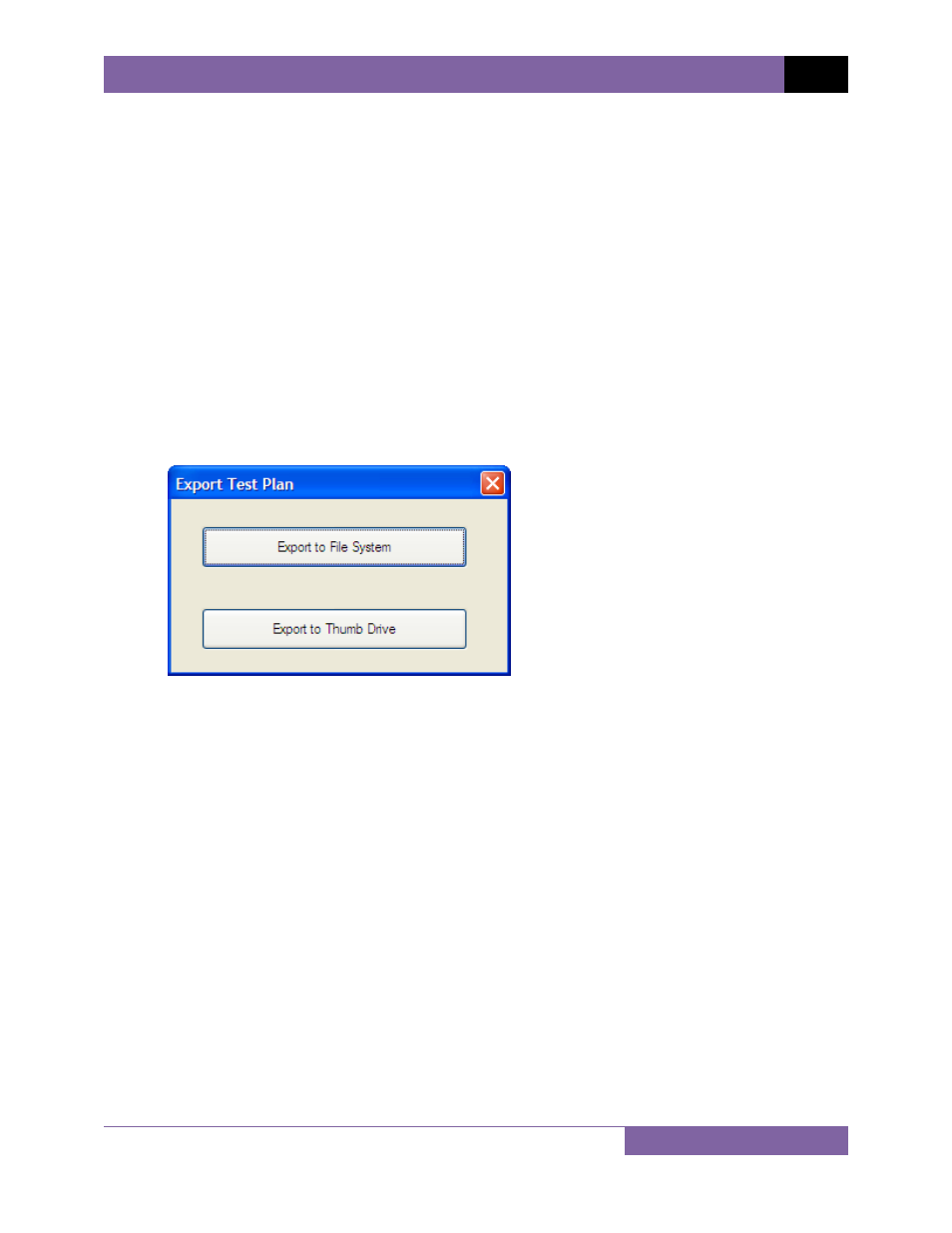
VCBA S2 VERSION 4.xx SOFTWARE MANUAL
REV 3
53
5.0 WORKING WITH TEST PLANS
A circuit breaker test plan is comprised of all circuit-breaker performance specifications (stroke,
velocity, and contact time). A test plan can be used to test a circuit breaker. When used with a
test record, a Pass/Fail report is generated by comparing the actual performance of the breaker
with the specifications in the stored test plan. Test plans can be easily created with the VCBA S2
software and can be stored on the hard drive or transferred to a CB analyzer.
5.1
Saving the Test Plan from a Test Record
The VCBA S2 software can be used to create a new test plan, but sometimes it is faster to
extract the test plan from an existing test record. Follow the steps below to save the test plan
from an existing test record to a separate test plan file for future use:
1. Open the test record that contains the test plan that you would like to extract.
2. Click on the Export Plan icon in the Test Plan command group in the Command Ribbon.
The following window will be displayed:
If you would like to use the test plan to run tests from the PC using the VCBA S software,
continue to step 3.
If you would like to copy the test plan to a thumb drive so that it can be used to run
tests directly on a supported Vanguard Circuit Breaker Analyzer, continue to step 4.
