Vanguard Auto-Ohm 100_200 s2 User Manual
Page 24
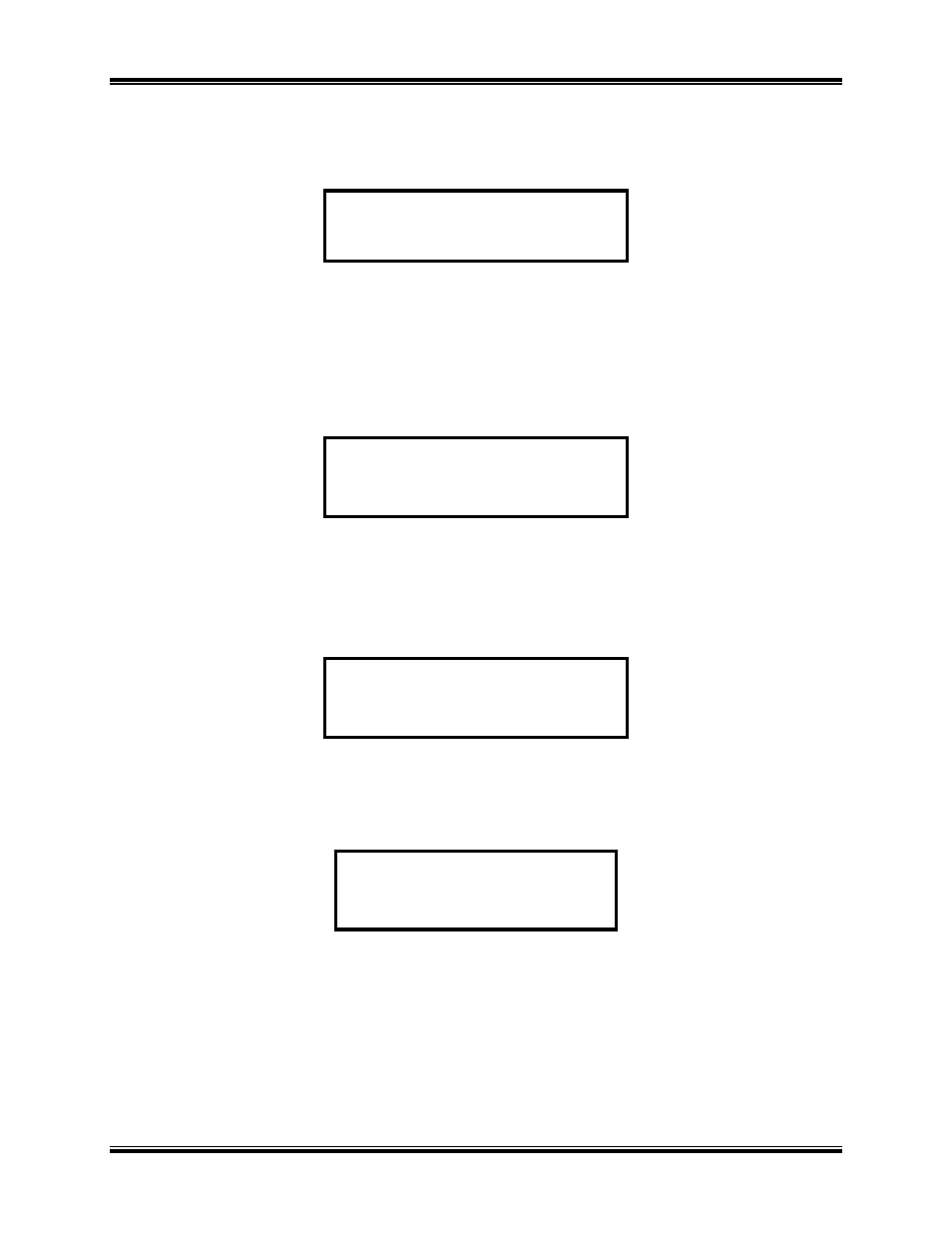
AUTO-OHM 100/200 Series 2 Operating Procedures
24
Rev 3, 2009
b. This menu allows the user to select any test current from 10 to 100 amperes (or 200 amperes
for Auto-Ohm 200) in 2 amperes steps.
Figure 29.0 Custom Current Menu
c. Custom current is defaulted to 50AMPS for the Auto-Ohm 100 (100A for Auto-Ohm 200) in
this menu. Turning the control knob clockwise or counter-clockwise will increment or decrement
the current reading on the display. Turn the control knob until the desired current is displayed,
then press the control knob to enter the desired current. The RAMP TIME menu (Figure 30.0)
will appear.
Figure 30.0 The Ramp Time Menu
d. The display above shows the Ramp Time. The Ramp Time range is 5 to 30 seconds. Turn the
control knob until the desired ramp time appears in the display, then press the control knob to
select that time. Go to the next step.
Figure 31.0 Select 50 Amperes Menu
e. The display above (Figure 31.0) shows the selected test current. Press the control knob to start
the AUTO TEST mode (Figure 32.0).
Figure 32.0 Auto Test Mode Menu
f. The Auto-ohm is ready to start testing when the Auto Test Mode menu shown above is
displayed. To start testing, connect the sense leads across the device under test. The test current
is gradually ramped up and down with a 5 second burn-in test time. Test results will be displayed
as shown in Figure 33.0 below.
SET CURRENT:
50 AMPS
50 AMPS AUTO
“PRESS” TO RUN
AUTO TEST MODE
RAMP TIME:
<5 SEC>
