TREND IQView.._SM User Manual
Page 2
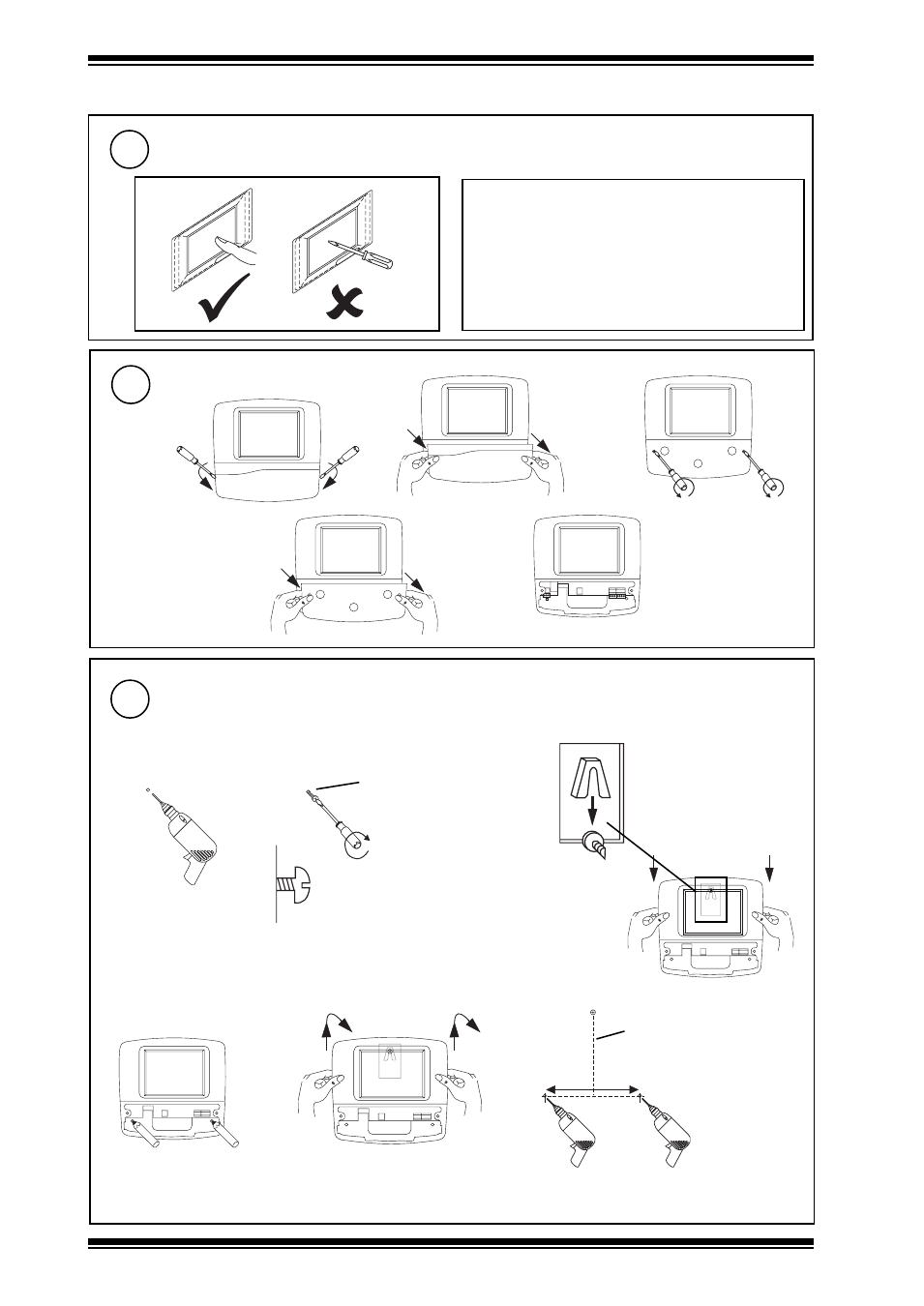
1 - 2
IQView../SM Installation Instructions TG200711 Issue 1/E 10/08/06
IQView../SM
Installation Instructions - Sheet 1
1.3 Installation - Mounting
(continued)
Remove Covers
4
a
b
c
d
e
Mount Unit
5
either by using 3 screws (e.g. for mounting on wall)
a
b
c
M4, 5, or 6 (pan or CSK)
or No 10 or 12 (CSK)
d
e
f
170 mm (6.69”)
rear view
length depends on screw
head projection and screw
type
Care of Touch Screen
3
Clean Screen
Remove dust and grease regularly by wiping
gently with a soft cloth such as that used for
spectacles
See also other documents in the category TREND Accessories for electrical:
- AV_D (4 pages)
- TB_TS_KE, _KEF (4 pages)
- RD-IQL (8 pages)
- SDU-LON (12 pages)
- TB_TS_K (4 pages)
- ENCLS_MBOX_IQ22x (4 pages)
- NBOX_XNC220 (12 pages)
- ENCLS_MBOX_IQ21x (2 pages)
- RD-IQ (8 pages)
- ACC_24VAC (2 pages)
- iQView4 (8 pages)
- IQ21x (12 pages)
- IQ22x (12 pages)
- ENCLS_... (2 pages)
- KIT_NODE_IQ23x (8 pages)
- IQ23x (36 pages)
- IQ246 (12 pages)
- KIT_NODE_IQ241 (8 pages)
- SCVO (8 pages)
- IQ241_242 (12 pages)
- KIT_NODE_IQ25x (8 pages)
- IQ251 (16 pages)
- PSR230_24 (4 pages)
- XCITE_IC (1 page)
- XCITE_TERM (1 page)
- XCITE_BBC (2 pages)
- IMC-101 (19 pages)
- EDS-305 (19 pages)
- EDS-205 (11 pages)
- XCITE_IO (16 pages)
- IQ3 User Guide (40 pages)
- IQ3..._..._XNC_... (8 pages)
- IQ3xact (16 pages)
- IQ3xcite (16 pages)
- SRMV (4 pages)
- IQ3.._..._LAN_... (4 pages)
- IQView.._RPM (12 pages)
- IQVIEW_NDP (2 pages)
- RJ (11 pages)
