Nxni installation instructions, Installation, Set up ic comms for nxni – TREND NXNI User Manual
Page 8: Set up ic comms from iq, Set up text comms from supervisor, If required, Terse text comms e.g. s1(v)
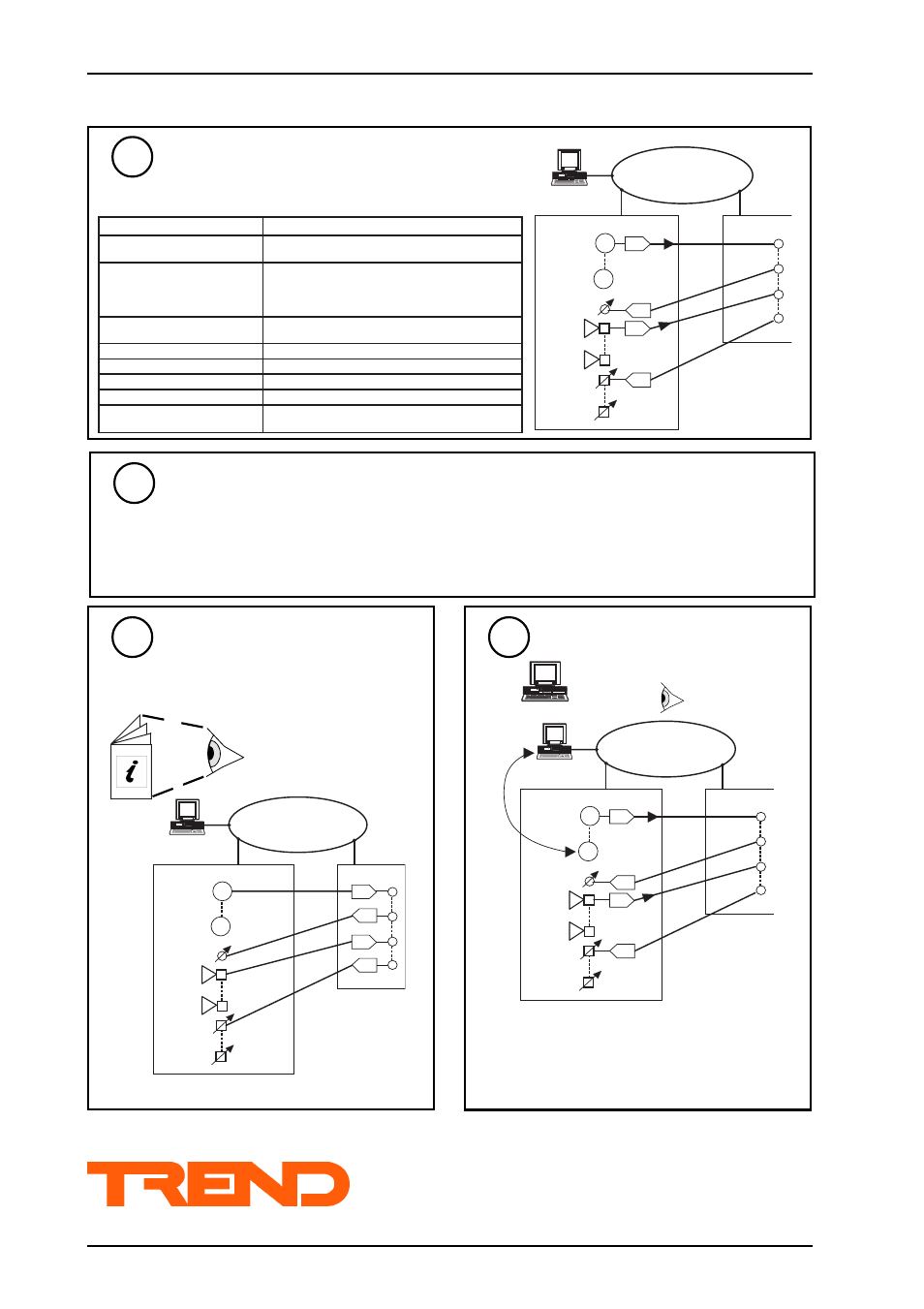
NXNI
Installation Instructions
NXNI Trend NX Variable Speed Drive Network Interface Installation Instructions TG200543 Issue 1/A 15/5/02
2-4
Trend Control Systems Ltd reserves the right to revise this publication from time to time and make changes to the content hereof
without obligation to notify any person of such revisions or changes.
Trend Control Systems Ltd P.O. Box 34 Horsham Sussex RH12 2YF Tel:+44 (0)1403 211888 Fax:+44 (0)1403 241608 www.trend-controls.com
N X N I
I Q
L a n
K 1
W 1
S 1
W 2
I 1
I 1 0
S 2 0
N X
N X
N X
N X
Set up IC Comms for NXNI
7
Write any changes to Flash memory
8
Set up IC Comms from IQ
if required
9
INSTALLATION
(continued)
Use PowerTool or Wupdn (see step 3) and terset text
communications IC Comms Module
Nx(..
- (x=1 to 6)
r
e
t
e
m
a
r
a
P
n
o
i
t
c
n
u
F
s
s
e
r
d
d
a
e
c
i
v
e
d
e
t
o
m
e
R
-
A
s
e
i
f
i
c
e
p
s
o
r
e
z
-
n
o
n
f
I
.
s
m
m
o
c
'
o
t
l
a
b
o
l
g
'
,
o
r
e
z
f
I
s
m
m
o
c
'
o
t
a
t
a
d
'
r
o
f
s
s
e
r
d
d
a
e
c
i
v
e
d
t
e
g
r
a
t
e
t
u
b
i
r
t
t
A
-
B
,
Q
I
t
e
g
r
a
t
f
o
e
t
u
b
i
r
t
t
a
,
y
l
n
o
s
m
m
o
c
'
o
t
l
a
b
o
l
g
'
r
o
F
o
n
'
0
(
e
l
u
d
o
m
s
s
e
r
d
d
a
n
i
e
t
u
b
i
r
t
t
a
s
e
c
n
e
r
e
f
e
r
e
t
u
b
i
r
t
t
a
'
2
,
'
r
e
i
f
i
t
n
e
d
i'
1
,
n
a
L
n
o
s
Q
I
ll
a
-
,
'
e
t
u
b
i
r
t
t
a
)
'
3
e
t
u
b
i
r
t
t
a
'
3
,
'
2
n
a
L
e
t
o
m
e
R
-
N
,
o
r
e
z
s
s
e
r
d
d
a
,
o
r
e
z
n
a
L
f
i
;
r
e
b
m
u
n
n
a
L
Q
I
t
e
g
r
a
T
l
a
b
o
l
g
l
a
b
o
l
g
s
e
i
f
i
c
e
p
s
l
a
v
r
e
t
n
I
-
I
)
s
e
t
u
n
i
m
(
g
n
i
d
n
e
s
n
e
e
w
t
e
b
l
a
v
r
e
t
n
I
e
g
n
a
h
c
t
n
a
c
i
f
i
n
g
i
S
-
S
g
n
i
d
n
e
s
e
r
o
f
e
b
e
g
n
a
h
c
t
s
u
m
e
u
g
o
l
a
n
a
t
n
u
o
m
A
g
n
i
r
t
s
m
e
t
i
e
c
r
u
o
S
-
M
)
)
V
(
1
S
.
g
.
e
(
t
n
e
s
g
n
i
e
b
r
e
t
e
m
a
r
a
p
d
n
a
m
e
t
I
r
e
b
m
u
n
e
l
u
d
o
m
n
o
i
t
a
n
i
t
s
e
D
-
E
s
m
m
o
c
C
I
g
n
i
v
i
e
c
e
r
e
l
u
d
o
m
n
o
i
t
a
n
i
t
s
e
d
f
o
.
o
N
e
p
y
t
n
o
i
t
a
n
i
t
s
e
D
-
T
.
)
K
,
W
,
I
,
S
(
s
m
m
o
c
g
n
i
v
i
e
c
e
r
e
l
u
d
o
m
n
t
s
e
d
f
o
e
p
y
T
e
d
o
n
e
u
g
o
l
a
n
a
o
t
s
d
n
e
s
)
t
l
u
a
f
e
d
(
g
n
i
r
t
s
ll
u
n
f
I
N X N I
I Q
L a n
K 1
W 1
S 1
W 2
I 1
I 1 0
S 2 0
N X
N X
N X
N X
If any changes to strategy parameters have been made, a text comms reset command
R(z=1)
should be sent to the NXNI to commit changes to the flash memory and render them non-volatile
to power interruptions. This should be done once after all changes are made.
Note that the command
R(z=1)
should be used with caution to preserve memory life
IC Comms ‘direction’ in IQ must be:
Global To,
Min, Max, Sum, or Average
(directions 2 to 6).
see IQ Configuration
Manual 90-1533
N X N I
I Q
L a n
K 1
W 1
S 1
W 2
I 1
I 1 0
S 2 0
N X
N X
N X
N X
I C C o m m s
T e r s e T e x t
C o m m s
10
terse text comms
e.g. S1(V)
Set up Text Comms from
Supervisor
if required
Note that any changes to the strategy parameters
should be followed by a text comms reset
command, R(z=1) after all changes are made, to
commit changes to flash memory and render
them non-volatile to power interruptions.
-
Use with caution to preserve memory life
if any strategy parameters have been changed
if required
