Nxni installation instructions, Installation – TREND NXNI User Manual
Page 6
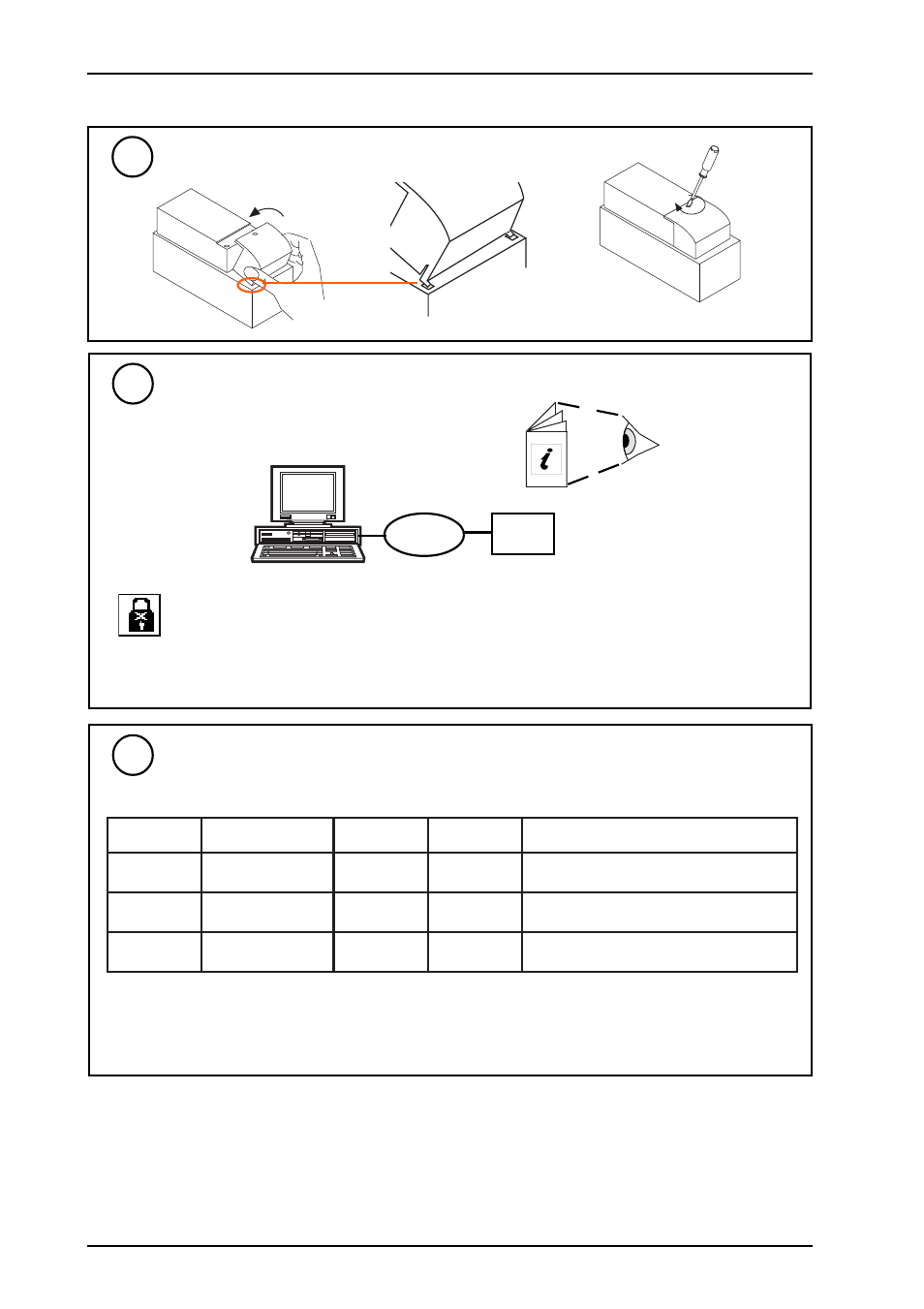
NXNI
Installation Instructions
NXNI Trend NX Variable Speed Drive Network Interface Installation Instructions TG200543 Issue 1/A 15/5/02
2-2
Set up Control Parameters
if required (using text comms (Supervisor) or IC Comms (IQ))
5
Note: K1, W1, W2 will only control NX drive if P3.1 (Control Place) is set to Fieldbus.
Note: In standard strategy K1 will only work if P3.1 (Control Place) is set to Fieldbus and P2.1.13
(Fieldbus frequency reference Select) is set to 3 Fieldbus, or P2.1.11 and P2.1.12 are set to 3
appropriate to other Control Places.
Replace Cover
3
INSTALLATION
(continued)
Connect Trend tool for Text Communications
if required
4
PowerTool Manual
TE200163
Wupdn Manual
TE200162
Wupdn
PowerTool
+
Terse Text
Communications
NXNI
Lan
m
e
t
I
n
o
i
t
p
i
r
c
s
e
D
s
t
i
n
U
e
g
n
a
R
g
n
i
n
a
e
M
1
K
d
n
a
m
e
D
%
0
0
1
-
0
m
u
m
i
n
i
m
n
e
e
w
t
e
b
e
g
n
a
r
f
o
%
0
0
1
o
t
0
d
e
e
p
s
r
o
t
o
m
m
u
m
i
x
a
m
d
n
a
1
W
l
a
n
g
i
S
d
n
a
m
m
o
C
1
/
0
)
r
o
t
o
M
n
u
R
(
n
O
=
1
)
r
o
t
o
M
p
o
t
S
(
f
f
O
=
2
2
W
t
e
s
e
R
t
l
u
a
F
1
/
0
t
e
S
.
t
l
u
a
f
r
a
e
l
c
o
t
1
o
t
h
c
t
i
w
s
t
e
S
.
0
o
t
k
c
a
b
h
c
t
i
w
s
Note that a PIN may be required to make changes. If the PIN has been forgotten the users
should contact their supplier (installers contact Trend Technical Support) quoting the
generator number and serial number (both from Address module) whereupon a default PIN
will be supplied. This will only work for three attempts at entering the PIN. After the default PIN is
entered a new PIN should be set up and remembered.
