Installation instructions nxni, Installation – TREND NXNI User Manual
Page 7
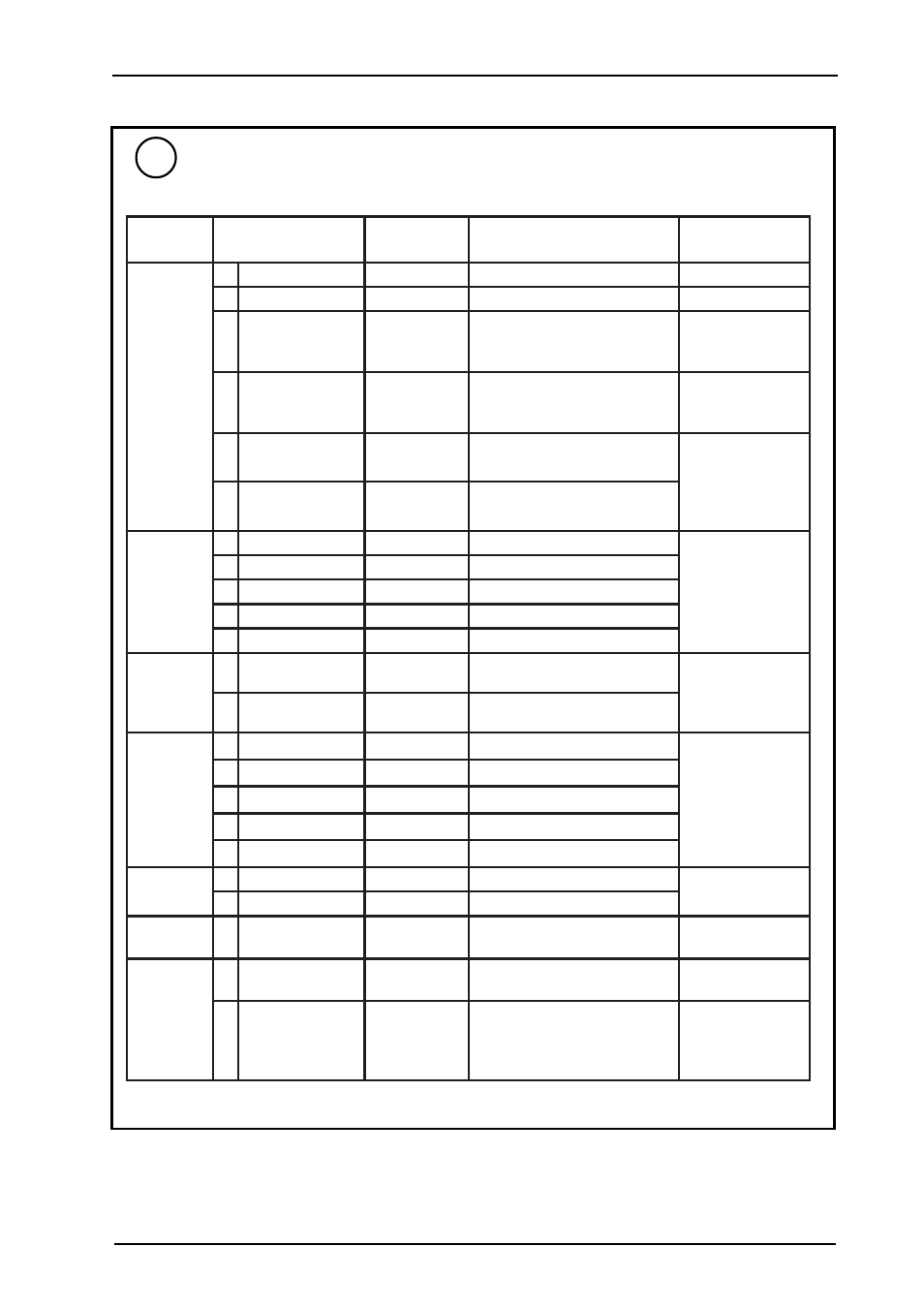
Installation Instructions
NXNI
NXNI Trend NX Variable Speed Drive Network Interface Installation Instructions TG200543 Issue 1/A 15/5/02
2-3
INSTALLATION
(continued)
6
To change display and directory modules see NXNI Data Sheet
e
l
u
d
o
M
r
e
t
e
m
r
a
P
t
l
u
a
f
e
D
e
g
n
a
R
n
o
s
a
e
R
s
s
e
r
d
d
A
R
N
n
a
L
l
a
c
o
l
n
w
O
0
9
1
1
o
t
1
1
,
9
o
t
4
,
1
s
m
m
o
C
C
I
r
o
F
D
r
e
i
f
i
t
n
e
d
I
e
c
a
f
r
e
t
n
I
N
X
N
s
r
e
t
c
a
r
a
h
c
6
1
e
d
o
n
y
f
i
t
n
e
d
i
o
T
F
2
e
t
u
b
i
r
t
t
A
e
c
a
f
r
e
t
n
I
N
X
N
s
r
e
t
c
a
r
a
h
c
6
1
r
o
f
d
e
r
i
u
q
e
r
f
I
e
t
u
b
i
r
t
t
a
g
n
i
s
s
e
r
d
d
a
G
3
e
t
u
b
i
r
t
t
A
e
c
a
f
r
e
t
n
I
N
X
N
s
r
e
t
c
a
r
a
h
c
6
1
r
o
f
d
e
r
i
u
q
e
r
f
I
e
t
u
b
i
r
t
t
a
g
n
i
s
s
e
r
d
d
a
A
s
s
e
r
d
d
A
m
r
a
l
A
0
9
1
1
o
t
1
1
,
9
o
t
4
,
1
e
n
i
f
e
d
e
s
e
h
T
t
e
g
r
a
t
m
r
a
l
a
h
t
o
b
d
n
a
s
s
e
r
d
d
a
o
t
t
e
s
e
b
t
s
u
m
s
m
r
a
l
a
d
n
e
s
R
n
a
L
m
r
a
l
A
0
9
1
1
o
t
1
1
,
9
o
t
4
,
1
e
m
i
T
T
H
s
r
u
o
H
-
3
2
o
t
0
t
e
s
e
b
t
s
u
m
e
m
i
T
p
m
a
t
s
e
m
i
t
o
t
p
u
d
n
a
s
m
r
a
l
a
g
n
i
g
g
o
l
N
s
e
t
u
n
i
M
-
9
5
o
t
0
D
)
e
t
a
D
(
y
a
D
-
1
3
o
t
1
M
h
t
n
o
M
-
2
1
o
t
1
Y
)
s
t
i
g
i
d
o
w
t
(
r
a
e
Y
-
9
9
o
t
0
r
e
s
U
U
P
r
e
b
m
u
n
n
i
P
0
9
9
9
9
o
t
0
t
c
e
t
o
r
p
o
T
f
o
y
t
i
r
u
c
e
s
r
e
t
e
m
a
r
a
p
s
e
g
n
a
h
c
L
l
e
v
e
L
0
9
9
o
t
0
r
o
s
n
e
S
0
2
S
o
t
1
S
H
l
e
v
e
l
m
r
a
l
a
h
g
i
H
0
r
o
s
n
e
s
r
o
f
p
u
t
e
S
w
o
l
d
n
a
h
g
i
h
o
w
t
t
s
a
L
.
s
m
r
a
l
a
s
t
i
b
e
l
b
a
n
e
h
g
i
h
/
w
o
l
e
l
b
a
n
e
s
m
r
a
l
a
y
l
e
v
i
t
c
e
p
s
e
r
L
l
e
v
e
l
m
r
a
l
a
w
o
L
0
D
y
a
l
e
d
m
r
a
l
a
h
g
i
H
0
A
y
a
l
e
d
m
r
a
l
a
w
o
L
0
N
s
t
i
b
e
l
b
a
n
e
m
r
a
l
A
0
0
0
0
0
0
0
0
1
1
0
0
0
0
0
0
o
t
0
0
0
0
0
0
0
0
b
o
n
K
1
K
T
s
t
i
m
il
p
o
T
0
0
1
e
g
n
a
r
e
g
n
a
h
c
o
T
b
o
n
k
f
o
B
s
t
i
m
il
m
o
t
t
o
B
0
t
u
p
n
I
0
1
I
o
t
1
I
E
m
r
a
l
A
e
l
b
a
n
E
0
1
o
t
0
t
u
p
n
i
e
l
b
a
n
e
o
T
m
r
a
l
a
t
o
l
P
3
P
o
t
1
P
S
r
e
b
m
u
n
r
o
s
n
e
S
-
0
2
o
t
1
r
o
s
n
e
s
e
g
n
a
h
C
d
e
t
t
o
l
p
g
n
i
e
b
P
l
a
v
r
e
t
n
i
g
n
i
t
t
o
l
P
m
5
1
c
e
s
1
t
p
e
c
x
e
e
g
n
a
r
d
r
a
d
n
a
t
s
,
m
1
=
3
,
h
4
2
=
2
,
m
5
1
=
1
,
h
1
=
0
(
,
m
0
2
=
6
,
m
0
1
=
5
,
m
5
=
4
)
h
6
=
8
,
m
0
3
=
7
g
n
i
t
t
o
l
p
e
g
n
a
h
C
l
a
v
r
e
t
n
i
Set up Other Parameters
if required (using text comms (Supervisor) or IC Comms (IQ))
