Installation instructions nxni, Installation – TREND NXNI User Manual
Page 3
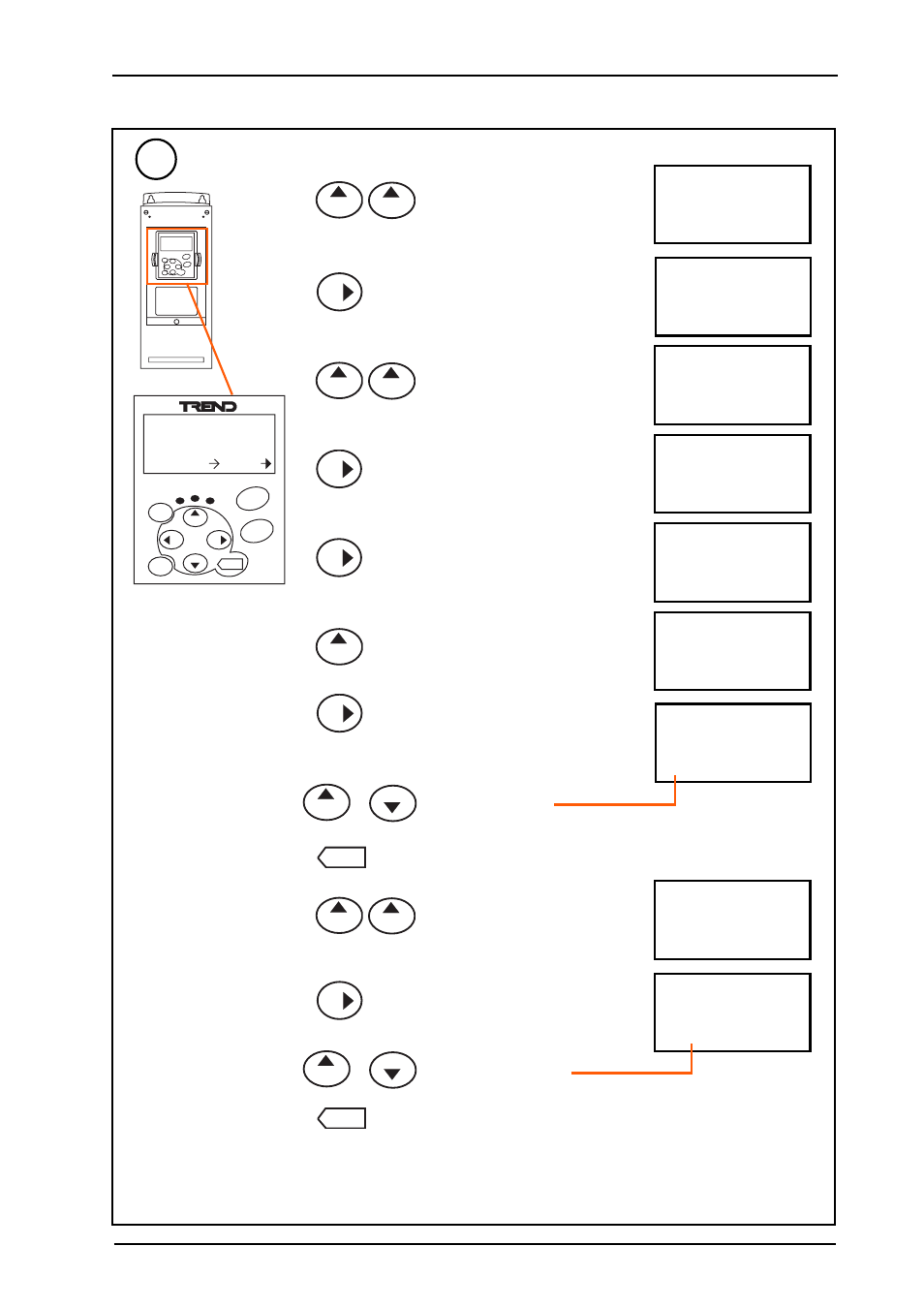
Installation Instructions
NXNI
NXNI Trend NX Variable Speed Drive Network Interface Installation Instructions TG200543 Issue 1/A 15/5/02
1-3
INSTALLATION
(continued)
Set Address/Baud Rate
11
S T A R T
S T O P
s e l e c t
r e s e t
e n t e r
M L
M O N I T O R
V 1 V 1 3
+
-
+
M1
→
M7 (Expander boards)
M7
Expander boards
G1
→
G5
+
G7.1
G7.1
A : NXOPTA1
G1
→
G2
+
G7.1
→
G7.4 (Board Slot D)
G7.4
D : NXOPTC2
G1
→
G2
+
G7.4.1 (Parameters)
G7.4.1
Parameters
P1
→
P6
G7.4.1.1 (Comm Protocol)
G7.4.1.1
Comm Protocol
MODBUS RTU
+
G7.4.1.2 (Slave Address)
G7.4.1.2
Slave Address
1
Edit Mode
+
Change Address
G7.4.1.2
Slave Address
‘1’
-
+
P7.4.1.3 Baud
P7.4.1.3 Baud
Baud Rate
9600 Baud
+
Edit Mode
P7.4.1.3 Baud
Baud Rate
‘9600 Baud’
or
e n t e r
Confirm change
+
Change Baud Rate
(Valid baud rates: 1200, 4800, 9600, 19200)
-
or
e n t e r
Confirm change
Note that other paramteters should not be changed:
Comm Protocol : MODBUS RTU
Parity Type : Node
Comm Time-out : 10s
Operate Mode : Normal
(Valid range 4 to 9, 12 to 119)
