Xcite/io installation instructions, Connect output power (p), 3 installation - mounting – TREND XCITE_IO User Manual
Page 6: Warning, Terminal size 0.5 to 2.5 mm
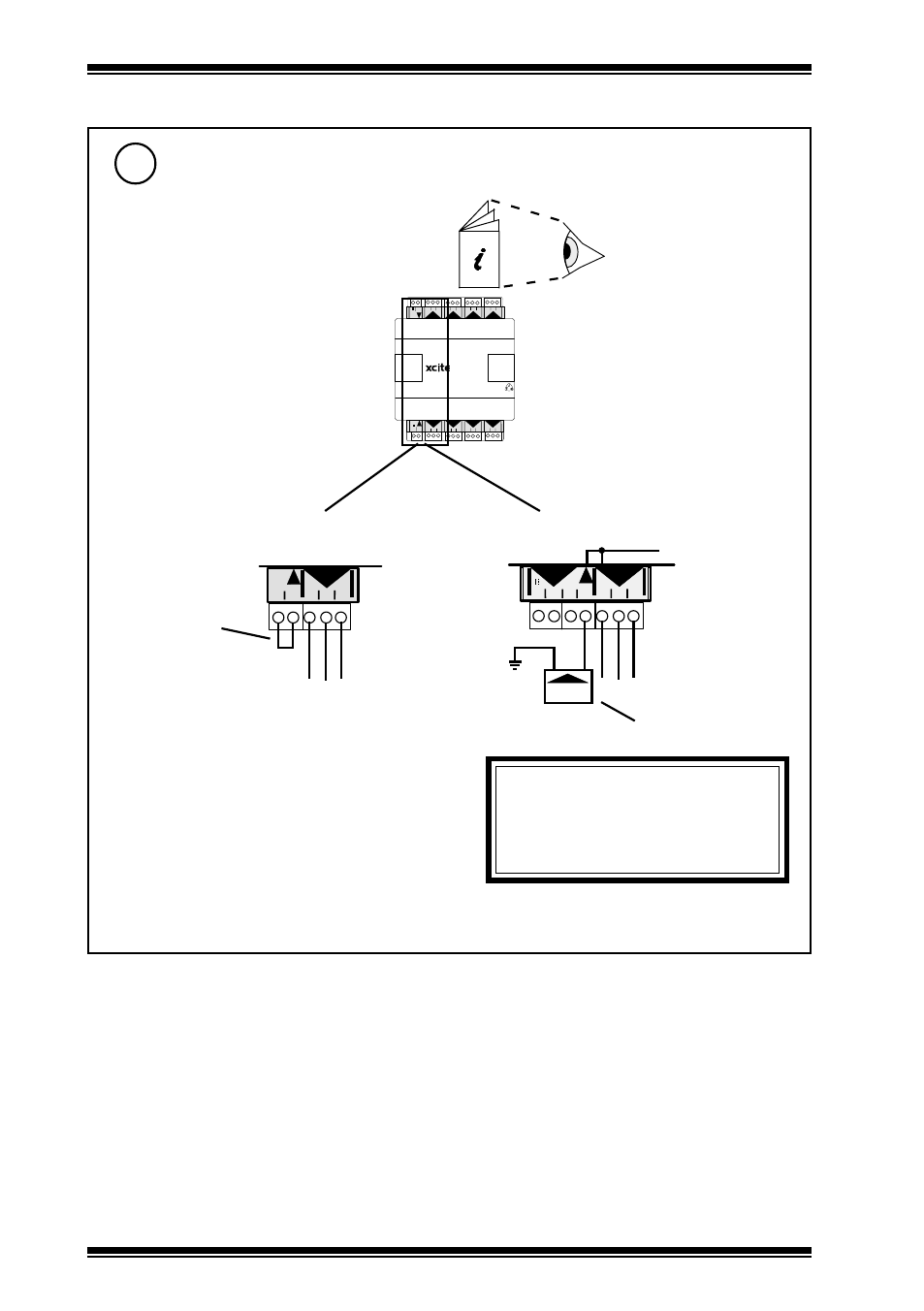
XCITE/IO
Installation Instructions
XCITE/IO Standard I/O Module Installation Instructions TG200627 Issue 2/E 06/12/07
6
Connect Output Power (P)
10
24 V
P
13 14 15
5
P 0
16 17 18
6
P 0
19 20 21
7
P 0
22 23 24
8
P 0
24
V
P
1 2 3
1
P 0
4 5 6
2
P 0
7 8 9
3
P 0
10 11 12
4
P 0
24
V
13 14 15
P
5
P 0
A
PSU
0V
24
V
24
V
A
31 32 33
P
11
P 0
P 0
terminal size 0.5 to 2.5 mm
2
(14 to 20 AWG)
either use I/O module 24 Vdc auxiliary supply
(Analogue output I/O modules only)
If (P) used in step 9 above
Check current availability from I/O bus
connector 24 Vdc terminal and from 24 Vdc
auxiliary supply:
or use 24 Vdc or 24Vac external supply
External PSU
current <= 150 mA
Note if P bus is 24 Vdc or 24 Vac, and only connect appropriate devices to P output terminals
in step 9 above
WARNING
External PSU must be dedicated to I/O
channel use, and comply with relevant
EMC and safety standards
Note that the 24 Vdc auxiliary supply is normally
about 19.8 V and drops to about 18.4 V at full
load.
Fit external link
3 Installation - Mounting
(continued)
IQ3 Data Sheet TA200505
8AO
