Iq23x installation instructions - configuration, 2 installation - configuration – TREND IQ23x User Manual
Page 6
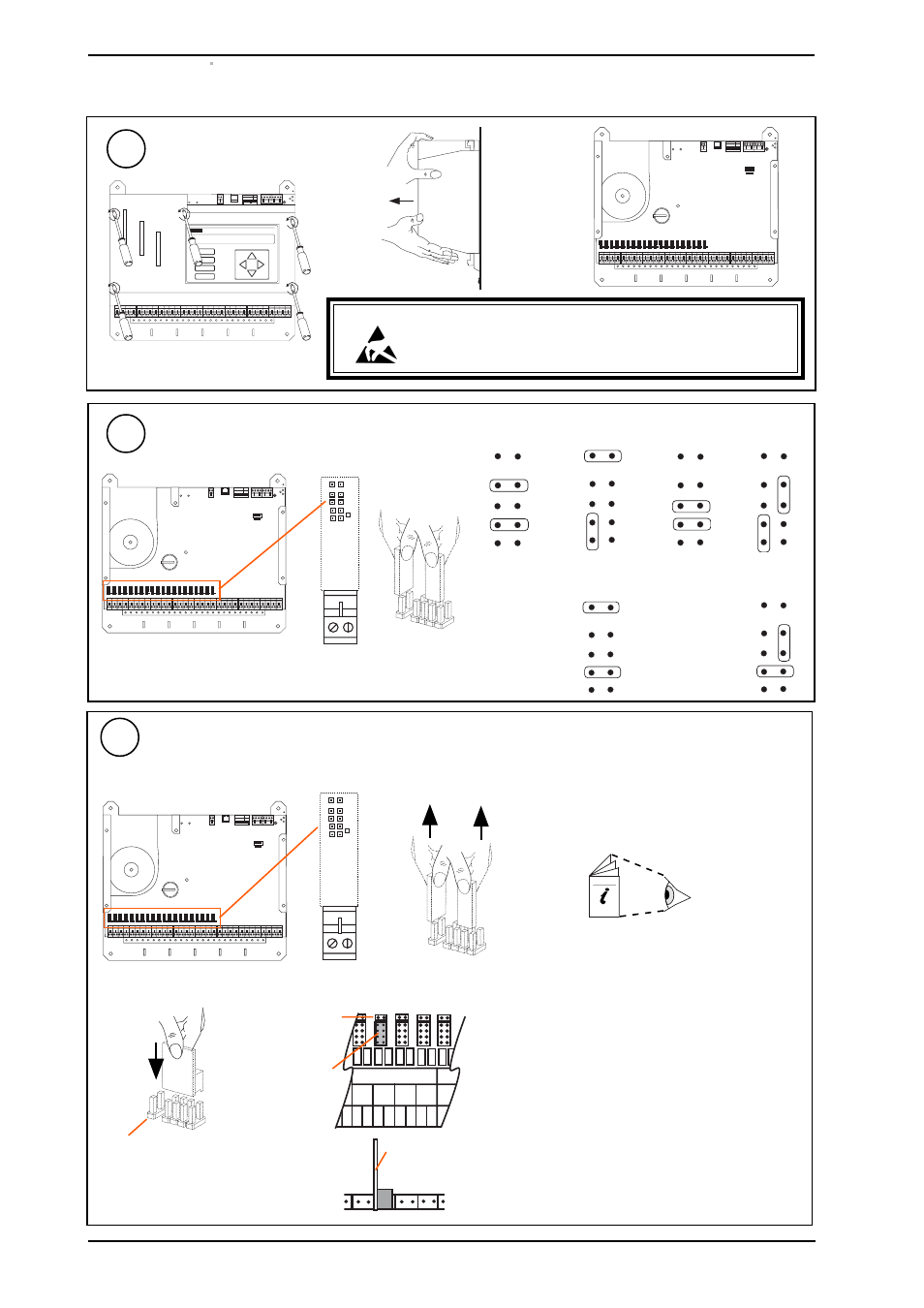
IQ23x
Installation Instructions - Configuration
IQ23x Series Controllers Installation Instructions TG200539 Issue 1/A 26/3/02
2 - 2
2 Installation - Configuration
(continued)
Remove Cover
8
Link Input Channels
9
R X
T X
O K
1
2
8
4
16
32
64
1K
2
9K
6
19
K
2
A D D R E S S
B A U D
Fit Link Headers
10
CAUTION
: This unit contains static sensitive devices. Suitable anti-static precautions
should be taken throughout this operation to prevent damage to the units.
BS EN100115/1 Basic Specification: protection of electrostatic sensitive
devices.
I
D
V
T
D x
I x
Thermistor
Digital loop
powered
Voltage
Current loop
powered
Digital
externally powered
Current
externally powered
A
D
D P
C
B
R X
T X
O K
1
2
8
4
16
32
64
1K
2
9K
6
19
K
2
A D D R E S S
B A U D
R X
T X
O K
1
2
8
4
16
32
64
1K
2
9K
6
19
K
2
A D D R E S S
B A U D
R X
T X
O K
1
2
8
4
16
32
64
1K
2
9K
6
19
K
2
A D D R E S S
B A U D
(a) Identify set of pins
(b) Remove links
(c) Select Link Header
LKE/5V
5 V supply
LKE/15V
15 V supply
LKE/10mA 10 mA supply
IQ23x Data Sheet TA200538
(d) Push on Link Header
A I 4
A I 4
C
A n - 1
C
C
C
C
A n
A n + 1
A n + 2
C
link header in
position
view on top of board
view on front edge of board
board on left
hand side
2 pins left free
(if used)
(unless link header being used on channel)
2 pins free
