Teledyne LeCroy QPHY-MIPI-DPHY User Manual
Page 14
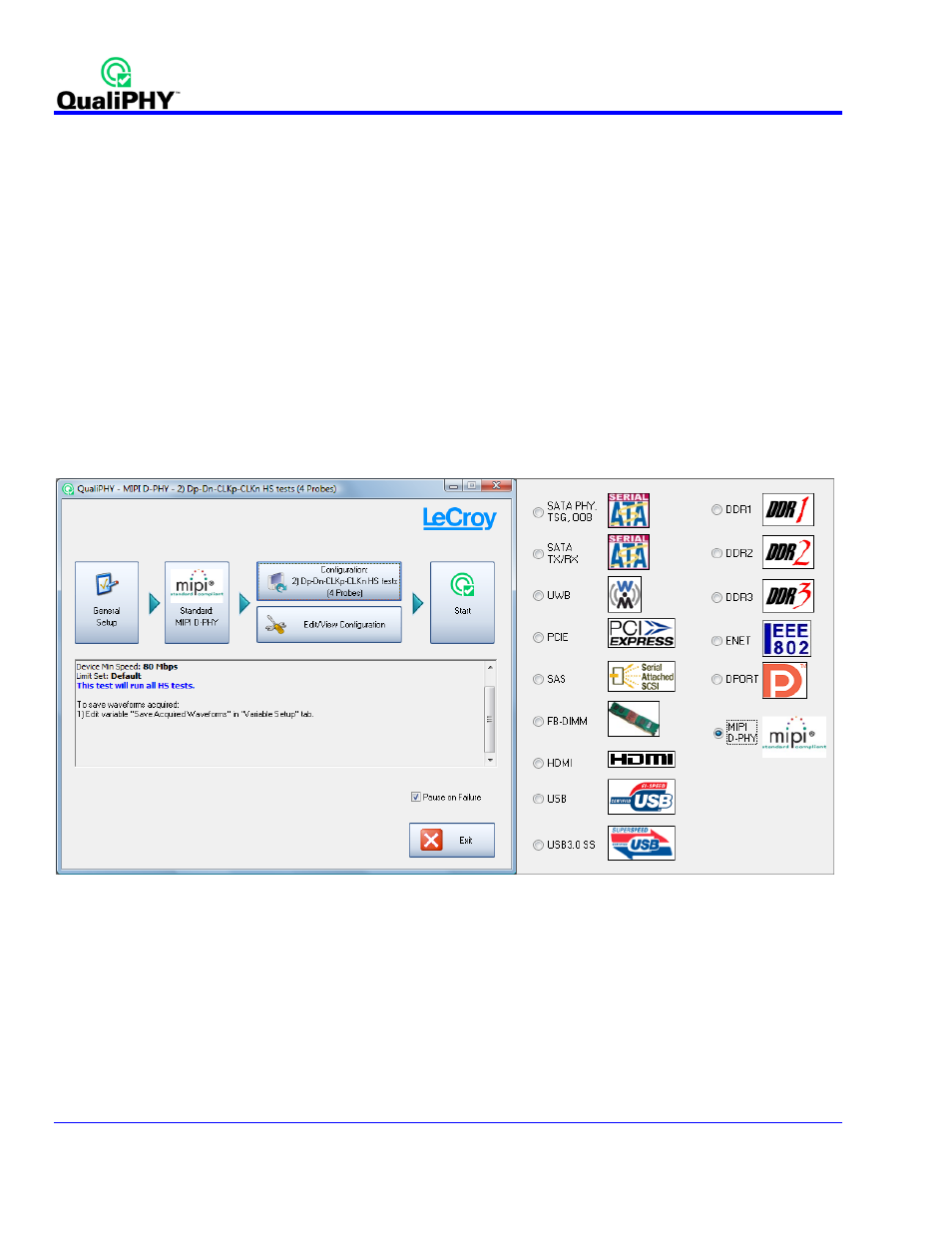
14
918841 Rev
A
QualiPHY tests the oscilloscope connection after clicking the Start button. The system prompts you if there is a
connection problem. QualiPHY’s Scope Selector function can also be used to verify the connection. Please refer
to the QualiPHY Ope
rator’s Manual for explanations on how to use Scope Selector and other QualiPHY
functions.
Accessing the QPHY-MIPI-DPHY Software using QualiPHY
This topic provides a basic overview of QualiPHY’s capabilities. Please refer to the QualiPHY Operator’s Manual
for detailed information.
Access the QPHY-MIPI-DPHY software using the following steps:
1. Wait for the oscilloscope to start and have its main application running.
2. Launch QualiPHY from the Analysis menu if installed on the oscilloscope or from the desktop icon if
installed on a host computer.
3. From the QualiPHY main window (as follows), select Standard, then MIPI D-PHY from the pop-up menu
(if not already selected). If you check the Pause on Failure box (circled) QualiPHY prompts to retry the
measure whenever a test fails.
Figure 7 - QualiPHY main menu and compliance test Standard selection menu
