Client interface, Communication interface – System Sensor FAAST Modbus User Manual
Page 4
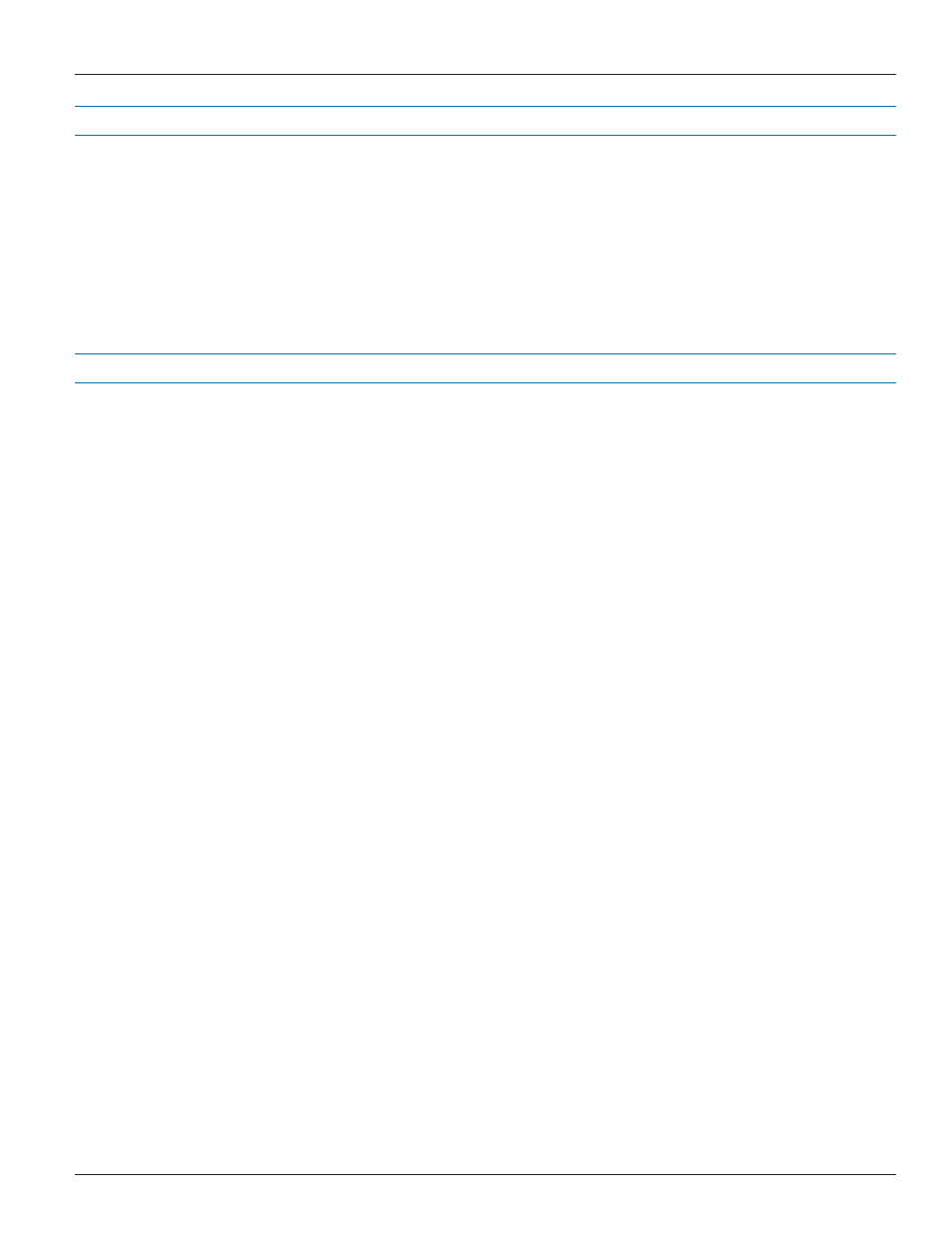
User Guide: FAAST Fire Alarm Aspiration Sensing Technology® Modbus Protocol Schema 1
4
Client Interface
When a client is connected through Port 502, the FAAST device will act as a Modbus/TCP “server”. This section defines the format of
data in Modbus/TCP registers. More information about Modbus/TCP can be obtained from www.Modbus.org.
The entire Modbus map is related to a single device, and the Slave ID parameter is unused by the FAAST device.
Accessible Registers
Input registers for registers listed in Table 1.
Holding registers in Tables 2 to 8.
Data Format
To properly transfer data to and from the Modbus registers, the following descriptions specify how data is organized when more than
one register is required to read or write a specific piece of data.
1. Long Integer, floating point:
Value = 0xaabbccdd
Holding Reg1 = 0xaabb
Holding Reg2 = 0xccdd
2. String:
Value = “test”
Holding Reg1 = “et”
Holding Reg2 = “ts”
3. IP Address:
Value = a.b.c.d
Holding Reg1 = dc
Holding Reg2 = ba
4. MAC Address:
Value = 0x (aa-bb-cc-dd-ee-ff)
Holding Reg1 = 0xbbaa
Holding Reg2 = 0xddcc
Holding Reg3 = 0xffee
Communication Interface
Modbus protocol stack is an application that runs over TCP. The device requires a 10 or 100Mbps Ethernet connection to an existing
IP network and a valid network configuration in order to enable Modbus Communications. The FAAST device’s TCP server will listen
for Modbus protocol packets on Port 502.
Separate TCP ports allow Modbus, e-mail, PipeIQ and web communications simultaneously. Finally, to transmit and receive data over
Modbus, the user requires a client that can generate Modbus packets over TCP.
