Steelcraft Automotive 280310 3 ROUND SIDE BAR User Manual
Page 2
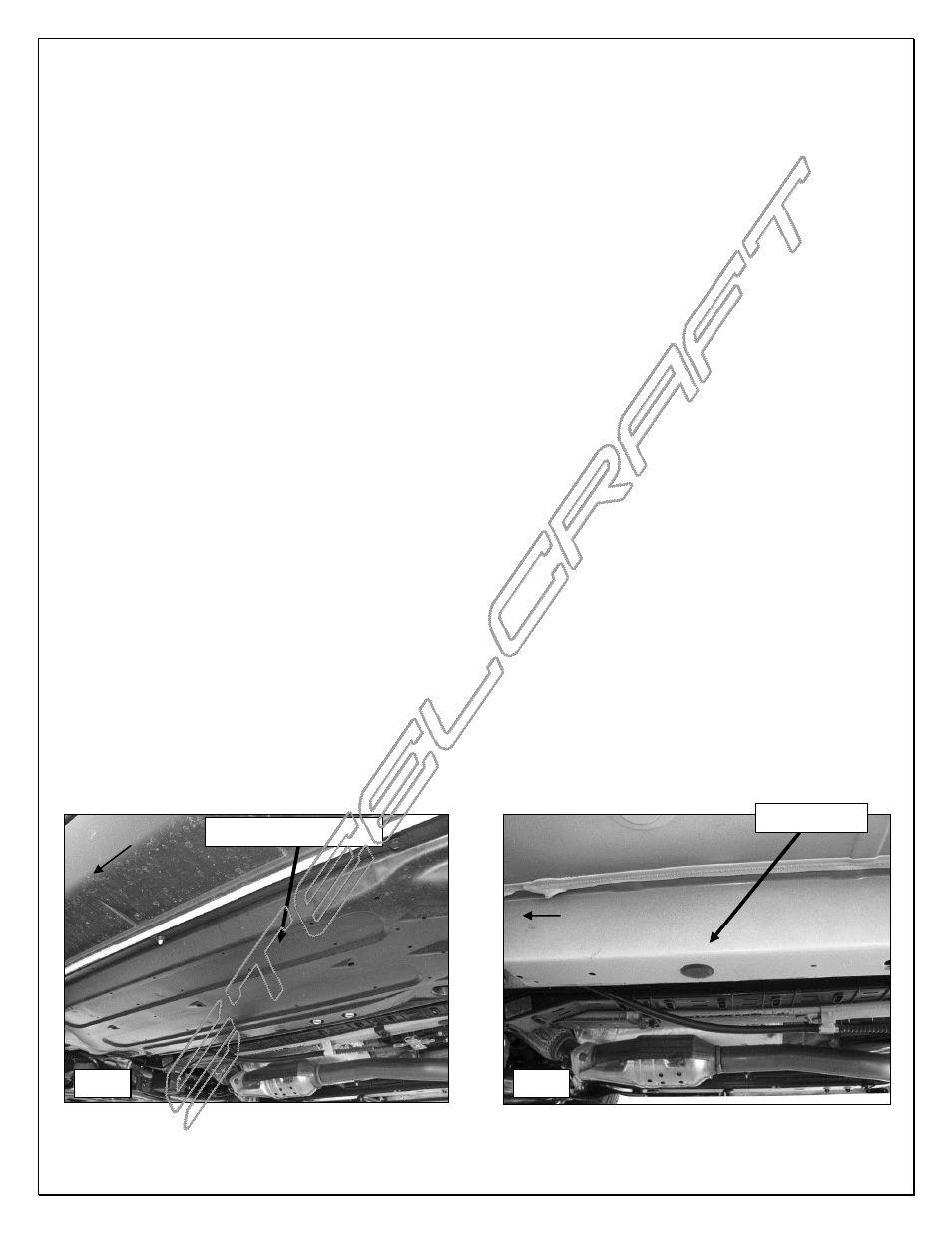
3" SIDEBAR
2014 SORENTO
Page 2 of 6
10/3/13 (DP)
8. Remove the plastic deflector in front of the rear tire, (Figure 10). Carefully position the driver Sidebar
onto the Mounting Brackets. Attach the Sidebar to the Brackets with the included (4) 8mm x 25mm Hex
Bolts, (4) 8mm Lock Washers and (4) 8mm Flat Washers, (Figures 11 & 12). Do not fully tighten.
9. Remove the screws attaching the plastic rocker cover to the bottom of the body, (Figure 11).
10. Level and adjust the Sidebar properly and tighten all hardware. Note that (2) extra 14mm Spacers have
been included to allow for a little additional vertical adjustment as required for the front Brackets only.
Insert (1) Spacer between the inner end of the front Bracket and the bottom of the frame channel over
the Bolt Plate, (Figures 13A & 13B). IMPORTANT: Make sure that the Sidebar is level and that the
mounting slots in the Support Bracket are not too close to the bottom edge of the pinch weld before
marking any of the front or rear holes for the Brackets.
11. Mark the front slot locations onto the back of the pinch weld, (Figure 14). Remove the Sidebar and the
front and rear Brackets.
12. Drill (2) 1/4" holes through the pinch weld at the front Bracket location. IMPORTANT: Be very careful to
avoid damaging the outer plastic rocker cover. Bolt the Support Bracket only to the back of the pinch
weld with (2) 6mm x 25mm Hex Bolts, (4) 6mm Flat Washers, (2) 6mm Lock Washers and (2) 6mm
Hex Nuts, (Figure 15). Snug but do not fully tighten hardware at this time.
13. Move to the rear Bracket location. Repeat Steps 11 & 12 to drill and attach the mounting tab on the
rear Bracket to the back of the pinch weld. Reinstall and tighten the rear Bracket hardware only.
14. Reattach the rocker cover with the factory screws, (see Step 9). NOTE: Trim the rocker cover around
the 6mm Hex Bolts for proper fit.
15. Temporarily attach the front Bracket to the front Support Bracket and Bolt Plate. Hold the large plastic
cover removed in Step 2 up against the bottom of the front bracket. Mark the location of the Bracket
onto the inside of the cover, (Figure 16A). Cut a slot in the cover with a sharp knife or hacksaw blade,
(Figure 16B). IMPORTANT: Only remove material necessary to clear the front Bracket. Do not cut
through the inner or outer edge of the cover. Once properly cut, remove the front Bracket. Reinstall the
plastic cover with the factory hardware. Reinstall the front Bracket.
16. Reinstall the Sidebar. Align and adjust the Sidebar and fully tighten all hardware.
17. Repeat Steps 2 - 16 for passenger Sidebar installation.
18. Do periodic inspections of the installation to make sure that all hardware is secure and tight.
To protect your investment, wax this product after installing. Regular waxing is recommended to add a protective layer
over the finish. Do not use any type of polish or wax that may contain abrasives that could damage the finish.
For stainless steel: Aluminum polish may be used to polish small scratches and scuffs on the finish. Mild soap may be
used also to clean the Sidebar.
For gloss black finishes: Mild soap may be used to clean the Sidebar.
Driver Side Installation Pictured
Fig 1
Fig 2
Remove plug
Front
Remove plastic cover
Front
