KB Electronics KBRG-212D User Manual
Page 30
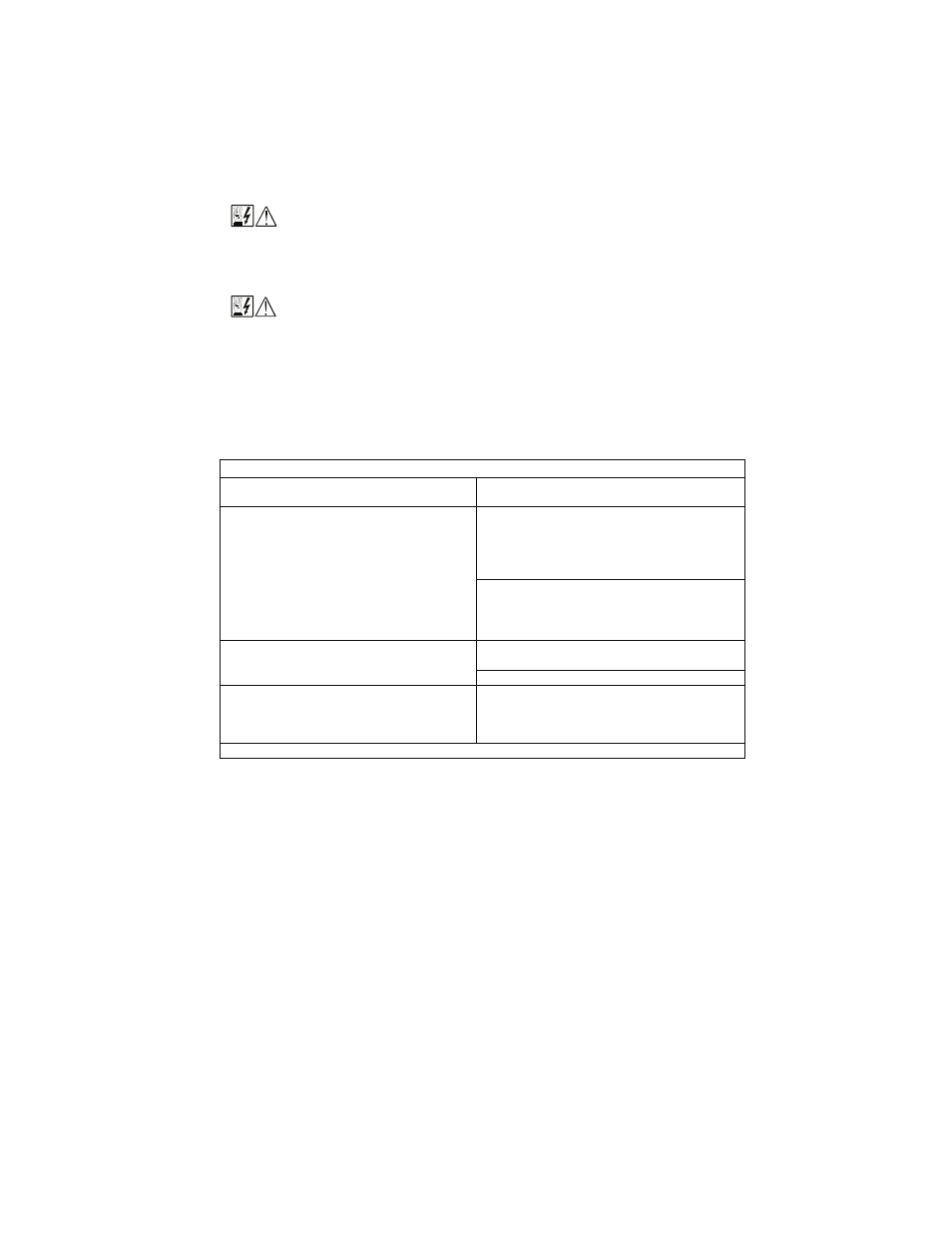
30
11 DIAGNOSTIC LEDS
The KBRG-212D is designed with LEDs mounted on the Control Board, to indicate the
control=s operational status. See Figure 1, on page 10.
11.1 LED 1 Power On (PWR ON) -Indicates that the drive is energized with the AC line.
11.2 LED 2 Current Overload (OL) - Indicates that the drive is in Current Overload.
12 TROUBLESHOOTING
WARNING! HIGH VOLTAGE IS PRESENT IN THIS DRIVE. DISCONNECT MAIN
POWER BEFORE MAKING CONNECTIONS TO THE DRIVE. THE COVER MUST BE
PROPERLY SECURED, AFTER ALL SETUP CONNECTIONS, AND ADJUSTMENTS ARE
COMPLETE. THIS REDUCES ELECTRICAL SHOCK HAZARD. FAILURE TO OBSERVE
THIS WARNING COULD RESULT IN ELECTRICAL SHOCK OR ELECTROCUTION.
WARNING! HIGH VOLTAGE IS PRESENT IN THE DRIVE. IF POSSIBLE, DO NOT
ADJUST TRIMPOTS WITH THE MAIN POWER APPLIED. IF ADJUSTMENTS ARE MADE
WITH THE MAIN POWER APPLIED, AN INSULATED ADJUSTMENT TOOL (PROVIDED)
MUST BE USED AND SAFETY GLASSES MUST BE WORN. FIRE AND/OR
ELECTROCUTION CAN RESULT IF CAUTION IS NOT EXERCISED.
12.1 TROUBLESHOOTING GUIDE: Table 11, provides information on symptoms, possible
causes, and the suggested troubleshooting solutions for the drive. See Section 11 for
information on LED status indicators.
TABLE 11– TROUBLESHOOTING GUIDE
Indication / Symptom
Possible Solutions
The Main Speed Potentiometer is set to zero
speed. Set the Main Speed Potentiometer
for the desired speed.
Motor is not running and Power On LED
indicator is illuminated.
The Main Speed Potentiometer, signal input,
or motor connections are open. Verify Main
Speed Potentiometer, signal input, or motor
connections.
Check to see if the AC Line connections have
been made.
Power ON LED indicator is not
illuminated.
Check AC Line fuse.
Line fuse blows or circuit breaker trips.
The line fuse or circuit breaker installed is
the incorrect rating. See Table 5, on page 8,
for the correct line fuse or circuit breaker
rating.
Troubleshooting continued on the following page.
