Mvp panel lock passcode commands, Lpc ^lpr ^lps – AMX Modero ViewPoint MVP-8400 User Manual
Page 156
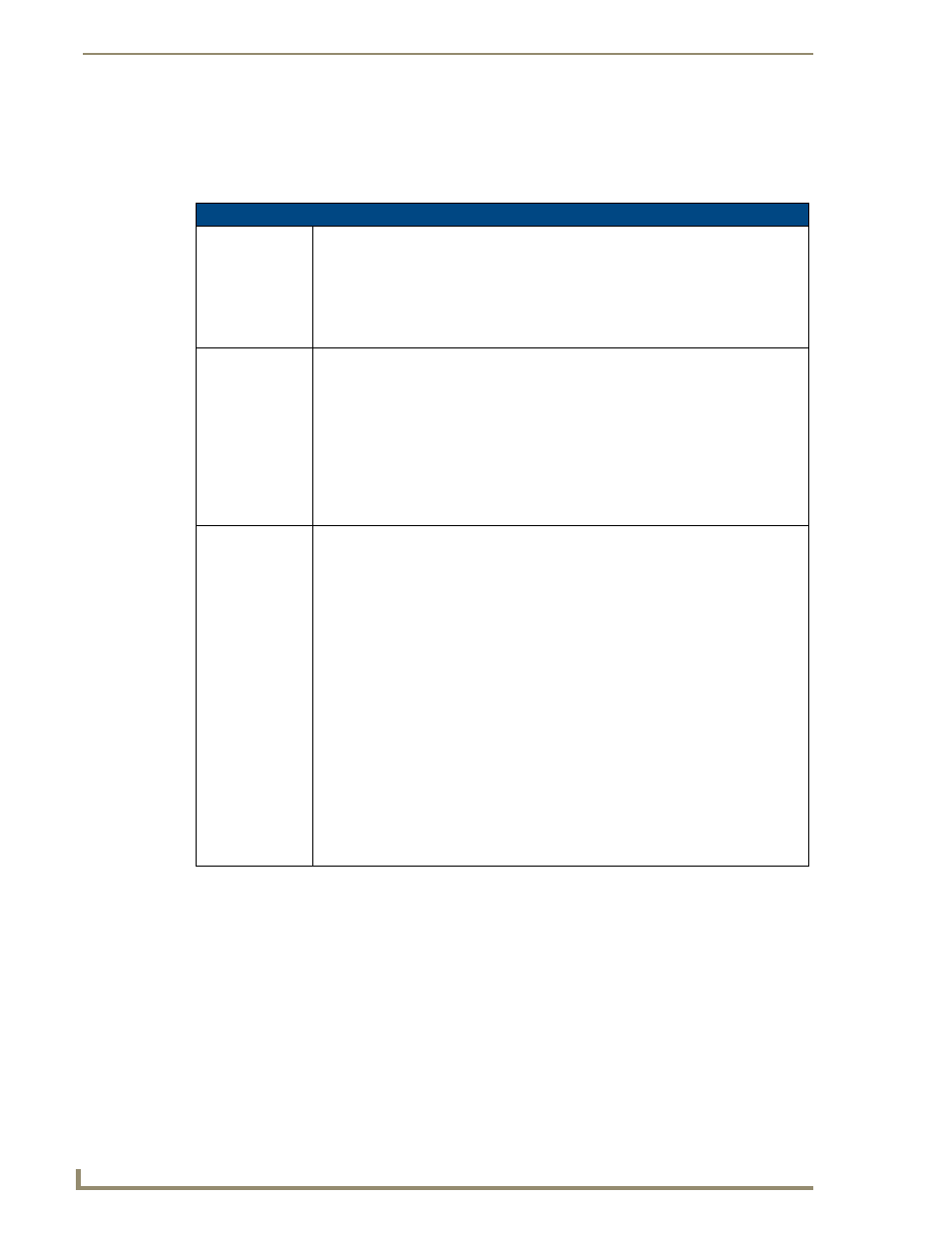
Programming
142
MVP-7500/8400 Modero Viewpoint Wireless Touch Panels
MVP Panel Lock Passcode commands
These commands are used to maintain a passcode list. From certain panels a password must be entered to
remove the panel from its cradle. Only the passcode is entered. The user is just for identifying the
passcodes.
MVP Panel Lock Passcode Commands
^LPC
Clear all
users from the
User Access
Passwords list on
the Password
Setup page.
Syntax:
"'^LPC'"
Example:
SEND_COMMAND Panel,"'^LPC'"
Clear all users from the User Access Password list on the Password Setup page.
Refer to the Password Setup Page section on page 86 for more information.
^LPR
Remove a given
user from the User
Access
Passwords list on
the Password
Setup page.
Syntax:
"'^LPR-
Variable:
user = 1 - 50 ASCII characters.
Example:
SEND_COMMAND Panel,"'^LPR-Robert'"
Remove user named ’Robert’ from the User Access Password list on the Password
Setup page. Refer to thePassword Setup Page section on page 86 for more
information.
^LPS
Set the user name
and password.
This command allows you to:
1. Add a new user name and password OR
2. Set the password for a given user.
The user name and password combo is added to the User Access and/or Password list
in the Password Setup page. The user name must be alphanumeric.
Syntax:
"'^LPS-
Variable:
user = 1 - 50 ASCII characters.
passcode = 1 - 50 ASCII characters.
Example:
SEND_COMMAND Panel,"'^LPS-Manager,undock'"
Sets a new user name as "Manager" and the password to "undock".
Example 2:
SEND_COMMAND Panel,"'^LPS-Manager,test'"
Changes the given user name password to "test".
Refer to thePassword Setup Page section on page 86 for more information.
