American Dryer Corp. Phase 5 Microprocessor AD-170 User Manual
Page 29
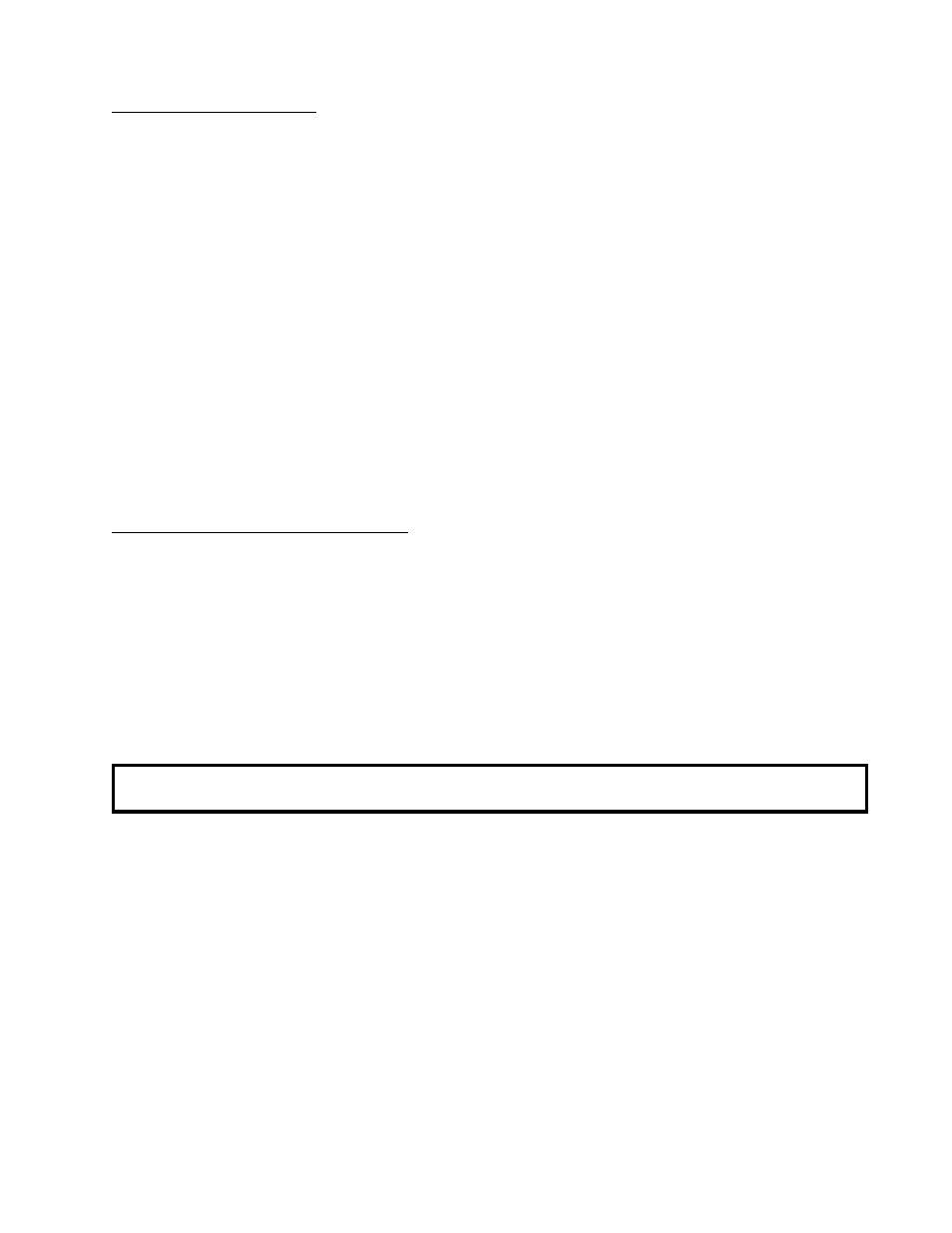
25
To Replace Front Panel
1. Discontinue power to dryer.
2. Remove main door switch and bracket assembly.
3. Follow procedure for removal of main door assembly.
4. Open control (service) door.
5. Remove lint drawer and open lint door by removing two (2) screws.
6. Remove the twelve (12) Phillips head screws securing front panel to dryer.
7. Pull wires up through front panel door switch wire channel and gently remove front panel assembly.
8. Reverse this procedure for installing new front panel.
9. Reestablish power to dryer.
To Replace Main Door Hinge Pad
1. Discontinue power to dryer.
2. Follow procedure for removal of main door assembly.
3. Follow procedure for removal of front panel assembly.
4. Disassemble hinge pad from front panel by removing the Phillips head screws located on the back side of the
front panel.
IMPORTANT: When removing hinge pad assembly from front panel, be careful not to damage
main door switch wires.
5. Reassemble by reversing removal procedure.
6. Reestablish power to dryer.
