Installation—digital audio models, Install encore/st g4 processor upgrade card – Sonnet Technologies Encore_ST G4 (With No Heatsink) Processor Upgrade Card User Manual
Page 9
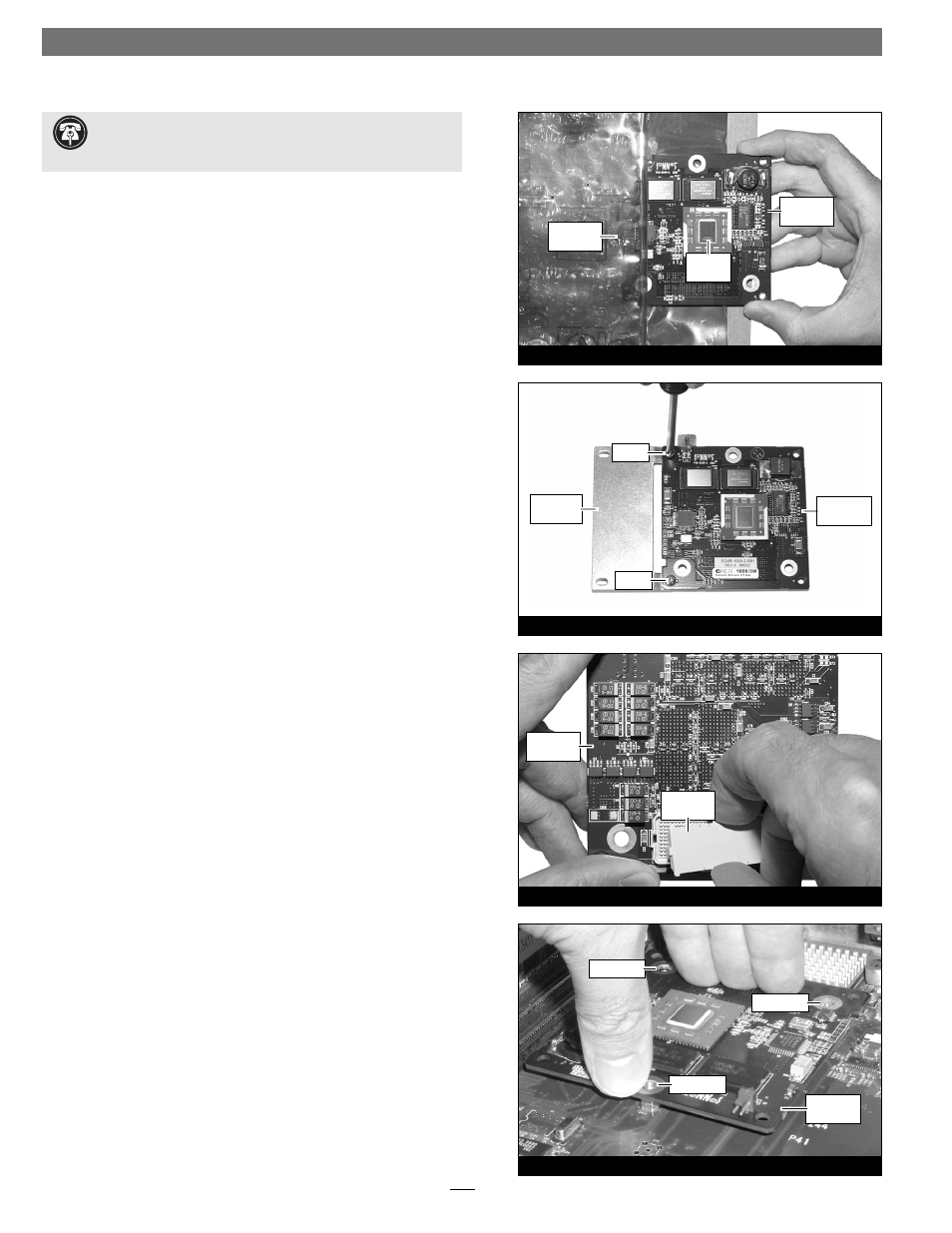
9
Figure 30
Figure 29
Figure 28
Figure 27
screw hole
screw hole
Encore/ST
card
protective
cap
screw hole
Encore/ST
card
extension
plate
thermal
pad
Encore/ST
card
anti-static
package
screw
screw
Encore/ST
card
Installation—Digital Audio Models
Install Encore/ST G4 Processor Upgrade Card
1. Remove the Encore/ST processor upgrade card from its anti-
static package, and remove the packing material. Make sure to
handle the card by the edges (Figure 27). Also, do not touch the
thermal pad covering the processor.
2. If you removed a single processor CPU card from your system, skip to
step 3. If you removed a dual processor card, remove the exten-
sion plate and two screws from the parts bag included with the
Encore/ST, and then remove the screws from the extension plate.
With the Sonnet logo side of the board face up, place the Encore/
ST processor card on top of the extension plate (support foot face
down) as shown (Figure 28). Secure the Encore/ST card to the
extension plate with the two provided screws; do not overtighten
the screws. Please note, when attached properly, the extension plate will
be level with the Encore/ST board.
3. Hold the Encore/ST card with its connector facing up
(Figure 29). Carefully remove the cap covering the connector
and place it on the original processor card’s connector, then place
the original processor card into the anti-static package and store
it in a safe place.
4. Align the Encore/ST card’s three screw holes with the three
threaded posts on the logic board, then set the card gently on
top of the posts (Figure 30). Make sure the connectors are lined
up, then, grasping the card by its edges, gently press it straight
down until the connectors snap together. Verify the connectors
are completely coupled by gently pulling up on the edges of the
Encore/ST board; the board should remain fi rmly in place.
Support Note:
You will find a piece of foam covering a con-
nector on the edge of the Encore/ST card. Do not remove the
foam until instructed to do so.
