Quick start guide for tempo trio (windows version) – Sonnet Technologies Tempo Trio PCI Adapter Combo Card (Windows) User Manual
Page 9
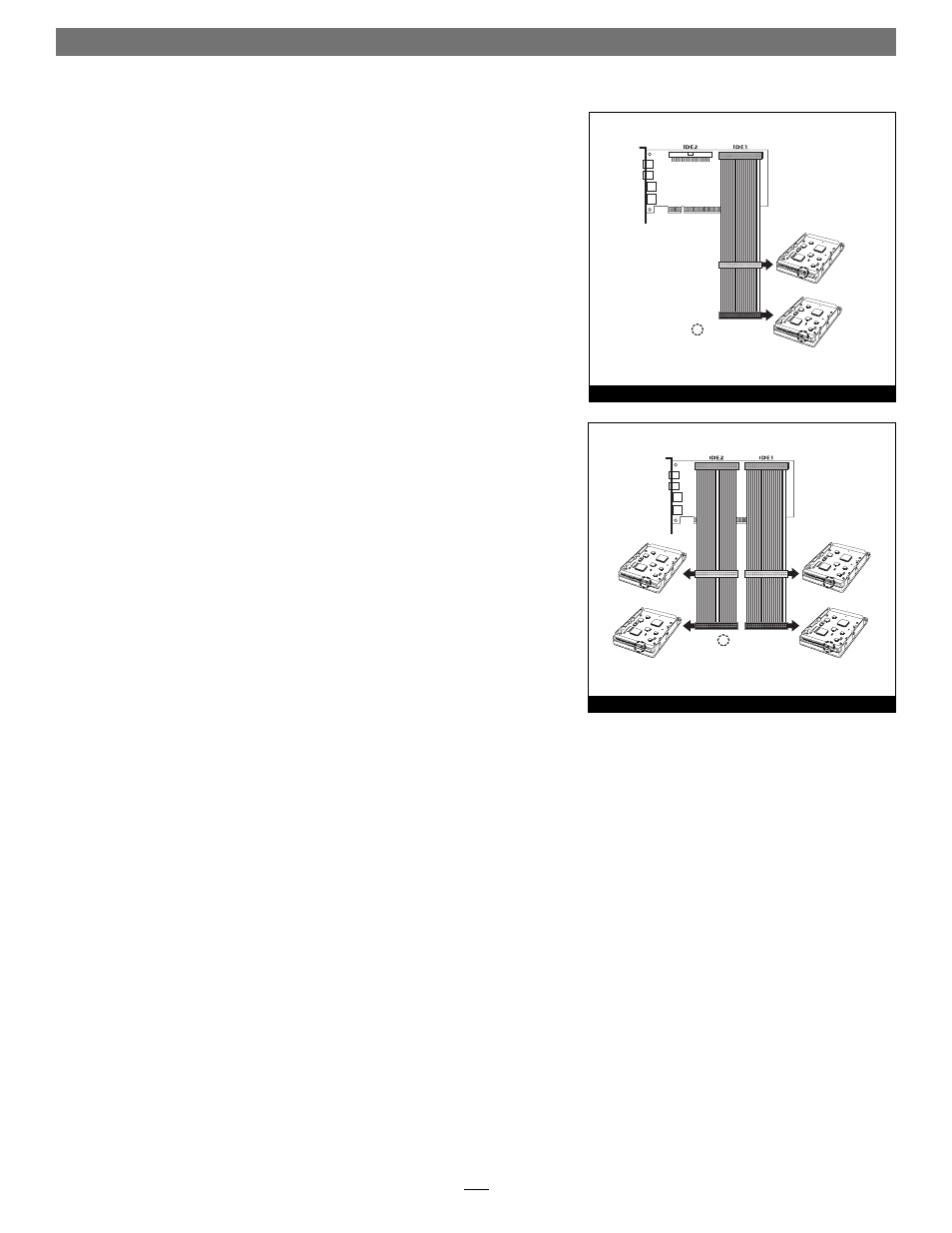
Quick Start Guide for Tempo Trio (Windows Version)
9
4. Install the hard drives into the drive expansion bays. (Depending on your
computer model, mounting brackets/carriers or mounting sleds may be
required to install your hard drives. Refer to your computer’s user manual.)
5. Using only the supplied Ultra ATA cable, you may connect one or two
drives. If you are connecting two or more drives to two Ultra ATA cables, skip
to the next step; otherwise connect the drives as follows:
• When connecting one drive, plug the Ultra ATA cable’s master (black)
connector into it (Figure 5).
• When connecting two drives, connect the Ultra ATA cable’s master (black)
connector to the drive with jumpers set in the master setting; connect the
slave (gray) connector to the drive with jumpers configured in the slave
setting (Figure 5).
6. Using two Ultra ATA cables, you may connect two, three, or four drives;
connect them as follows:
• When connecting two drives, plug the Ultra ATA cables’ master (black)
connectors into the drives (Figure 6).
• When connecting three or four drives, connect the Ultra ATA cables’
master (black) connectors to the drives with jumpers set in the master
setting; connect the slave (gray) connectors to the drives with jumpers set
in the slave setting (Figure 6).
7. Locate the 4-pin power connector plugged into your computer’s existing
hard drive. You should find at least one extra power connector near the exist-
ing drive; if you have installed only one new drive, plug the extra power con-
nector into it. If there are no additional power connectors, you must use
power cable Y-adapters (sold separately). Verify the connectors are plugged
in securely.
8. Route the Ultra ATA cable to the Tempo Trio card; avoid heat sinks and make
sure the cable(s) will not get crushed or pinched by any part of the case
when you reassemble your computer.
9. Attach the Ultra ATA cables’ host (blue) connectors to the Tempo Trio card.
Verify the connector is plugged in securely.
10. Check the cable connections; make sure all cables are properly connected to
the Tempo Trio and the hard drives.
11. Close your computer and carefully replace its cover; be very careful not to
crimp the cables.
Tempo Trio Windows
PCI Host Adapter
Ultra ATA cable
slave
single (or master*)
slave
single (or master*)
- jumpers
*jumpers must be set to master setting when two drives connected to one cable
Figure 6
Tempo Trio Windows
PCI Host Adapter
Ultra ATA cable
slave
single or master*
*jumpers must be set to master setting when two drives connected
- jumpers
Figure 5
