Quick start guide for tempo trio (windows version), Drive formatting—windows 2000 (continued) – Sonnet Technologies Tempo Trio PCI Adapter Combo Card (Windows) User Manual
Page 13
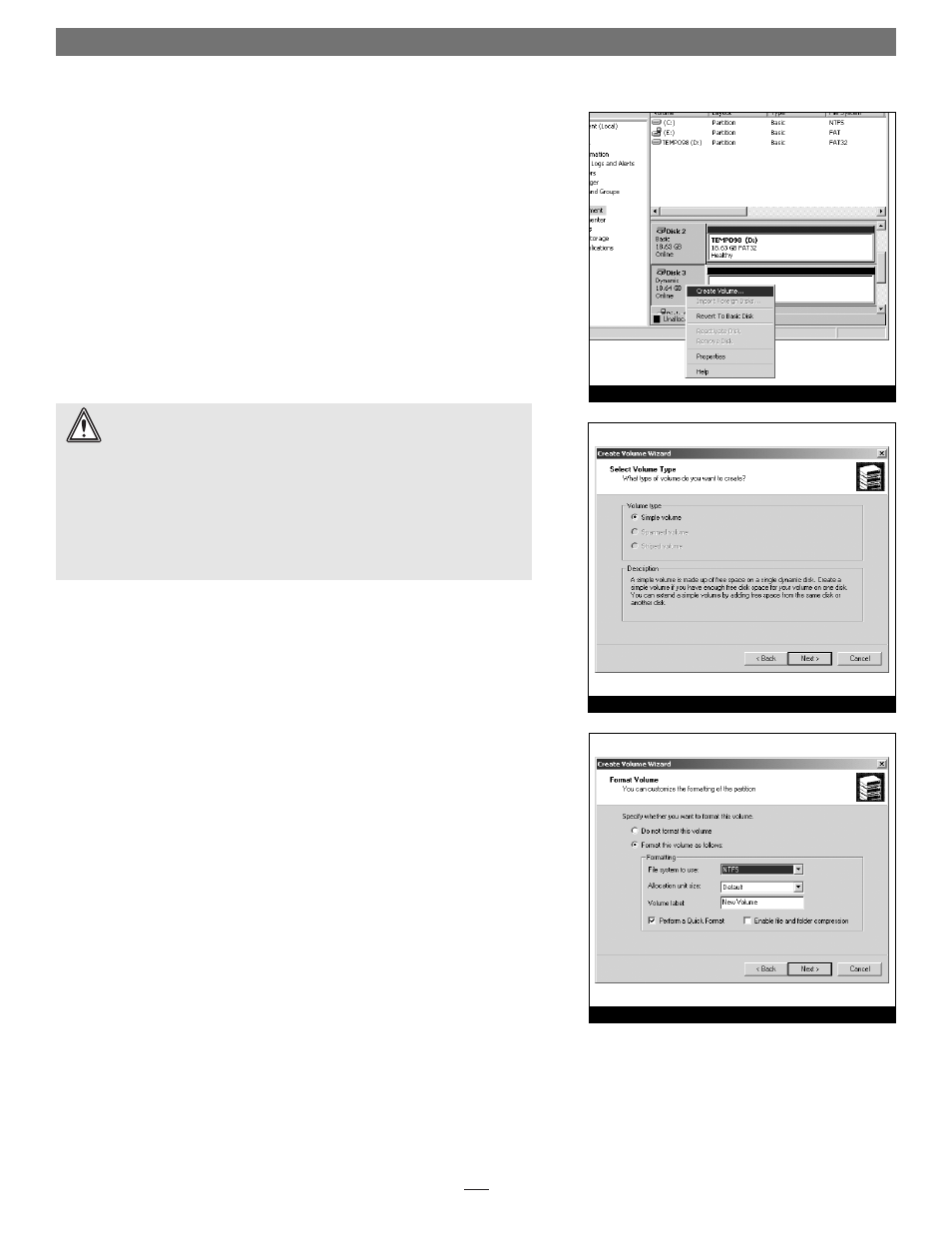
13
Quick Start Guide for Tempo Trio (Windows Version)
Figure 14
Figure 15
Figure 16
Drive Formatting—Windows 2000 (continued)
10. Back in the Computer Management window, scroll down to locate the new
drive (listed as “unallocated”) in the lower right window pane, right-click on
it, and then select “Create Volume…” (Figure 14).
11. When the Create New Volume Wizard appears, click Next.
12. When the Select Volume Type window appears, select “Simple Volume,” and
then click Next (Figure 15).
13. When the Select Disks window appears, click Next.
14. When the Assign Drive Letter or Path window appears, select either the default
letter or choose a new one, and then click Next.
15. When the Format Volume screen appears, select “Perform a Quick Format,”
and then click Next (Figure 16).
16. When the Completing the Create Volume Wizard screen appears, click Finish
to complete the formatting procedure. Once the formatting procedure is fin-
ished, your installation is complete; you may access your newly-formatted
drive through your applications, as well as My Computer. Please note,
depending on the capacity of the drive you are working with, the formatting
procedure may take anywhere from a few seconds to a few minutes to
complete.
WARNING:
By default, NTFS will be selected as the file system to use
when you format drives. Unless you need to move the Tempo Trio
and hard drive(s) to another computer running Windows 98SE or Windows
Me, you should use the default (NTFS) file system choice. Windows 98SE and
Windows Me are incapable of using NTFS-formatted drives; those operating sys-
tems require FAT32-formatted drives.
If you choose to change the default setting to FAT32, you should do so only
when formatting hard drives with a capacity of less than35GB. Windows 2000
and Windows XP cannot “see” more than 35GB of a FAT32-formatted drive,
regardless the capacity.
