Quick start guide for tempo trio (windows version) – Sonnet Technologies Tempo Trio PCI Adapter Combo Card (Windows) User Manual
Page 2
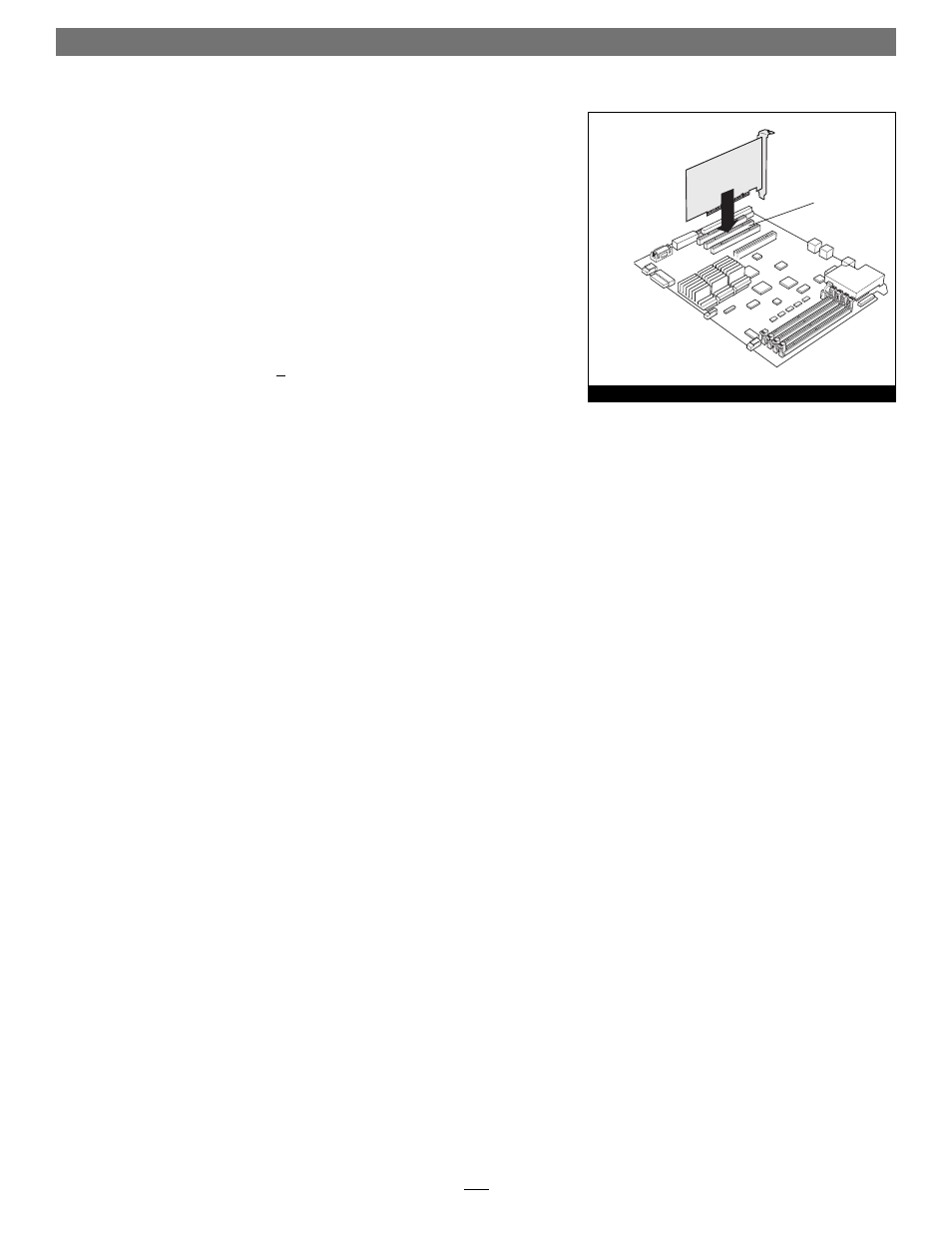
Quick Start Guide for Tempo Trio (Windows Version)
2
Installation Preparation
Prior to installing the Tempo Trio into your system, you should read the section
in your computer’s user manual that addresses PCI card installation.
START HERE! USB 2.0 Driver Installation—All Windows Versions
This section describes the installation of USB 2.0 drivers to enable USB 2.0 device
support through the Tempo Trio; you must install these drivers prior to installing
the Tempo Trio card.
1. Turn on your computer, and wait for Windows startup to finish.
2. Insert the Tempo Trio Windows Drivers diskette into your floppy drive.
3. From the taskbar, click on Start > Run…
4. When the Run window appears, type A:\U2V2_08, and then click OK; the
USB 2.0 drivers will be installed into your system.
5. When the Finished window appears, eject the diskette from your computer’s
floppy drive, and then click Close to restart your system and complete the
installation. You may now install the Tempo Trio card and the additional
driver software included with this product.
Tempo Trio Card Installation Steps
This section covers the installation of the Tempo Trio PCI combo card into your
computer. For information on attaching hard drives, see page 8.
1. Shut down your computer.
2. Open your computer to access its expansion card area (PCI slots); refer to
your computer’s user manual for specific information.
3. Remove the Tempo Trio card from its anti-static packaging.
4. Locate an available PCI slot inside your computer and, if present, remove its
port access cover from the rear of the computer.
5. Install the Tempo card into the PCI slot; make sure the card is firmly seated
and secured (Figure 1).
6. If you are installing hard drives at this time, refer to “Hard Drive Installation
Preparation” and “Hard Drive Installation Steps” on page 8.
7. Close your computer (after installing any drives).
Tempo Trio
PCI slots
The location of your
computer’s PCI slots may
vary from this illustration.
Figure 1
