Robertshaw DSL-520P User Manual
Page 6
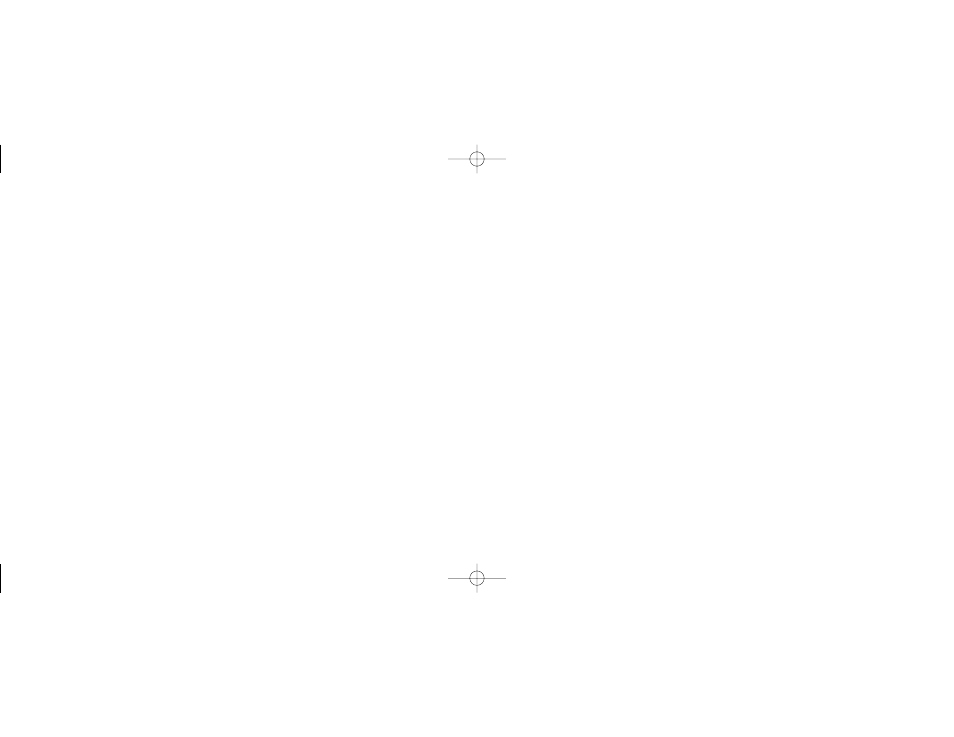
The SZP system uses 7 day programmability with 2 or 4 events per day. Programming is done
at the SZP control module only. The DSL-520P thermostat provides the ability to temporarily
deviate from the established program by simply pressing the
✞
or
✟
buttons to change the tem-
perature setpoints. In addition, you may choose to display the temperature in °F or °C.
The thermostat also allows you to select constant fan operation (useful when using an air clean-
er) or have the fan activated automatically when the heating or cooling equipment is energized.
FEATURES
* Nonprogrammable (programming is done at the SZP control module)
* Powered by the SZP control module (no separate transformer required)
* User friendly keypad providing access to system parameters such as fan control (FAN),
mode of operation (MODE), outdoor temperature (OUTDOOR) and zone identification
(ZONE)
* Selectable Celsius or Fahrenheit temperature display
* Selectable 12 or 24 hour clock display
* Constant fan or automatic fan operation
* Internal switch to lock-out the keypad to prevent tampering
* No batteries required — always remembers the fan setting and mode of operation (all other
parameters remembered by SZP control module)
* 2°F (1°C) minimum heat/cool separation
* Minimum call time (2 or 4 minute, selectable)
* Dry contact relay output for perimeter heat with LED indicator
* Lockable access cover
3
SETTING YOUR THERMOSTAT
MODE Button
This button allows selection between the four (4) modes available: OFF, COOL ☛,
HEAT %, AUTO ☛ %. The words (accompanied by their appropriate symbols) HEAT,
COOL, and AUTO are displayed for five seconds. The word OFF remains visible.
To set the desired mode of operation, do the following:
1.
Press and release MODE button until the word HEAT is momentarily displayed;
the % symbol remains to remind you that the thermostat is in heat mode. The thermo-
stat will activate the heating system only, based on the HEAT temperature setpoint.
2.
Press and release MODE button until the word COOL is momentarily displayed;
the ☛ symbol remains to remind you that the thermostat is in cool mode. The thermo-
stat will activate the cooling system only, based on the COOL temperature setpoint.
3.
Press and release MODE button until the word AUTO is momentarily displayed;
the ☛% symbols remain to remind you that the thermostat is in auto changeover
mode. The thermostat will activate the heating or cooling equipment, based on the
previously established temperature setpoints for both modes.
4.
Press and release MODE button until the word OFF is displayed; OFF remains to
remind you that the thermostat is in off mode. In the off mode, the thermostat dis-
plays the room temperature and ignores the temperature setpoints; the thermostat will
not make any calls for equipment.
5.
Press and release the MODE button until you have selected the desired mode of
operation.
16
110-906 9/25/00 10:47 AM Page 6
