Ransburg, Other terminals, Evolver micropak controller - installation – Ransburg Evolver MicroPak Controller A10406 User Manual
Page 18
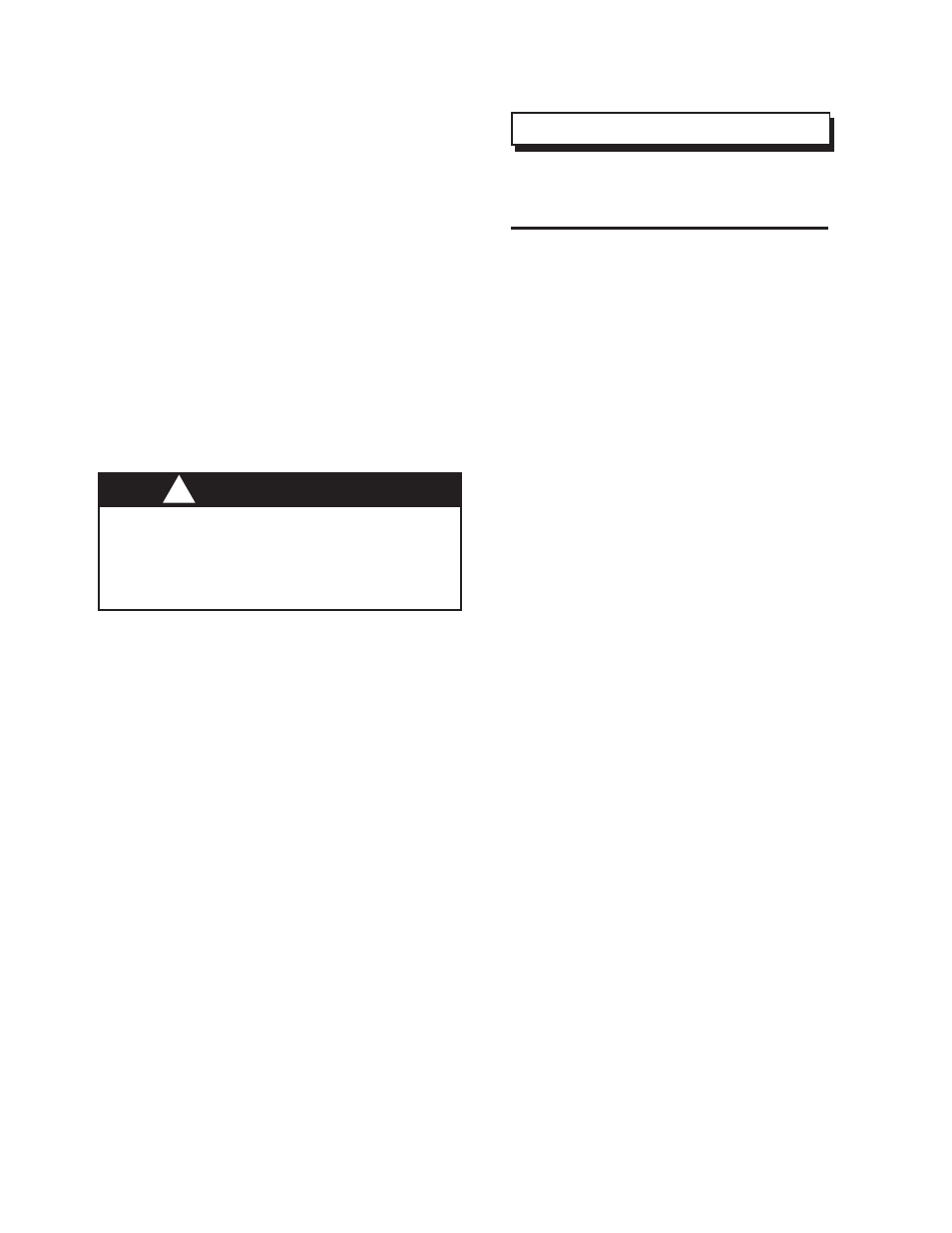
Ready
Remote input used to put the MicroPak Control
Unit in ready mode. This input is made active by
a momentary ground connection. Once active, it
can only be deactivated by activating the remote
High Voltage Reset input or by momentarily moving
the High Voltage Enable switch (see Figure 8) to
the OFF position. This input must be made active
(grounded) before high voltage can be enabled
using the remote High Voltage On input. This can
be done externally or by hardwiring this input to the
P3-A2 ground connection for MicroPak #1 or the
P3-A6 ground connection for MicroPak #2. When
hardwired to ground, the MicroPak will be in HV
ready mode whenever there are no faults present
and the High Voltage Reset Input is not active.
W A R N I N G
!
When using the remote Ready input en-
sure dipswitch SW3-3 is in the ON position, or
high voltage to the applicator will be enabled
whenever the Ready input is made active.
When in local mode and dipswitch
SW3-3 is set to the OFF position HV Ready
and HV On will occur at the same time.
NOTE
Output Terminals
Each 24 VDC output is supplied through a relay
contact capable of handling up to 1 amp of cur-
rent. However, if one or more outputs are active
at the same time, the total output current should
not exceed 2 amps.
Overload (24VDC)
Remote output signal that puts out 24VDC when
an over-current fault occurs.
HV Ready (24VDC)
Remote output signal that puts out 24VDC when
the MicroPak is in high voltage ready mode. High
voltage ready mode occurs when there are no fault
conditions present, the high voltage has not yet
been enabled and either the High Voltage Enable
Switch is moved to the ON position or the remote
Ready input is activated.
HV On (24VDC)
Remote output signal that puts out 24VDC when
high voltage is enabled.
Interlock Terminal
Terminal that allows interlocking of high voltage
with safety components. In order to obtain high
voltage, the interlock terminal for the respective
MicroPak control unit must be connected to ground
by a jumper or voltage free contact. If the high
voltage is enabled without the interlock terminal
being connected to ground, high voltage output
will not occur. This terminal is a convenient place
to interlock the controller with the exhaust fan and
conveyor as required by NFPA-33. If the interlock
connection is momentarily lost, the connection
must be restored and the high voltage re-enabled
before the high voltage output will turn back on.
Other Terminals
Ground
Terminals supplied for ground connections of
various inputs and outputs.
Evolver MicroPak Controller - Installation
Ransburg
15
LN-9622-00.5
