Ransburg, Dynaflow, Programer's manual - introduction – Ransburg DynaFlow Programmers Manual User Manual
Page 36
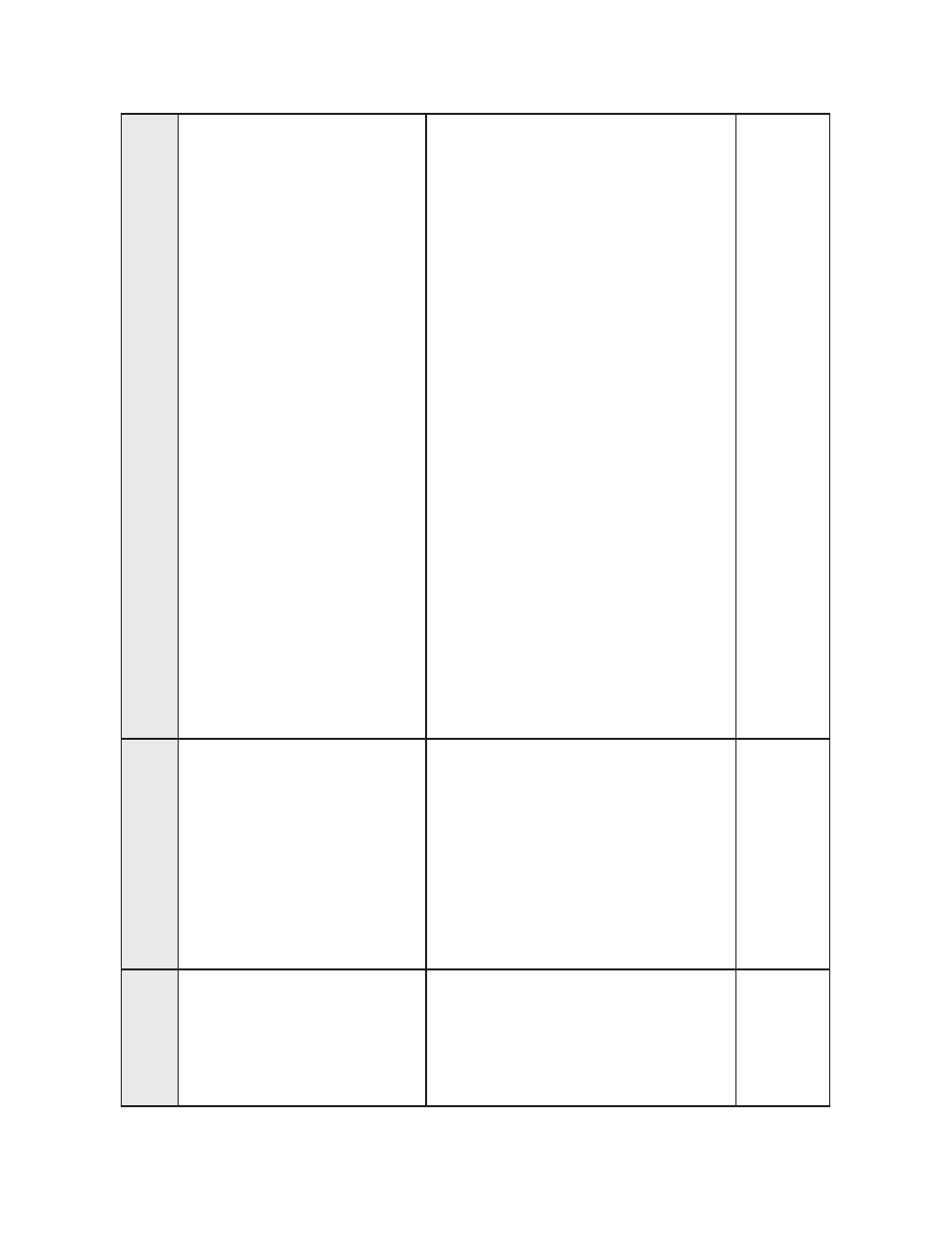
Command T
ype
(hex)
Response Or
Action From
User Interface
Response Or
Action From Interface Module
Bit 1 = Job Select BCD 002 Bit 2 = Job Select BCD 004 Bit 3 = Job Select BCD 008 Bit 4 = Job Select BCD 010 Bit 5 = Job Select BCD 020 Bit 6 = Job Select BCD 040 Bit 7 = Job Select BCD 080 Bit 8 = Job Select BCD 100 Bit 9 = Job Select Strobe Bit 10 = System Enable/Fault Bit 1
1 = Global Gun Enable
System Output word: Bit 0 = System Fault Bit 1 = System Pulse Bit 2 = System Spare
<05>
Request Flow T
otals for Job:
<05>
Where: 1)
Response:
<05>
Total for Job.
5)
YTD
Total for Job.
6)
Total for Job.
7)
=
Grand
T
otal
for
Job
(YTD
+
Calibration).
8)
Total for
All Jobs.
9)
YTD
Total for
All Jobs.
10)
Total for
All Jobs.
1
1)
=
Grand
T
otal
for
All
Jobs
(YTD
+
Calibration).
12)
Total for
All Jobs.
13)
Absolute V
alue of the Error
Term.
<06>
Request Operational Data for Gun:
<06>
Response:
<06> 32 DynaFlow Programer's Manual - Introduction Ransburg LN-9406-00.3
