Hauler Racks UETR2457-1 User Manual
Page 3
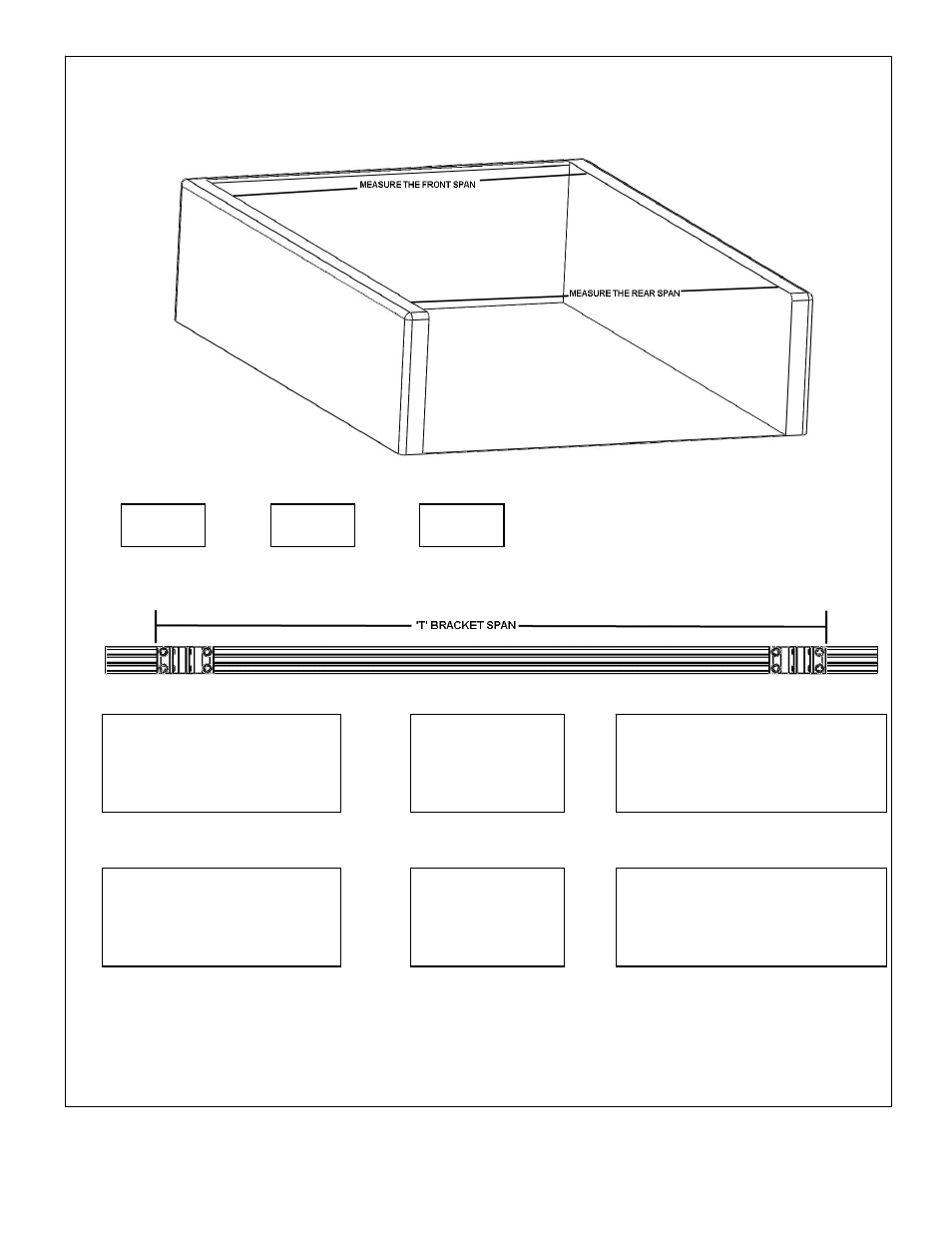
Page 3 of 9
HAULER RACKS, INC.
7109 31
st
Avenue North
Minneapolis, MN 55427-2848
WWW.HAULERRACKS.COM
Toll Free: 1-800-843-5445
Phone: 763-546-5620
Fax: 763-546-0933
3. Adjust ‘T’ bracket span to fit truck bed
Some truck beds vary in width in the front and rear of the bed. Performing the following will help in a quicker setup and centering of the rack
on the crossbars without having to readjust the ‘T’ brackets and HD braces.
Measure the truck bed span (width) at the front and rear of the bed and record in the boxes below.
Verify leg length for your specific rack and select which leg height used (length of leg)
The next step will calculate the span between the ‘T’ brackets. This is the distance from the outside of the ‘T’ bracket to outside of ‘T’ bracket
on the crossbar as shown below.
For the crossbar which mounts to the front of the truck bed:
Minus
=
For the crossbar which mounts to the rear of the truck bed:
Minus
=
Slide the ‘T’ brackets with legs apart to the measurement above. Repeat for other crossbar.
Use a tape measure to make sure the ‘T’ brackets are equally centered on the crossbar by measuring the distance from the outside of the ‘T’
bracket to the edge of the crossbar. Adjust as needed until both sides are equal.
Tighten all the nuts on each of the ‘T’ brackets until lock washers are flat but DO NOT OVERTIGHTEN!
6-3/8”
5-1/2”
4-5/8”
24” Leg
26” Leg
28” Leg
Rear ‘T’ bracket span
Leg height value from
box above
Front ‘T’ bracket span
Leg height value from
box above
Rear bed span
Front bed span
