Asante Technologies ASANTE MacCon Family Ethernet Network Cards for the Macintosh User Manual
Page 20
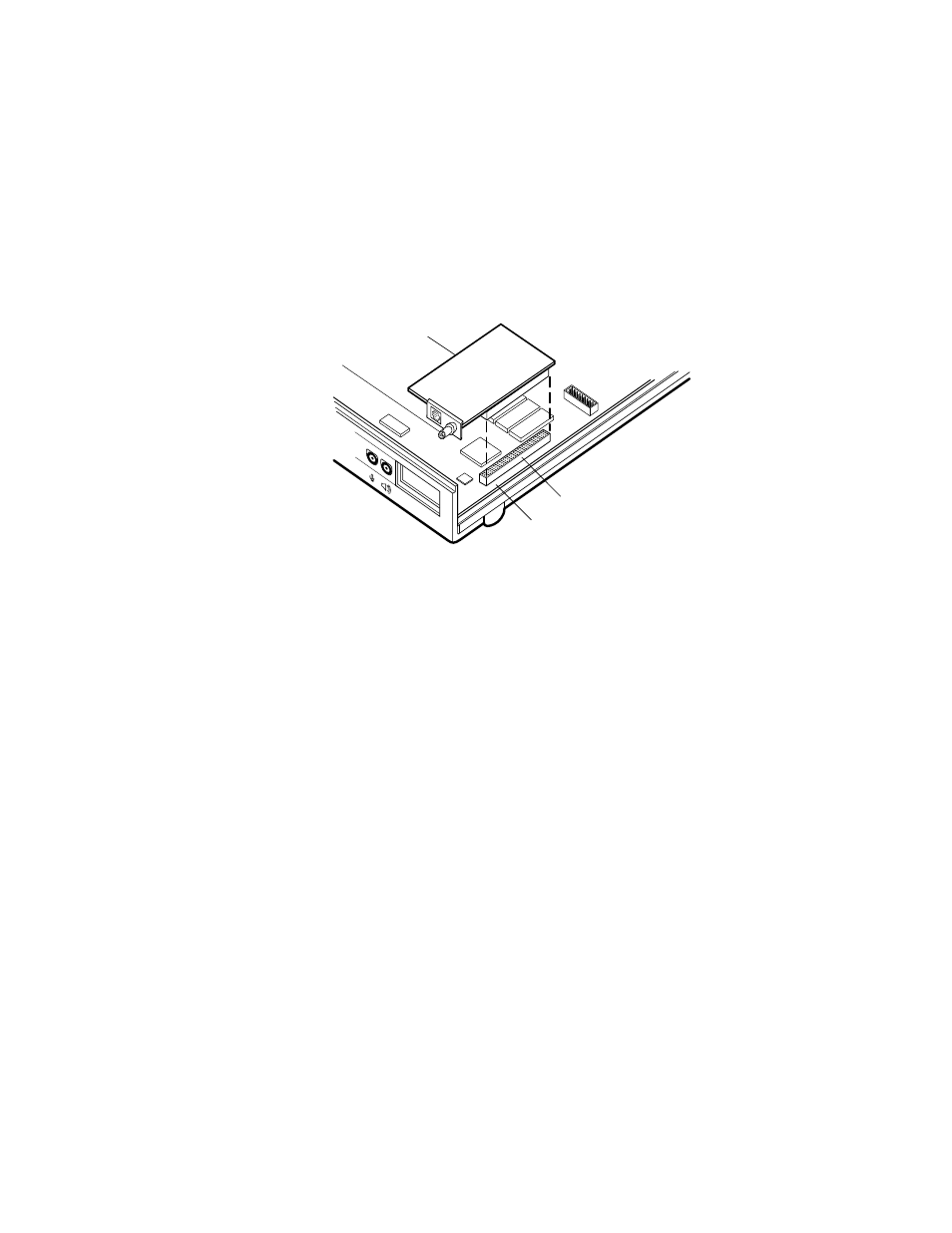
2-10
Installing Asanté MacCon Cards
With the card’s components facing down, carefully angle its
external connector through the Ethernet port, then line up
its edge connector with the motherboard expansion slot.
5
Gently press on the card until the connector is fully seated
(see Figure 2-9).
Figure 2-9
The MacCon LC card plugged into the expan-
sion slot on the motherboard
6
Connect the Macintosh to the network as described in
"Connecting the Macintosh to the Network" on page 2-24.
Installing a MacCon LC Card in a Color Classic
1
Power down the Macintosh Color Classic. Disconnect and
remove the power cable.
MacCon+ LC card
Motherboard
Expansion slot
External connector
