Asante Technologies ASANTE MacCon Family Ethernet Network Cards for the Macintosh User Manual
Page 17
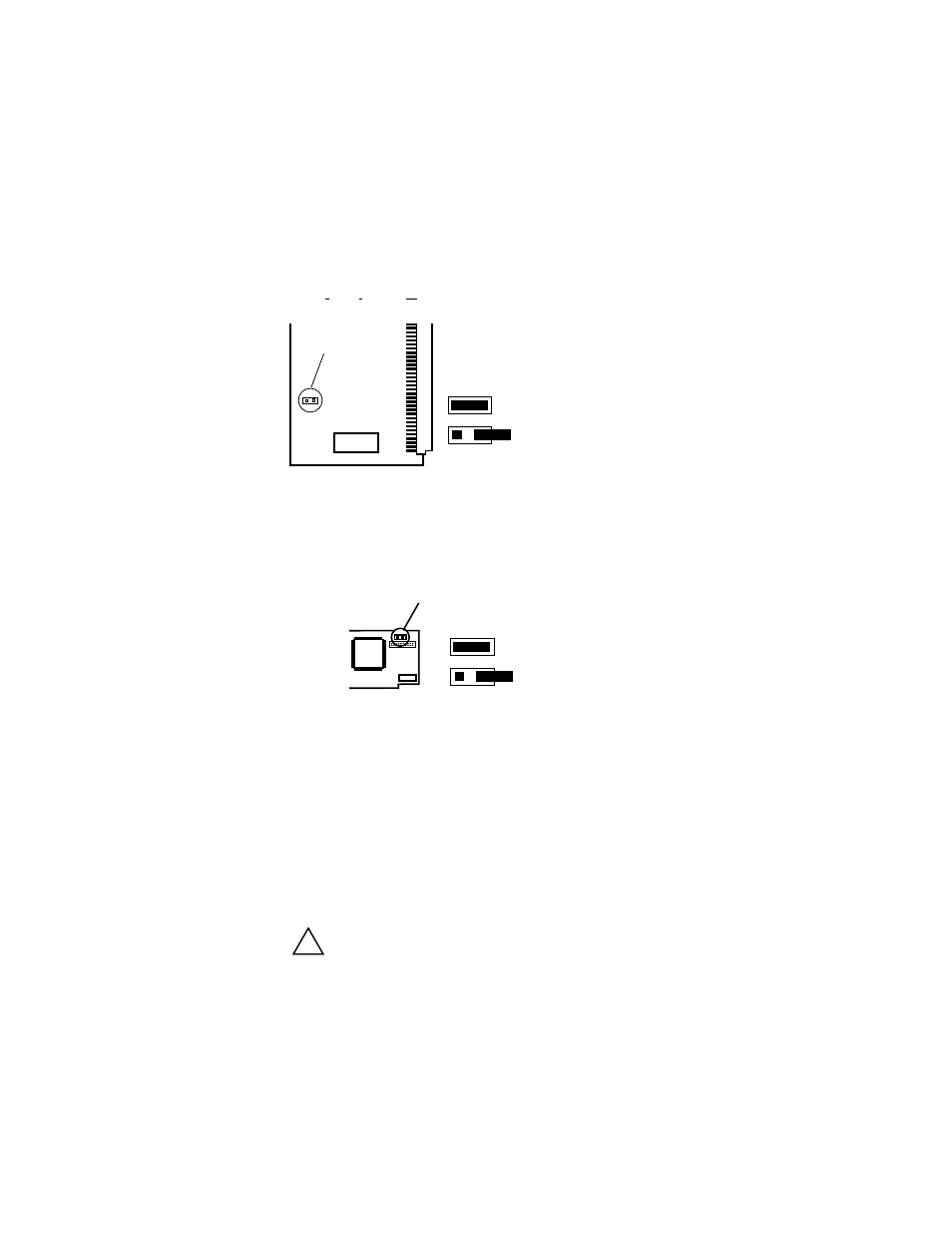
Installing Asanté MacCon Cards
2-7
∆
Note: In some cases with Thick Ethernet (10Base5) cabling
when your network does not have 10Base5-compliant Ethernet
transceivers, you may need to force the NuBus card to select
the AUI port by setting the JP1 jumper ON as shown in
Figure 2-5.
Figure 2-5
Selecting the AUI port, MacCon 610 card
∆
Note: To disable link integrity on the MacCon 610 card, set
the JP2 jumper as indicated in Figure 2-6 below. (For example,
hubs made before the 10BaseT specifications were published
do not support link integrity.)
Figure 2-6
Disabling link integrity, MacCon 610 card
2
Attach the daughter card to the controller card:
— Remove the two screws from the bracket on the smaller
daughter card.
— Hold the daughter card in your right hand so that its
components face down and the interface ports are on
the right. Hold the larger controller card in your left
hand so that you’re looking at the components.
— Connect the daughter card to the controller card at the
upper right corner of the controller card.
Caution
Handle the Asanté cards carefully so they remain plugged to-
gether. Be careful not to bend or twist the cards, especially
when they are plugged together at right angles to each other.
JP1 jumper
JP1
ON
to force AUI port
port autosense
(default)
disabled
JP2—Link integrity
JP2
enabled
!
