General Tools and Instruments GT310 User Manual
Page 9
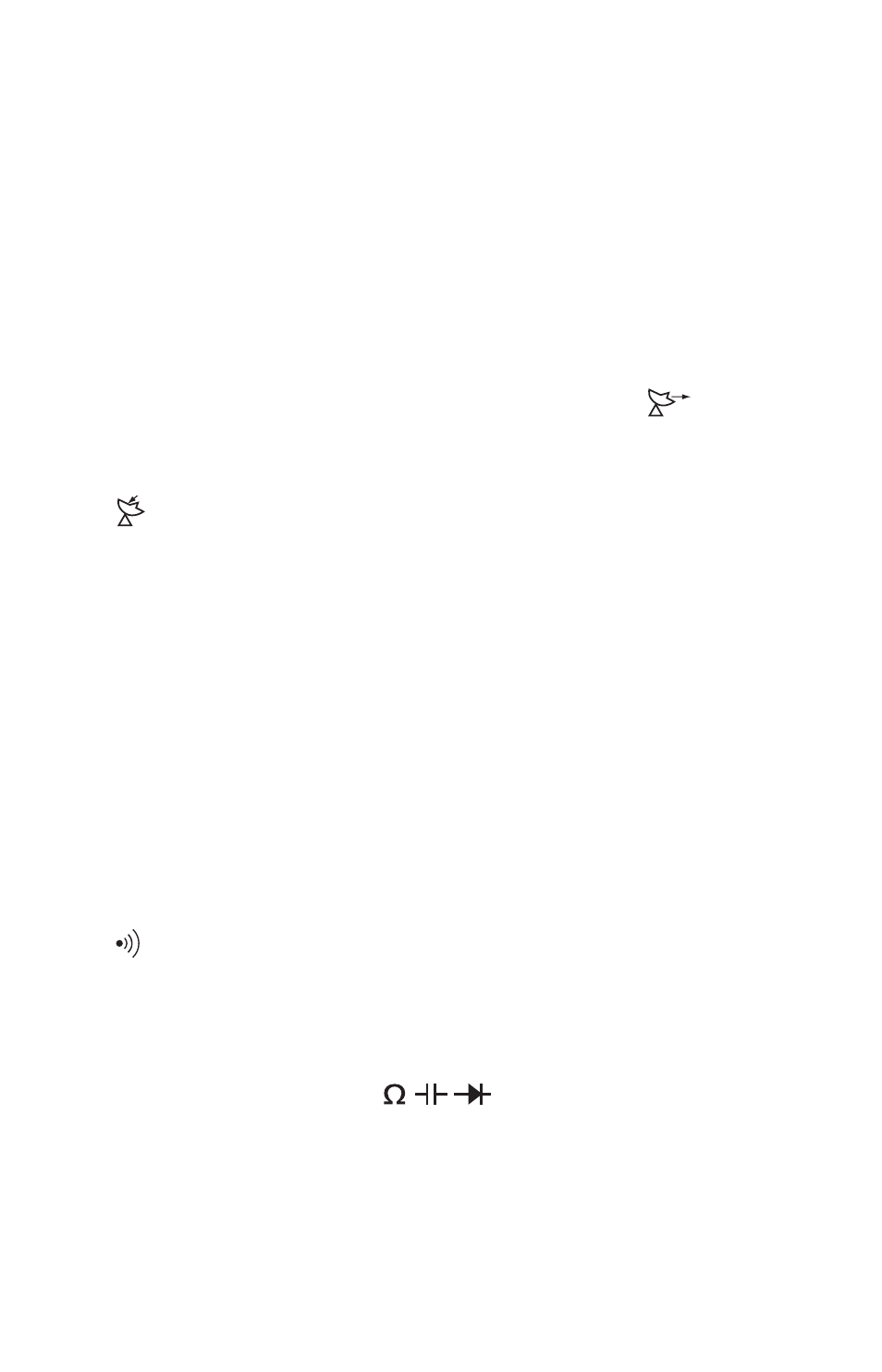
6. Two-function Range button:
a) In all measurement modes, press briefly to exit Auto ranging
mode (default) and enter Manual Ranging mode. With two
exceptions (the highest voltage ranges), each subsequent brief
press of the button decreases the measurement sensitivity
(increases the full-scale measurement range) by a factor of
10 (one decimal place)
b) In all measurement modes, press and hold for >3 seconds to
exit Manual Ranging mode and enable Auto ranging
7. Multi-function Power/Tx/Rx/Ax button:
a) Press briefly to enable transmission (Tx) mode;
appears at
upper right of display
b) Press briefly a second time to enable reception (Rx) mode;
appears at upper right
c) Press briefly a third time to enable transmission and
reception (Ax mode); both icons appear
d) Press briefly a fourth time to disable transmission and
reception (both icons disappear)
e) With rotary dial in any position but OFF, press and hold for
>3 seconds to power meter on or off.
8. Adj. Zero button (press briefly to reset readout)
9. Two-function Buzzer button:
a) Press briefly to turn backlight on/off
b) Press and hold for 3> seconds to turn beeper on/off
(
appears/disappears at right of display)
10. Multi-function Select/0-9 button:
a) In voltage and current measurement modes, press briefly to
switch from DC measurement (default) to AC measurement
b) With rotary dial set to
position, press briefly to
switch from resistance measurement mode (the default) to
diode integrity check mode. Press briefly again to switch to
continuity check mode. Press briefly again to switch to
capacitance measurement mode. Press briefly again to return
to resistance measurement mode
9
