What’s in the box, Safety instructions – General Tools and Instruments GT310 User Manual
Page 6
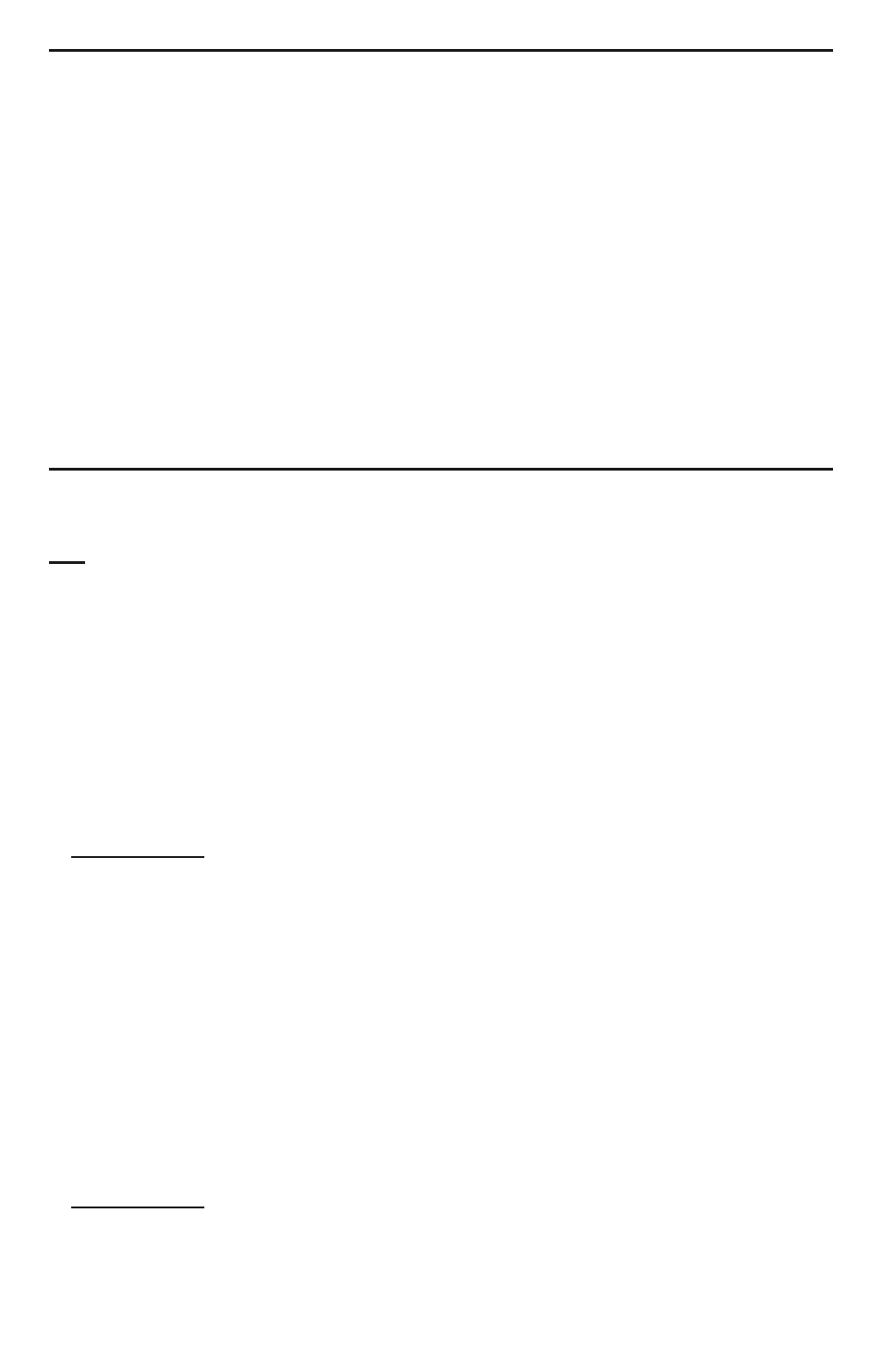
WHAT’S IN THE BOX
The GT310 comes in a black soft pouch inside a box. Also inside the
box are:
• A pair of fused test leads (General Part No. TL300)
• A USB dongle (General Part No. GTSF05) for wireless viewing of
the meter’s display on a PC. Software for enabling the dongle to
display the GT310’s readings on a PC is downloadable from the
GT310 page of General’s website.
• A “9V” battery
• This user’s manual
SAFETY INSTRUCTIONS
!
WARNING
To avoid possible electric shock or personal injury, and to avoid
damaging the meter or the equipment under test:
• Do not use the meter in any way not detailed in this manual or the
meter's safety features may be compromised.
• Before using the meter, inspect the case. Do not use the meter if it is
damaged. Look for cracks or missing plastic. Pay particular attention
to the insulation around the connectors.
•
!WARNING Inspect the test leads for damaged insulation or
exposed metal. Check the test leads for continuity. Replace damaged
test leads before using the meter.
• For safety reasons, you cannot switch to using unfused test leads to
make measurements. YOU MUST USE FUSED TEST LEADS fitted with
a fast blow fuse rated at 500mA/500V. Using unfused test leads also
voids the limited warranty.
• Verify the meter’s operation by measuring a known voltage. Do not
use the meter if it operates abnormally. Protection may be impaired.
When in doubt, have the meter serviced.
•
!WARNING Do not apply more than the rated voltage, as marked on
the meter, between the terminals or between any terminal and
ground.
6
