General Tools and Instruments DCS800 User Manual
Page 10
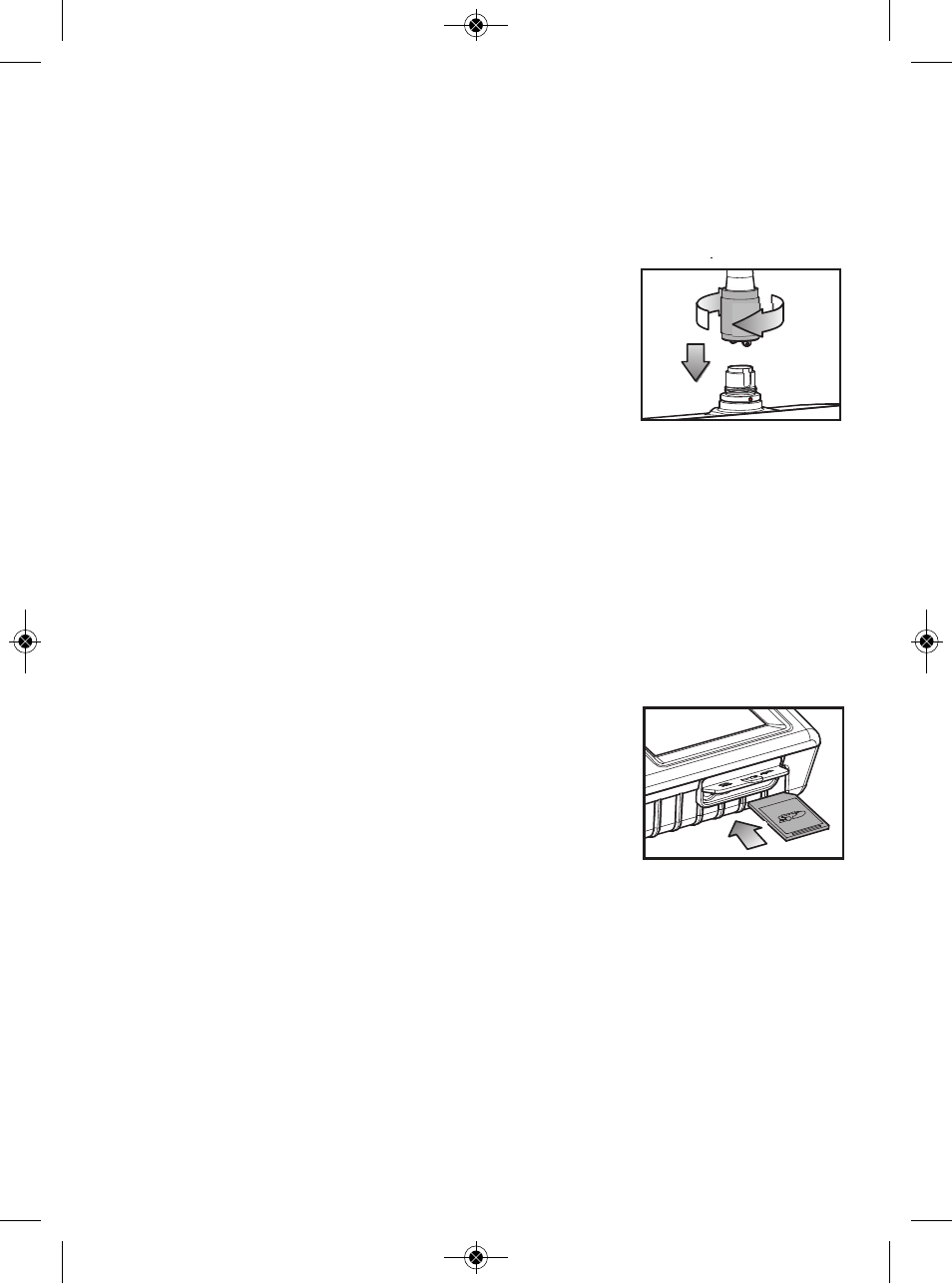
To attach the included P16181SR-M probe (or another compatible probe from
General), mate its connector with the probe connector at the top of the DCS800
console. The connectors mate in only one way, when the two dots—one on the
console’s connector and the other under the collar at the end of the probe—are
aligned. After you have lined up the dots, push the two connectors together so
the alignment keys on opposite sides of the probe’s
connector slide over the flats of the console’s
connector. Slide the collar on the probe’s connector
forward and tighten the collar by turning it clockwise
(see figure at right). Tightening the collar will also
secure the top end of the strap to the console. The right
photo at the top of the previous page shows the final
arrangement.
You can now remove the protective rubber cap from the camera-tipped end of
the probe. It is good practice to replace the cap whenever the probe will not be
used for a while. Now is also the time to peel away and discard the plastic film
that protects the console’s LCD.
To disconnect the probe from the console later, turn the collar counterclockwise
and pull the probe straight out and away.
INSERT SD CARD
1. Lift up the bottom of the rubber cover on the right
side of the console (see figure at right) to expose
the SD card socket and Analog video out jack.
2. Remove the supplied SD card or another card of up
to 32GB capacity from its packaging. Discard the
packaging but save the plastic storage case.
3. Plug the SD card into the socket. Be sure the card’s gold contacts face the
rear of the console and enter the socket first. Push in the card until you
feel it spring back and you hear a click.
To remove the card later, push it in gently until you hear a click and the card
pops out far enough for your fingers to grab.
10
DCS800-manual_fiNAL-030313_awb 3/1/13 12:37 PM Page 10
