3 baud rate selection – E-Mon E50-6003200J*-N-KIT User Manual
Page 27
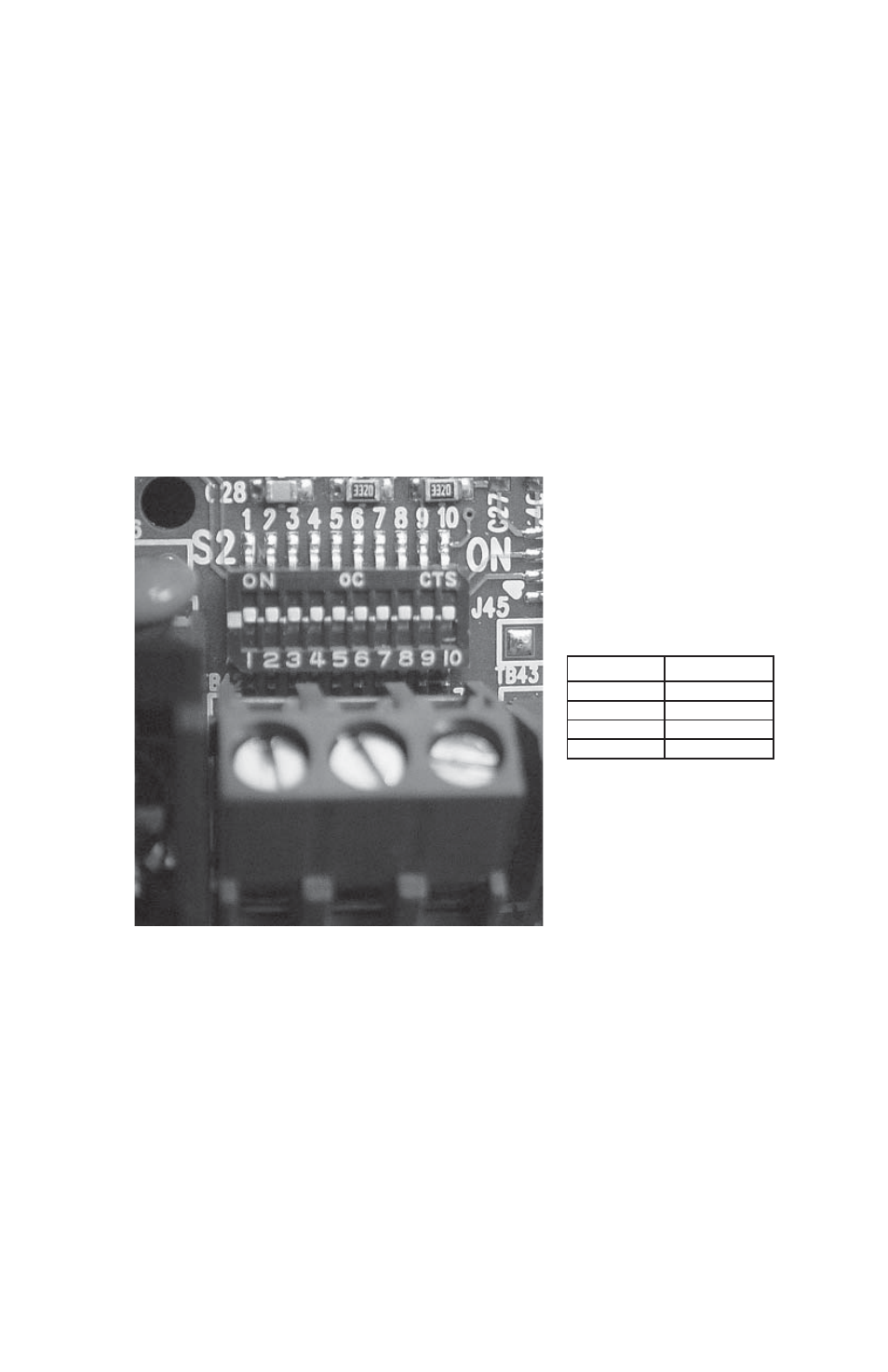
GREEN CLASS NET METER
27
62-0416-01
6.9.3 Baud Rate Selection
The communication baud rate is selected by means of a jumper on the circuit board.
There are four (4) selections: 19200 (factory default), 19200, 38400, and 76800.
1. Select 9600 when using the Green Class Net meter with a modem.
2. The baud rate on the meter must always match the baud rate selected in the E-
Mon Energy software; otherwise, communications will not work.
3. After a baud rate change, press CPU Reset to register the change.
4. All meters in the daisy-chain circuit must be set at the same baud rate.
5. The DIP switch is located above the RS-485 terminals.
NOTE: USE ONLY POSITIONS 3 AND 4 - DO NOT CHANGE ANY OTHER
POINTS.
The selections are noted below.
Fig. 13. Baud Rate Selection.
6. Using other than 9600 BAUD will reduce the maximum cable length allowed for
communication.
M33277
3
4
BAUD RATE
ON
ON
9600
OFF ON
19200
ON OFF
38400
OFF OFF
- E50-6001600J*-N-KIT E50-600800-J*-N-KIT E50-600400-J*-N-KIT E50-600200-J*-N-KIT E50-600100-J*-N-KIT E50-4803200J*-N-KIT E50-4801600J*-N-KIT E50-480800-J*-N-KIT E50-480400-J*-N-KIT E50-480200-J*-N-KIT E50-480100-J*-N-KIT E50-4003200J*-N-KIT E50-4001600J*-N-KIT E50-400800-J*-N-KIT E50-400400-J*-N-KIT E50-400200-J*-N-KIT E50-400100-J*-N-KIT E50-2083200J*-N-KIT E50-2081600J*-N-KIT E50-208800-J*-N-KIT E50-208400-J*-N-KIT E50-208200-J*-N-KIT E50-208100-J*-N-KIT
