8 rs-232 communications, 2 connecting the rs-232 key to the computer, Green class net meter – E-Mon E50-6003200J*-N-KIT User Manual
Page 23
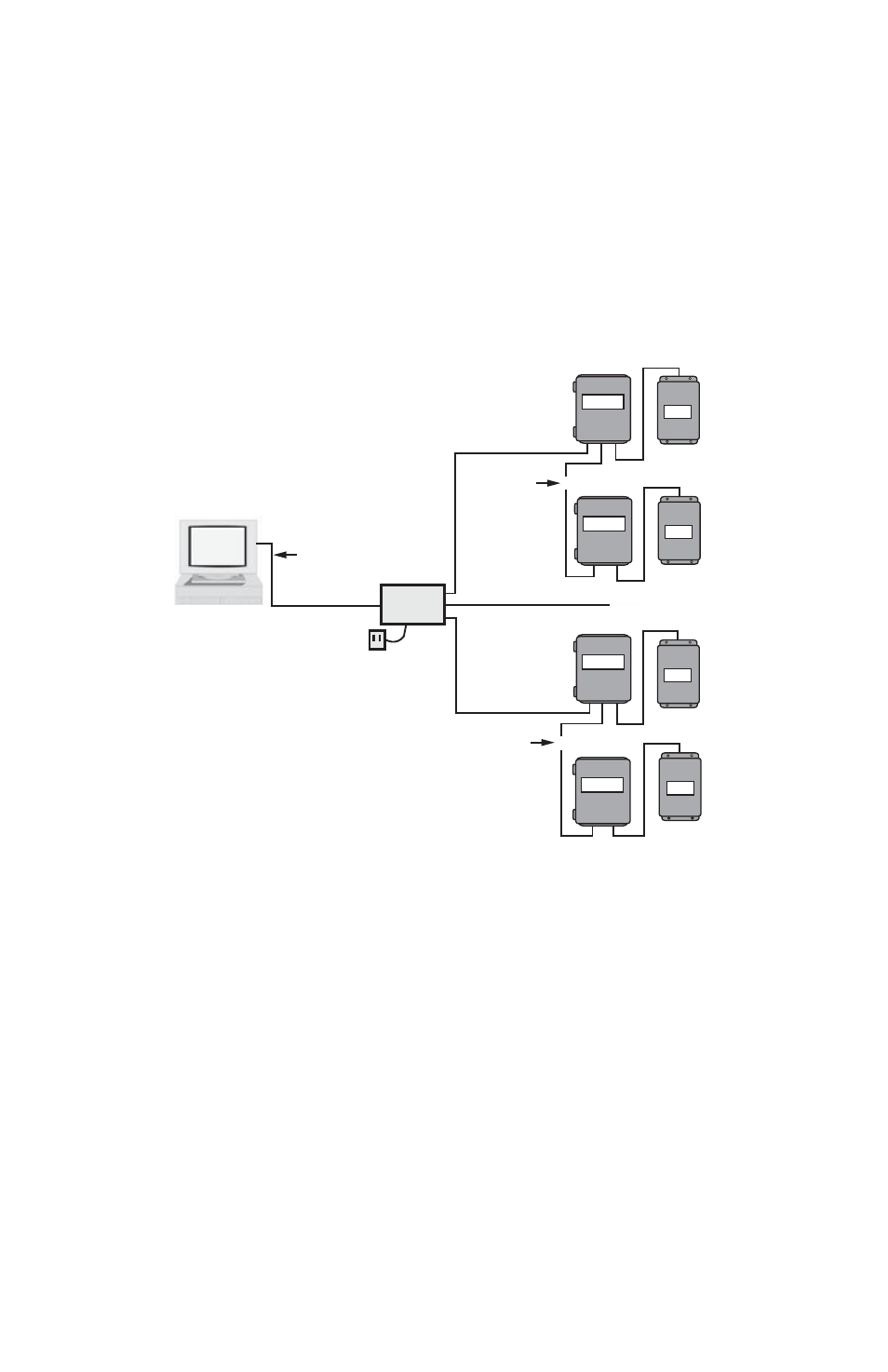
GREEN CLASS NET METER
23
62-0416-01
6.8 RS-232 Communications
6.8.1 Hardwired System using the RS-232 Communication Key
The RS-232 communications key allows you to connect Green Class Net meters to a
personal computer that has the E-Mon Energy™ software installed. The computer
communicates with the meters through the RS-232 key.
The RS-232 key must be located within 15 feet of the host computer.
Fig. 11. RS-232 Configuration.
6.8.2 Connecting the RS-232 Key to the Computer
The RS-232 key is supplied with:
a. (1) 8-conductor cable fitted with RJ-45 plugs
b. (1) DB-9 serial COM port adapter
c. (1) AC adapter that converts 120VAC to 9VDC for powering the RS-232 key
Connection Steps:
1. Connect the 8-conductor cable to the left-side jack (labeled “RS232”) on the rear
panel of the RS-232 key.
2. Connect the appropriate COM port adapter (DB-9) to the serial port on the back
of the computer. Plug the 8-conductor cable from the RS-232 key into the COM
port adapter.
CHANNEL 2
~~
~~
CHANNEL 3 UP TO 4000
FEET TOTAL
RS-232
KEY*
RS-232 SERIAL
PORT COM1
OR COM2
UP TO 52
GREEN
CLASS NET
METERS
M33423
UP TO 4000
FEET TOTAL
UP TO 52
GREEN
CLASS NET
METERS
CHANNEL 1
AC ADAPTER
PC
15 FEET MAX
- E50-6001600J*-N-KIT E50-600800-J*-N-KIT E50-600400-J*-N-KIT E50-600200-J*-N-KIT E50-600100-J*-N-KIT E50-4803200J*-N-KIT E50-4801600J*-N-KIT E50-480800-J*-N-KIT E50-480400-J*-N-KIT E50-480200-J*-N-KIT E50-480100-J*-N-KIT E50-4003200J*-N-KIT E50-4001600J*-N-KIT E50-400800-J*-N-KIT E50-400400-J*-N-KIT E50-400200-J*-N-KIT E50-400100-J*-N-KIT E50-2083200J*-N-KIT E50-2081600J*-N-KIT E50-208800-J*-N-KIT E50-208400-J*-N-KIT E50-208200-J*-N-KIT E50-208100-J*-N-KIT
