E-Mon E50-6003200J*-N-KIT User Manual
Page 14
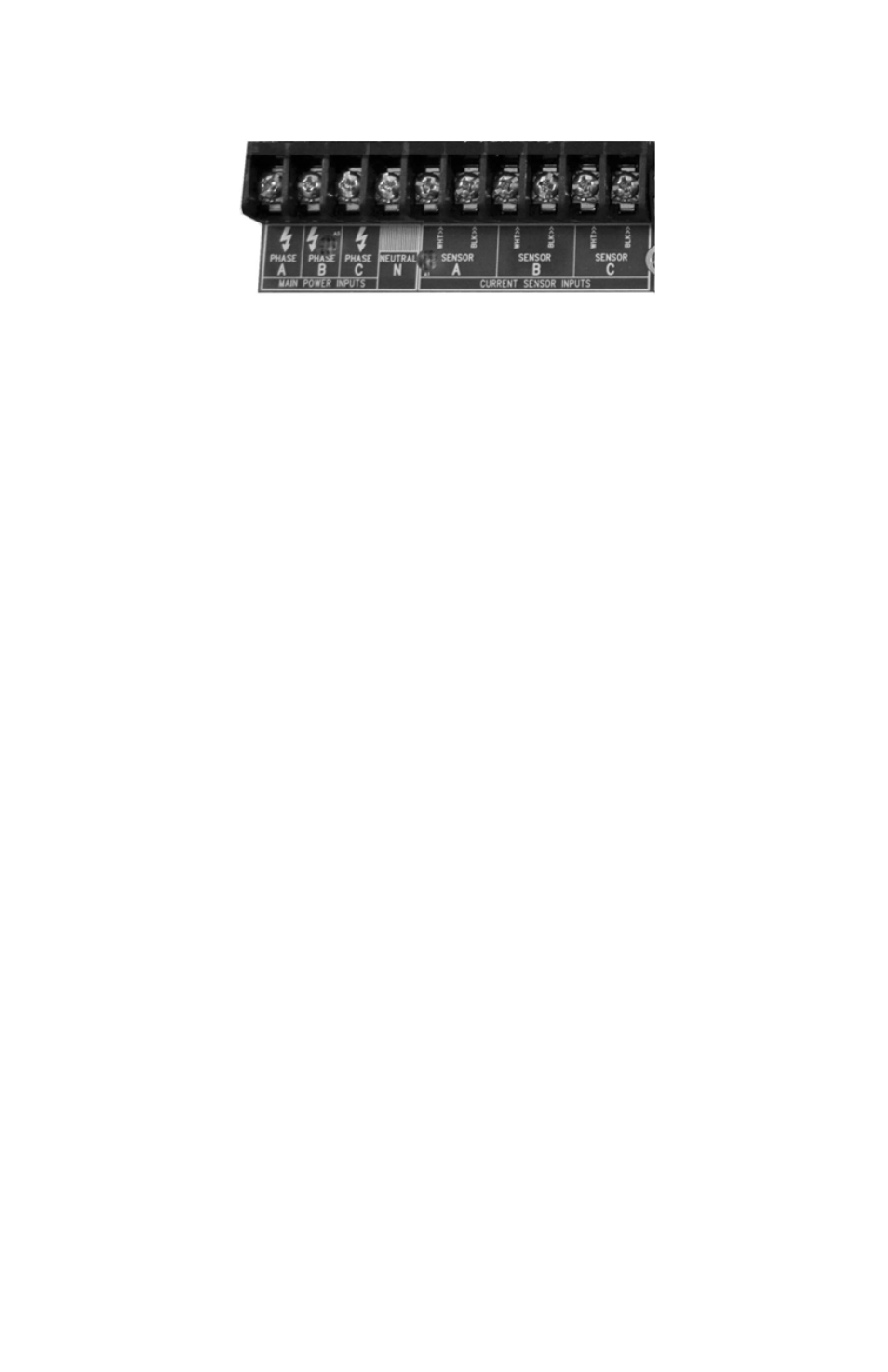
GREEN CLASS NET METER
62-0416-01
14
a. Connect the NEUTRAL wire to the appropriate terminal block position.
Fig. 5. Terminal Block TB1.
NOTE: For 3-wire delta-type meters, Do NOT connect the NEUTRAL wire. Remove
the terminal block screw for this position.
b. Earth Ground
Connect the Earth Ground to the PCB mounting screw in the lower right cor-
ner.
c. External Switch Mechanism/In-Line Fuse Installation
To ensure a safe installation, the Green Class Net meter requires an external
switch mechanism, such as a circuit breaker, be installed on the Green Class
Net MAINS input wiring. The switch mechanism must be installed in close
proximity to the meter and easily reachable for the operator. This device
must also be marked as the disconnecting device for the Green Class Net
meter. Install 1/10 Amp Slow Activation in-line fuses with the suitable voltage
rating for each conductor phase at the MAINS input to the meter. The fuses
must be labeled to indicate voltage and current rating as well as element
characteristics. The fuse element must be slow activating type.
d. Connect the three AC main power wires (Phases A, B and C) to their respec-
tive positions as labeled on terminal block TB1 and tighten to 7 in-lb. After all
conductors are connected to each of their respective terminal block positions
and tightened down, verify that each terminal block screw is securely fas-
tened by gently tugging on each conductor.
Verify that no conductor wires are frayed or shorting to adjacent terminal
block positions.
e. Turn ON the AC main power input. The meter display will light up and scroll
through the displays. Each display is visible for 5 seconds. Display screens
are as follows:
Screen 1 - DEL, REC, NET kilowatt-hours (kWh) consumed
Screen 2 - Peak demand (kW) with date & time stamp
Screen 3 - Actual load (kW) with preset date & time
Screen 4 - Average current (amps) per phase
Screen 5 - Average voltage (volts) per phase
Screen 6 - Power factor (PF) per phase
Screen 7 - CO2 COST
- E50-6001600J*-N-KIT E50-600800-J*-N-KIT E50-600400-J*-N-KIT E50-600200-J*-N-KIT E50-600100-J*-N-KIT E50-4803200J*-N-KIT E50-4801600J*-N-KIT E50-480800-J*-N-KIT E50-480400-J*-N-KIT E50-480200-J*-N-KIT E50-480100-J*-N-KIT E50-4003200J*-N-KIT E50-4001600J*-N-KIT E50-400800-J*-N-KIT E50-400400-J*-N-KIT E50-400200-J*-N-KIT E50-400100-J*-N-KIT E50-2083200J*-N-KIT E50-2081600J*-N-KIT E50-208800-J*-N-KIT E50-208400-J*-N-KIT E50-208200-J*-N-KIT E50-208100-J*-N-KIT
