ADC 400F User Manual
Page 6
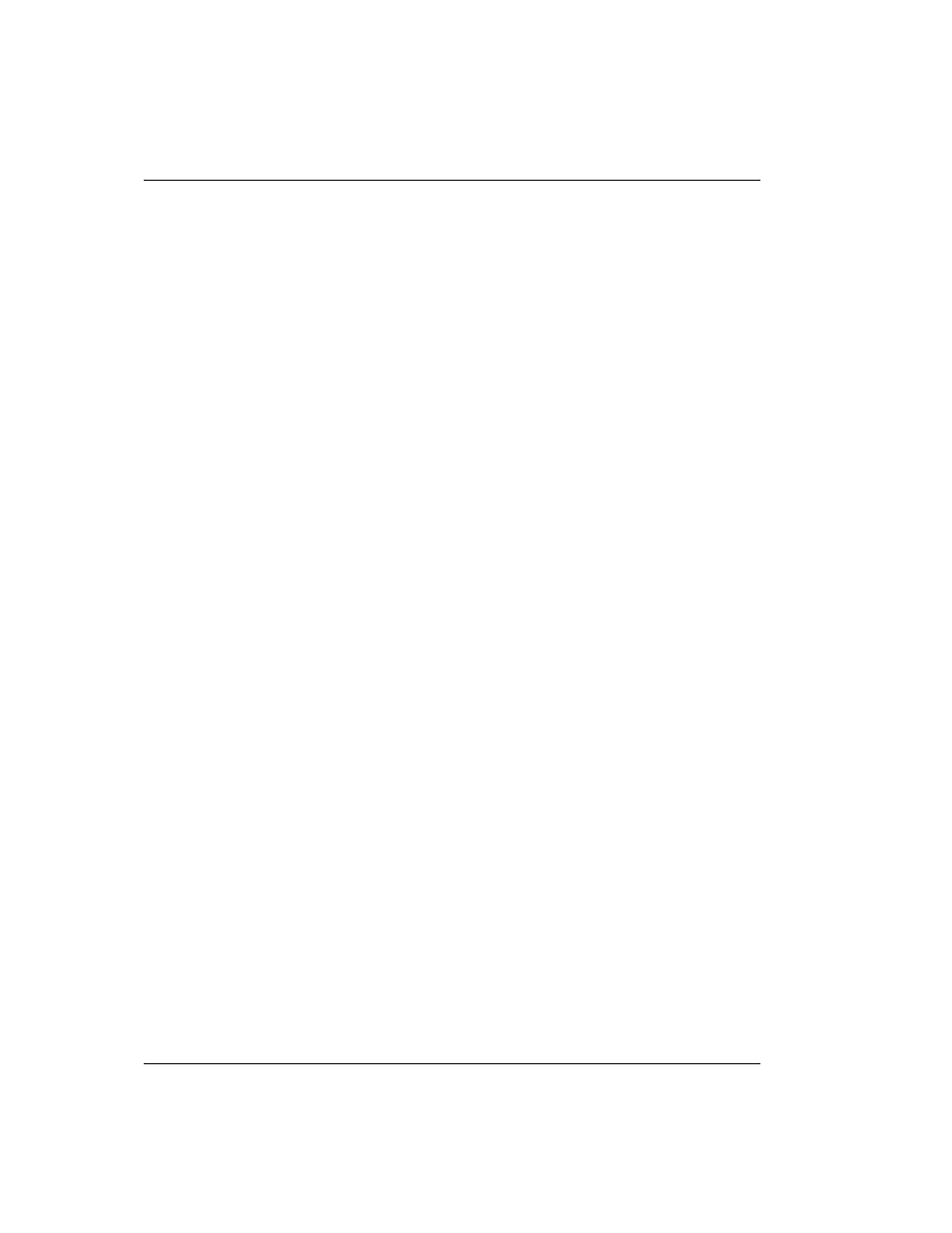
Table of Contents
vi
Megabit Modem 400F User Manual
Saving the Configuration to NVRAM.................................................................25
Resetting the Modem to Factory Defaults...........................................................26
Chapter 5: Configuring System Settings ______________________________________29
Chapter 6: Configuring Sessions _____________________________________________35
Configuring the WAN for RFC 1483 Bridge/Routing ........................................38
Configuring the LAN for RFC 1483 Bridge/Routing .........................................41
Chapter 7: Viewing Statistics________________________________________________49
Chapter 8: Maintenance and Troubleshooting _________________________________55
