Inputs outputs menu – Alliance Laundry Systems PHM1401C User Manual
Page 54
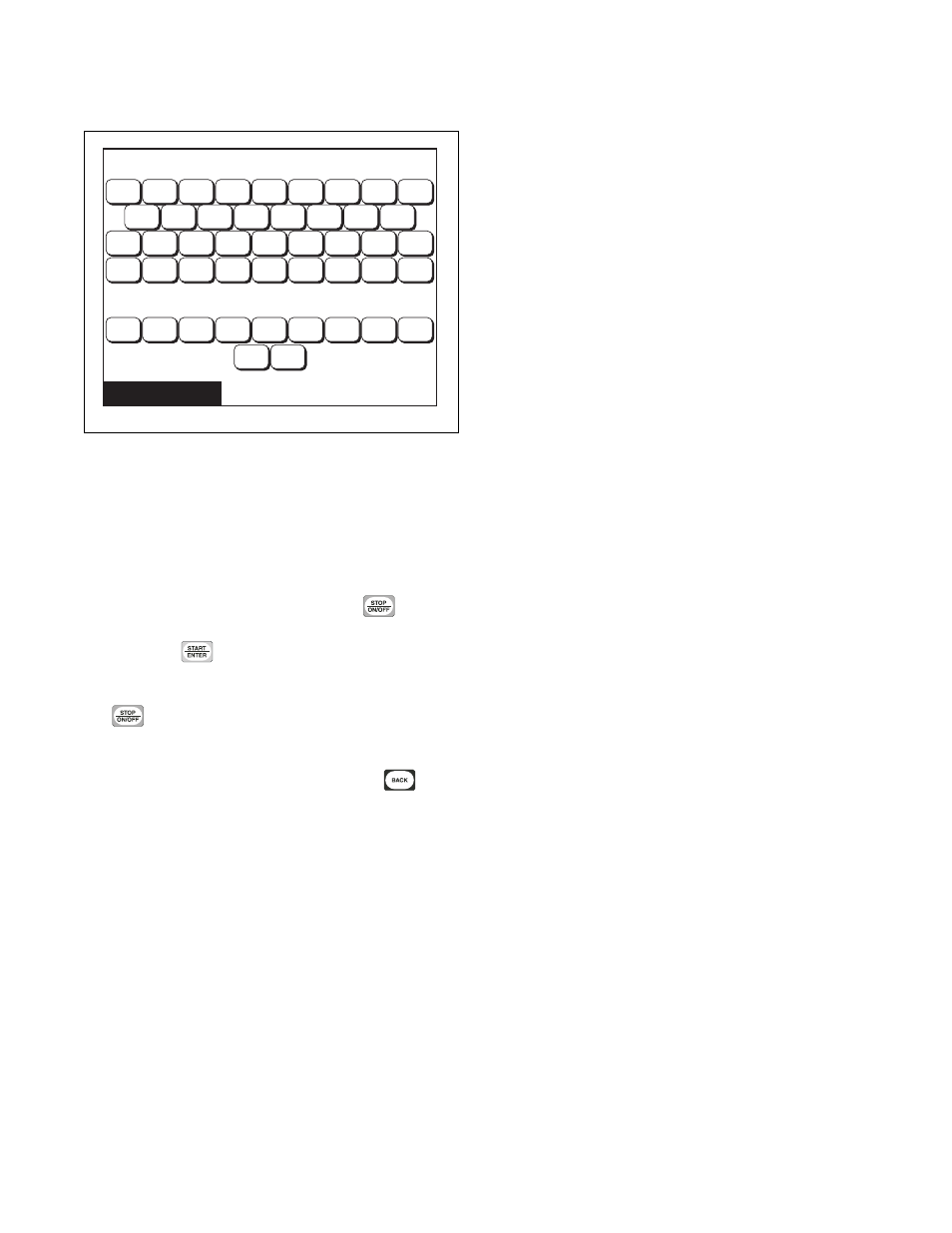
© Copyright, Alliance Laundry Systems LLC – DO NOT COPY or TRANSMIT
Diagnostic
F8138801
52
Inputs Outputs Menu
When the Inputs Outputs Menu is accessed through
the Diagnostic Menu, the user can change outputs. The
Close Door Menu will come up if the door is not
closed. The user can scroll through the outputs using
any of the arrow keys, the cursor is indicated by
flashing the active output on the screen. The user must
“setup” the outputs to be turned on. The
keypad
is used to toggle individual outputs to be turned on or
off. After the
keypad is pressed the control will
turn the selected outputs on and display the text
“RUNNING”. The outputs cannot be toggled until
the
keypad is pressed. The text “RUNNING” is
no longer displayed. The screen will still show the
selected outputs on the screen and the user can again
toggle outputs to be turned on or off. If the
keypad is pressed at any time during this test, the
control will turn off all outputs if the test is running or
return to the previous screen if the test is not running.
PHM1059R
Figure 65
Inputs Outputs
Outputs:
Inputs:
RUNNING
S1
S2
S3
S4
AX1 HF
CF
FW
RV
HS
CS
RFA RFB RDB AX3 AX5
DR
AX4
AX2 ES1 ES2 ES3 ES4 ES5 ES6 ES7 ES8
DR
BAL PAUS DFLT FSW WL
RS
TS
DL
SP1 ON
HT RUN REV
OSW PSW
SPD1 SPD2 SPD3
