Cycle01: towels white bleach segment01: wash fill – Alliance Laundry Systems PHM1401C User Manual
Page 23
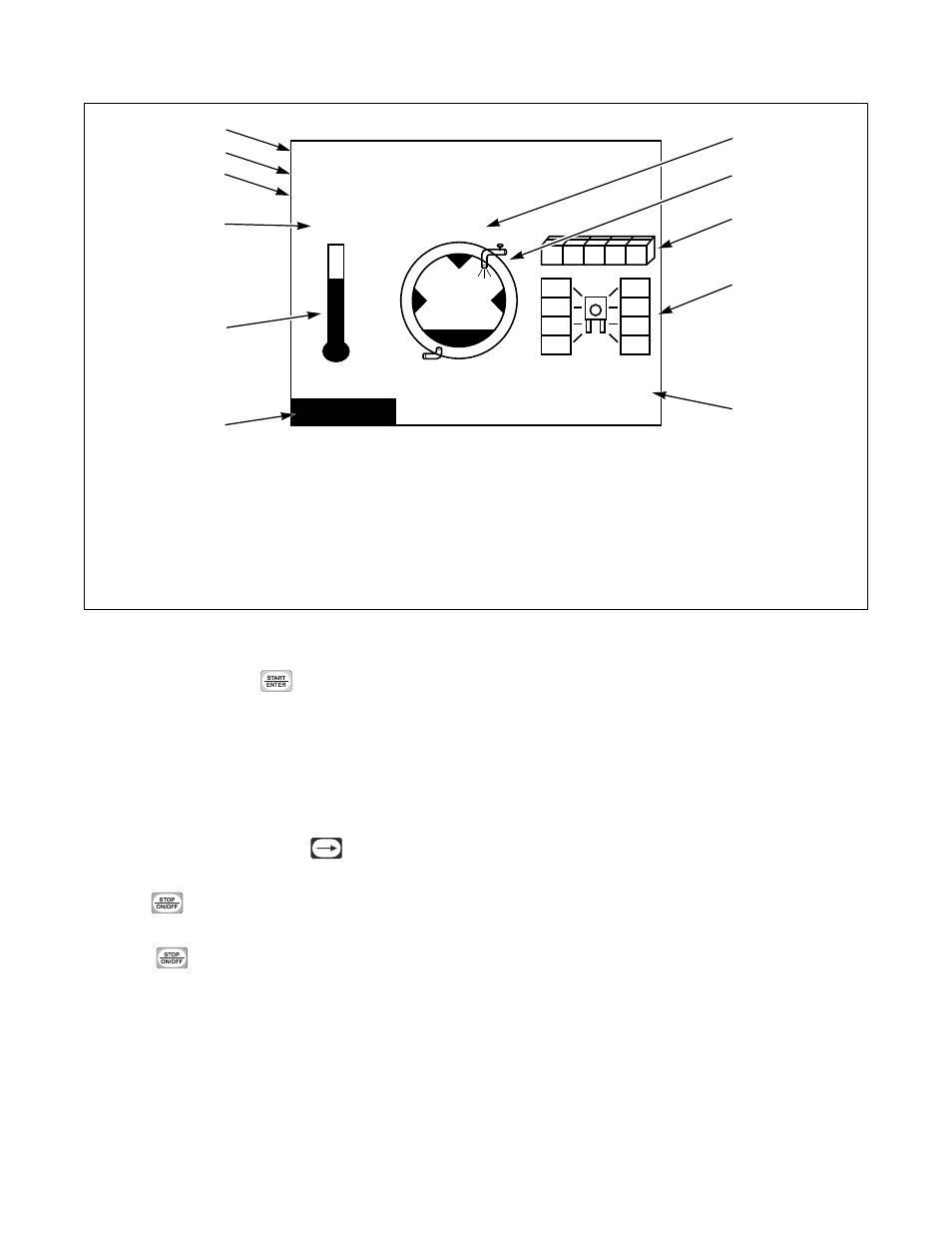
© Copyright, Alliance Laundry Systems LLC – DO NOT COPY or TRANSMIT
Machine Cycle Definition and Operation
21
F8138801
Figure 8
The Run Menu cannot be navigated by manipulating
the arrow keypads. Press
keypad to advance the
cycle one step. The Control cannot advance into a
Spray Rinse Extract or an Extract Cycle Step.
Advancing the steps within a cycle also depends on
whether the option has been toggled on or off in the
Rapid Advance Menu.
The Run menus include the Run Menu, the Run
Diagnostic Menu, and the various sub-screens of the
Run Diagnostic Menu. Press the
keypad to jump
to the Run Diagnostic Menu.
Press the
keypad to stop the cycle in any of the
Run menus.
When the
keypad is pressed, the display will
jump to the Cycle Stopped Menu showing an
hourglass.
PHM1071N
1
Cycle Name
6
Water Level – OVFL, HIGH, MED, LOW
2
Segment Name
7
Water Level – Graphical Value/Action graphic
3
Step Name
8
Internal Supply Indicators
4
Programmed Water Temperature -
9
External Supply Indicators
HOT, WARM, COLD or actual temperature
10
Run Screen Indicator
5
Actual Temperature – range of 32-212F
11
Countdown Timer
HOT
LOW
Cycle01: Towels White Bleach
Segment01: Wash
Fill
Run Menu
PHM1071R
41:43
E S I
S I S 2 S 3 S 4 S 5
E S 2
E S 3
E S 4
E S 5
E S 6
E S 7
E S 8
1
2
3
4
5
6
7
8
9
10
11
