A&D Weighing Indicator AD-4405 User Manual
Page 34
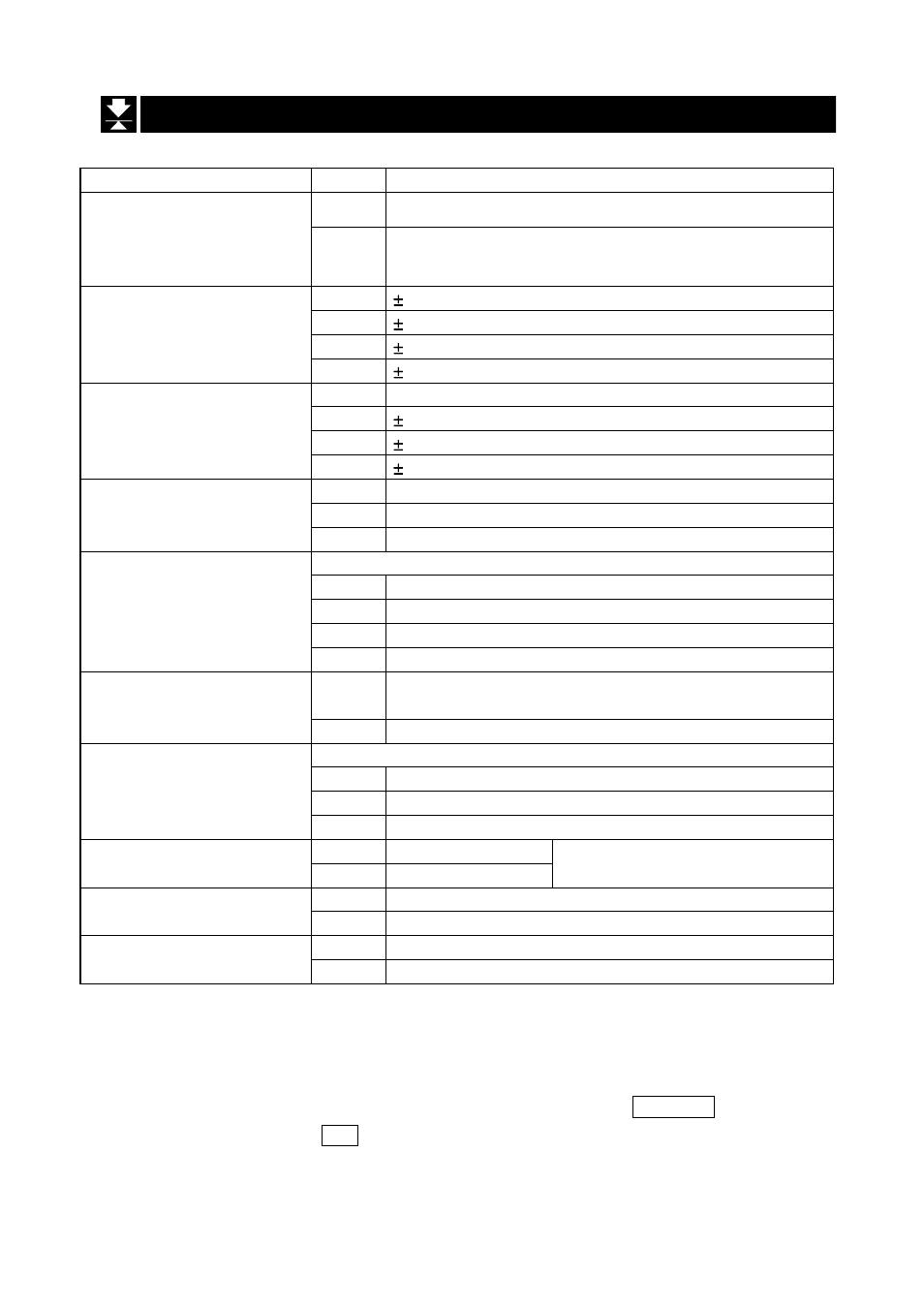
Page
32
AD-4405 Weighing Indicator
6.3.
6.3.
6.3.
6.3. CF
CF
CF
CF-
-
-
-Functions
Functions
Functions
Functions
Item
Parameter
Description
* 0
No limitation
Cf00
Zero tracking width,
motion detection
condition
1
Use limitation at F01, F02, F03, F27 and F28.
* 0
2% of CAP,
Tare limit is 100 % CAP
1
10% of CAP, Tare limit is 100 % CAP
2
3% of CAP,
Tare limit is 50 % CAP
Cf01
Zero range
Turning display on, the
range to zero display.
3
4% of CAP,
Tare limit is 50 % CAP
0
Not to zero when turning the display on.
* 1
10% of CAP
2
3% of CAP
Cf02
Power on zero range
Turning the display on,
the range to zero display.
3
4% of CAP
0
Gross when displaying gross.
1
Gross
Cf03
Zero tracking
* 2
Gross or Net when displaying net.
TARE, ZERO in motion / TARE at negative gross
* 0
Not accepted
/
Not accepted
1
Execute /
Not
accepted
2
Not accepted
/
Execute
Cf04
TARE, ZERO in motion /
TARE at negative gross
value
3
Execute /
Execute
* 0
Not to output data at unstable value or overload.
Effective in key mode.
Cf05
Output on overload and
unstable state.
1
To output data always.
GROSS / NET / TARE / Preset TARE
* 0
GR / NT / TR /
TR
1
GR / NT / TR /
PT
Cf06
Header 2
2
G_ /
N_ / T_
/
PT (_: Space 20h)
* 0
Two digits
Cf07
Number of unit digits
1
Three digits
Serial output data
* 0
Not used (Ineffective)
Cf08
Accumulation function
1
Used (Effective)
* 0
Used (Effective)
Cf09
Digital Tare(PT)
1
Not used (Ineffective)
CAP : maximum capacity
*: Initial settings
Power on ZERO (CF02)
Cf02 0
After power on, the weight display starts immediately.
Cf02 1,2,3
When the zero range is exceeded at power on, ------ is displayed.
Press
the
ESC
key to start the weight display.
6.3. CF-Functions
