PASCO ME-6664 Photogate Tape Set User Manual
Page 9
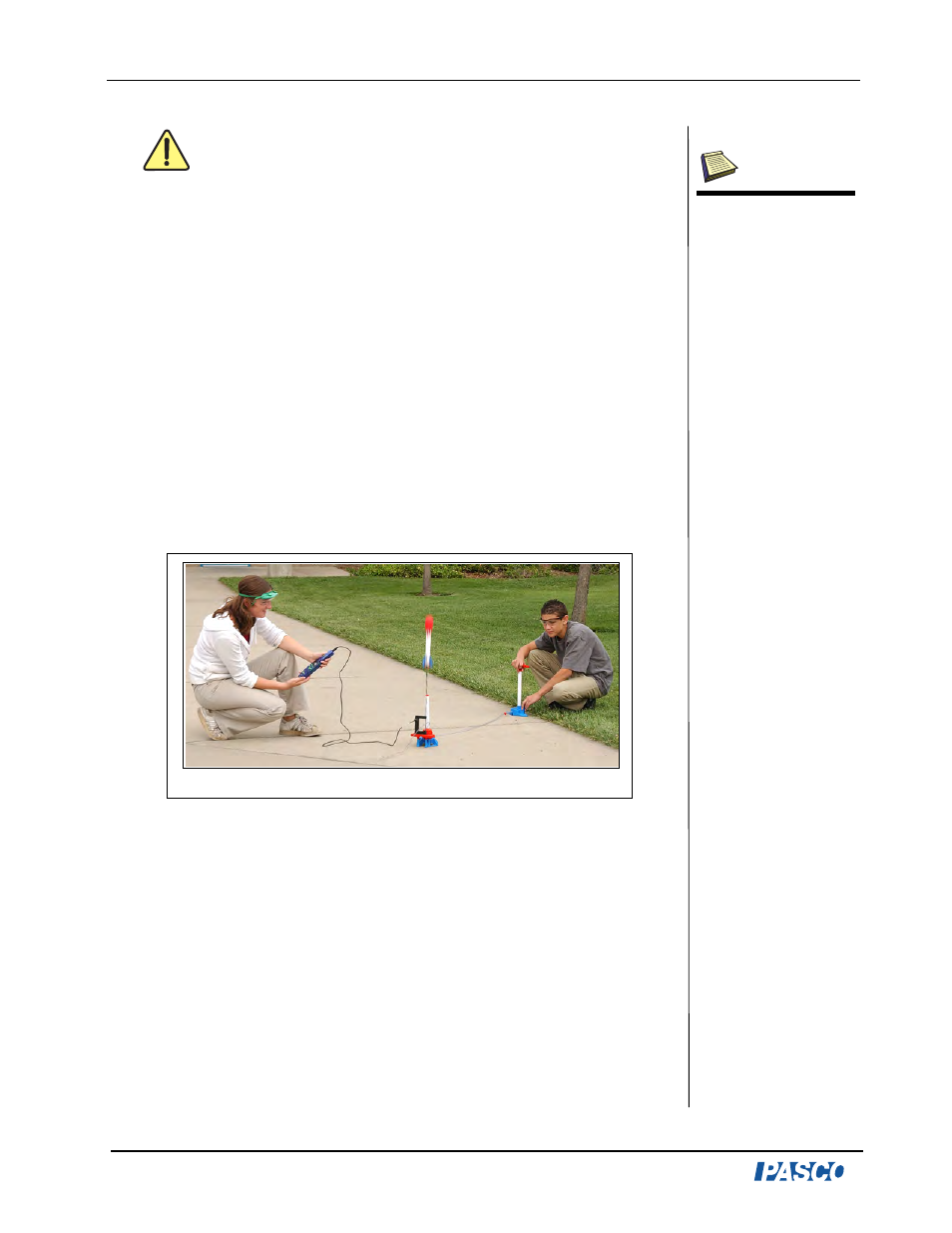
Photogate Tape Set
Model No. ME-6664
8
®
CAUTION: Before pumping the air chamber, move at least
two feet away from the Air Rocket System. Do not place your
face or other body part over the rocket or launch pad. To avoid
possible bodily injury from the rocket, always wear safety goggles and
keep a distance of at least two feet away from the rocket.
8. Use the pump to pressurize the air chamber.
9. Press the Start button on the Xplorer to begin timing.
10. To launch the Air Rocket System, push the red button on the rocket
(Figure 4). After the rocket clears the launch pad, click the Stop
button.
11. (Optional): To retrieve your Xplorer data into DataStudio, connect
an Xplorer cable to a USB port on your computer and run
DataStudio. At the software prompt, click the Retrieve Now
button.
Using the Photogate Tape with a Thrown Tennis Ball
Equipment required: PASPORT Xplorer (PS-2000), Rod stand,
Multi-Clamp (SE-9442), Stainless Steel Rod (SE-9451), Photogate
Head (ME-9498A), Photogate Port (PS-2123), Photogate Tape Set
(ME-6664), tennis ball(s)
1. Insert a four-foot (or longer) steel rod into a base stand.
2. Attach a Multi-Clamp about two inches from the top of the steel rod.
Slide another steel rod (either vertically or horizontally) through the
Multi-Clamp. Insert the rod through the photogate hook or thread
the rod through the side arm of the Photogate Head.
Figure 4: Launching a Rocket
Note: If the rocket does
not launch, increase the
tightness of the plastic tub-
ing. If the tubing is loose,
air will leak and reduce
the pressure available to
launch the rocket.
